React's forwardRef is a powerful feature that allows you to pass a ref through a component to one of its children. This is particularly useful when you are working with reusable components or when you need to manipulate a DOM element in React. Today, we'll explore how to implement forwardRef in React using TypeScript, focusing on a simple example of a text input component.
What is forwardRef?
Before we dive into the implementation, let's briefly explain what forwardRef does. When you use forwardRef, you can forward a ref to a child component. This means that you can access the underlying DOM node or React component instance of the child component from its parent. This is especially handy when you need to interact with a child component imperatively.
"forwardRef lets your component expose a DOM node to parent component with a ref." - react official docs
Remember, in react we do not manipulate DOM directly. But there might be some cases where we need to manipulate DOM e.g. working with react hook forms Controller component. In that case, we use ref but to work with the child component we implement forwardRef.
PS: Every JSX/TSX we write becomes a valid JS object behind the scenes.
There are many ambiguous uses of forwardRefI found on the internet while I got errors in my project. Then I found a simple solution which I will share with you in step by step process.
Step-by-Step Implementation
Let's walk through the process of implementing a text input component for React hook form with forwardRef in React using TypeScript.
1. Define Props Interface
First, define an interface for the props that the TextInput component will accept. In our example, we'll create an interface called FieldDataProps with label, value, and onChange properties.
interface FieldDataProps {
value?: string;
label: string; // input field label
onChange: (value: string) => void;
}
2. Create the TextInput Component
Next, create the text input component using the ForwardRefRenderFunction type from React. This type represents a function component that accepts props and a ref. Inside the component, handle the onChange event of the input element and invoke the provided onChange function with the new value.
import React, { ChangeEvent, ForwardRefRenderFunction } from "react";
const TextInput: ForwardRefRenderFunction<HTMLInputElement, FieldDataProps> = (
{ label, onChange, value },
ref
) => {
const handleTextInput = (event: ChangeEvent<HTMLInputElement>) => {
const newValue = event.target.value;
onChange(newValue);
};
return (
<div className="provide-your-classes"> // using tailwindcss
<input
type="text"
ref={ref}
value={value}
onChange={handleTextInput}
placeholder={" "}
/>
<label>{label}</label> // label is given dynamically
</div>
);
};
3. Forward the Ref
Now, use React.forwardRef to forward the ref to the text input component. Quite simple as it is, just put the whole TSX/JSX function inside React.forwardRef() and export. This allows parent components to access the input element's DOM node or React component instance.
const ForwardedTextInput = React.forwardRef(TextInput);
export default ForwardedTextInput;
4. Usage
You can now use the TextInput component in your application. Pass the necessary props and a ref, and you're good to go!
// Impleting in react hook form
import TextInput from "./ForwardedTextInput";
// put necessary code here
// following controller component is from React Hook Form
<Controller
name="your_input"
control={control}
rules={{ required: true }}
render={({ field: { value, onChange, ref } }) => (
<TextInput
ref={ref}
onChange={onChange}
value={value}
label="Your Input"
/>
)}
/>
Conclusion
Congratulations to us, we've learned how to implement React's forwardRef feature with TypeScript by creating a simple text input component. By following these steps, you can create reusable components that accept refs and provide more flexibility in your React applications.
Got any questions? leave a comment below.
WebCraft with Hossain!


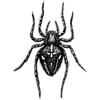




Top comments (0)