Next.js 13 introduced the App Router, a powerful tool that revolutionizes how you structure routing within your applications. This tutorial dives deep into the App Router architecture, guiding you through its concepts, benefits, and practical implementation.
Key Concepts:
- Layouts: Reusable components that define the overall page structure (header, footer, navigation etc.).
- Pages: Individual components representing specific routes within your application.
- Route Groups: Organize related pages under a common path prefix.
- Server Components: React components that execute on the server during the initial request, improving performance and SEO.
Benefits of the App Router:
- Improved Performance: Server Components enable efficient data fetching and pre-rendering, resulting in faster initial page loads.
- Enhanced Developer Experience: Co-location of pages and related components simplifies project structure and maintainability.
-
Streamlined Data Fetching: Built-in data fetching mechanisms like
getServerSidePropsandgetStaticPropssimplify data retrieval for different rendering strategies. - Nested Routing: Allows for the creation of complex URL structures with nested layouts and pages.
Getting Started:
- Create a Next.js App (if you haven't already):
npx create-next-app my-app
-
Navigate to the
appdirectory:
cd my-app/app
This is where your application components and routes reside in Next.js 13.
Building with Layouts and Pages:
- Create a Layout Component:
Let's create a basic layout component (app/layout.tsx) that defines the overall application structure:
import React from 'react';
export default function RootLayout({ children }) {
return (
<html>
<head>
<title>My Next.js App</title>
</head>
<body>
<header>My App Header</header>
<main>{children}</main>
<footer>My App Footer</footer>
</body>
</html>
);
}
- Create a Page Component:
Now, create a page component (app/home.tsx) that will be displayed at the root path (/):
import React from 'react';
export default function HomePage() {
return (
<div>
<h1>Welcome to My App!</h1>
<p>This is the home page.</p>
</div>
);
}
Connecting Pages and Layouts:
- Wrap Pages with the Layout:
Open your app/page.tsx and wrap the HomePage component with the RootLayout:
import RootLayout from './layout'; // Import the layout component
export default function HomePage() {
return (
<RootLayout>
<div>
<h1>Welcome to My App!</h1>
<p>This is the home page.</p>
</div>
</RootLayout>
);
}
Now, when you navigate to your application's root path (/), the HomePage content will be rendered within the structure defined by the RootLayout.
Additional Features:
- Route Groups:
Organize related pages under a common prefix using route groups. For example, create a blog directory within app and define your blog pages within it. This automatically groups them under the /blog path prefix.
- Data Fetching:
Utilize getServerSideProps or getStaticProps within your page components to fetch data on the server or during build time, respectively. This ensures data is available before the page is rendered.
- Nested Layouts:
Create nested layouts to define more complex page structures. Wrap child layouts with parent layouts to achieve a hierarchical structure.
Conclusion:
The Next.js App Router offers a powerful and flexible approach to building modern web applications. By leveraging layouts, pages, data fetching mechanisms, and other features, you can create efficient, maintainable, and scalable applications with ease.
This tutorial provides a foundational understanding. Refer to the Next.js documentation (https://nextjs.org/docs/app) for a deeper dive into advanced features and functionalities.




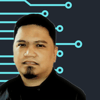


Top comments (0)