As dev teams are looking for new ways to stay productive and communicate effectively, asynchronous communication gains popularity. Asynchronous communication doesn’t require planning, reduces context switching, and allows recording, rewatching, and rereading the information – which is great for long-term projects.
Let's look at the best tools that help Developers communicate effectively throughout the day.
1️⃣ Issue tracking
Developers spend most of their time in the editor – and that’s why it’s the best place for viewing, creating, and reporting important issues.
Stepsize allows the dev team to add codebase issues directly from their VSCode, Visual Studio or JetBrains editors, add comments, bookmark code, and send issues to PM tools.
It makes it easy for engineers to collaborate on codebase issues, such as technical debt and promote good coding standards.
You can also connect your favourite project management tools for easy sprint planning, and hook up your existing issue tracking workflow to monitor your technical debt.

2️⃣ Chats
Slack remains a no1 tool for asynchronous between teams and has been used internally by about 77% of Fortune 100 companies. Just within the past year, the app has added instant audio meetings (“Huddles”), scheduled messages, and easy screen recording. You can also now message clients and external partners from within your Slack workspace, while the list of integrations continues to grow.
Discord has been gaining more and more popularity among developer communities as it has excellent video and voice chat functionality.
Twist is designed specifically for asynchronous communication, it can best be described as a slower, more considered version of Slack. There are no notification dots and no presence indicators, and the UI is very clean. It strikes a really nice balance between encouraging teamwork and avoiding distractions.
3️⃣ Documentation
Strong documentation is important for async communication. Many dev teams use Google Docs, Confluence, or Notion for sharing important documentation internally and externally.
Another approach to documentation is not to keep key comments and issues in the editor, as mentioned earlier. This way, your team can quickly browse through the code and gain visibility on codebase issues.
Fiberplane is a new tool that combines the benefits of Notion and DataDog and allows Engineering teams to create collaborative notebooks for debugging their incidents.
4️⃣ Video messaging
A quick video message is a great way to share information with your team members as you’re saving your own time on planning and your colleague's time on switching between the tasks.
Loom and Yac are perfect tools for recording and screen sharing and make asynchronous communication more personal and fun.
If you want to go even further, you can create a presentation using Pitch and add recordings to present short videos directly on the slides.
5️⃣ Daily standups
The daily standups can also be asynchronous to keep your team members in loop with what they’ve been working on recently, plan future work, and ask for help. Slack bots like GeekBot can help you do that without a daily meeting that takes a lot of time. Friday.app is also one of the tools many teams use to automate their daily standups and reduce time spent on meetings.
Key takeaways
Asynchronous communication has many advantages for remote teams and can be effectively adopted by dev teams, especially if the tools are specifically designed for developers, like Stepsize and Fiberplane. Finding the right tools for your team is a process of trial and error and takes time but you’ll be rewarded with a more distraction-free and happier engineering team✌️


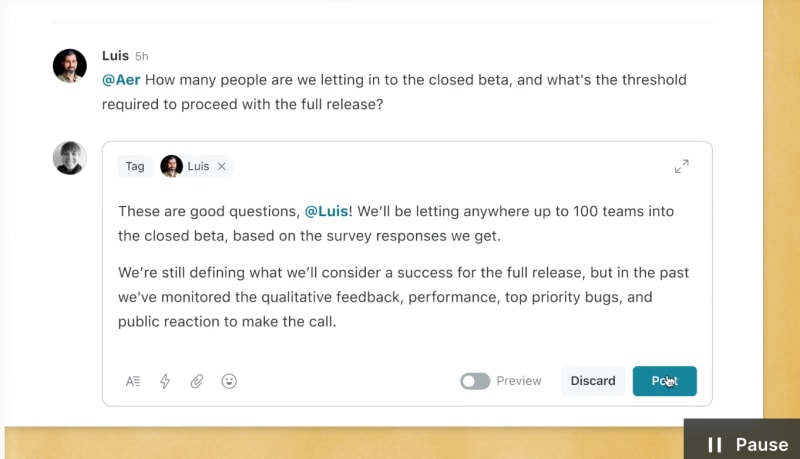

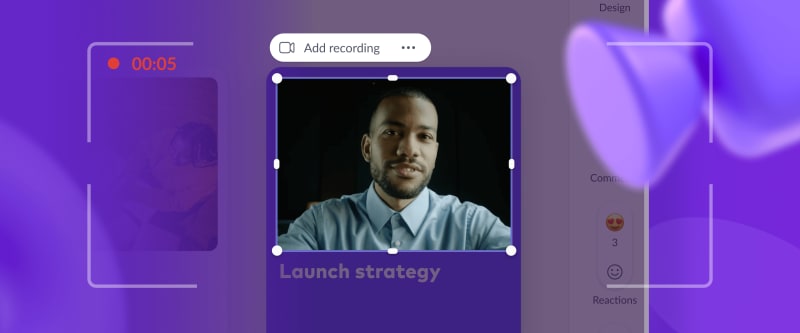






Top comments (3)
Would like to mention around.co as well for e-meets, I used it in previous organisation. Pretty good with built-in games as well
Yess, great tool, we've been playing with it too!
Friday is going away apparently friday.app/p/shutting-down