As a developer, you need to organise your tasks to manage your time and successfully complete a sprint. These 6 VS Code extensions help devs get organised and work effectively.
1. TODO Highlight
If you like to mark sections of code with TODO and FIXME tags but keep forgetting about them then this plugin will solve your problem. It highlights TODO or FIXME phrases in the code so that you don’t forget what you wanted to fix or improve.
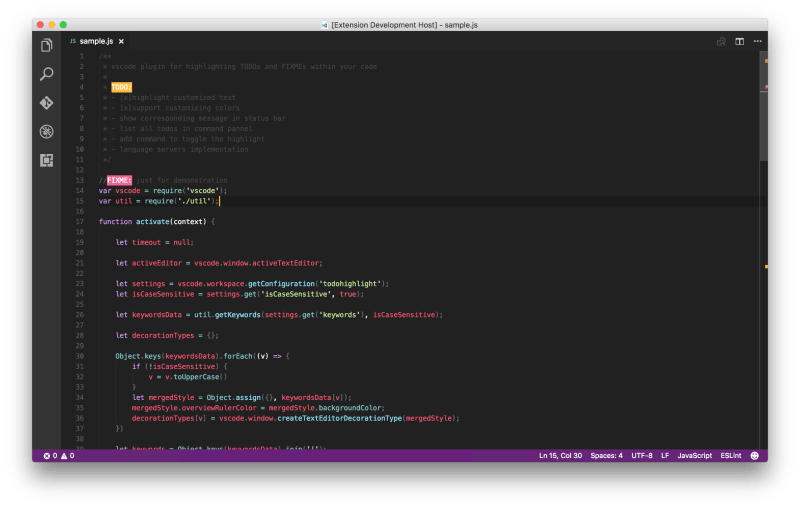
2. Todo Tree
The Todo Tree extension collects all your tasks scattered throughout the application at your command into one tree on the left side of the editor workspace. You can quickly search your workspace for comment tags like TODO and FIXME, and see them in a tree view.
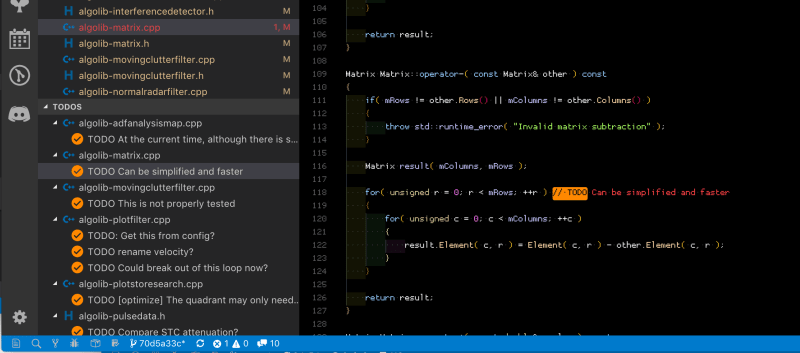
3. Stepsize
Stepsize goes beyond just highlighting TODOs. It allows you to:
- Create and organise your bookmarks and TODOs into issues
- Prioritise them in VSCode editor or webapp
- See technical debt and code to refactor
- And finally share your findings with your teammates to discuss at your next sprint planning
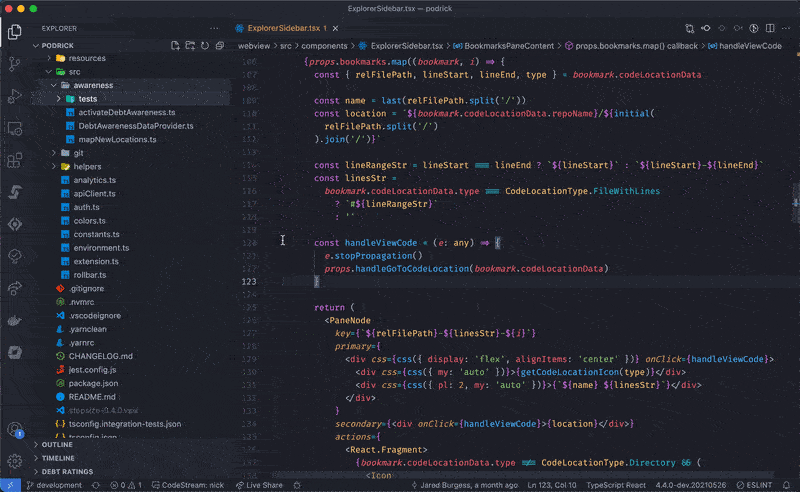
4. Trello Viewer
This extension is for all trello board lovers. Trello Viewer helps you to:
Browse Trello boards, lists and cards in the sidebar
- Add, move, or archive card
- Add and remove user to card
- Edit title and description of card and add comments
- View selected card using the markdown previewer and open to the side

5. GitKraken Boards
If you want to track progress of your cards, assign tasks, link cards to GitHub pull requests GitKraken Boards will help you do that and more!
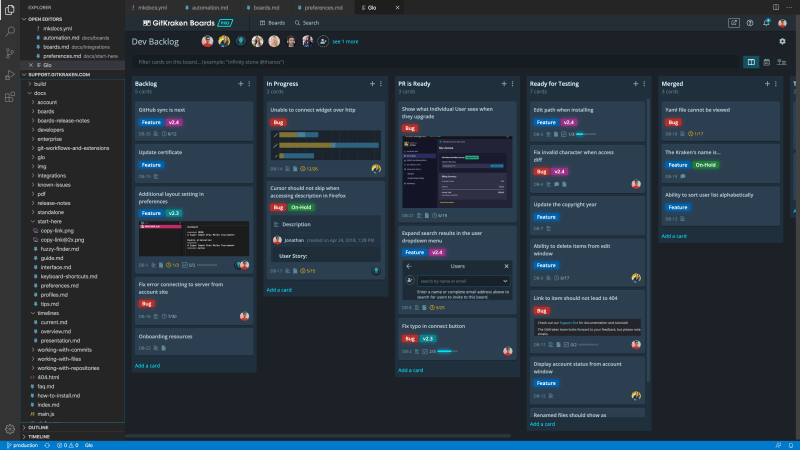
6. Project Dashboard
VSCode Project Dashboard is a Visual Studio Code extension that lets you organize your projects in a speed-dial like manner. Pin your frequently visited folders, files, and SSH remotes onto a dashboard to access them quickly.








Latest comments (6)
I highly recommend 'Comment Anchors', similar to TODO highlight, but it keeps track of them throughout your workspace/project, letting you build "quick jump" points as well as categories for variables or methods, etc. You can create custom keywords to use to tag the sections of your code.
You can also create hierarchies, link to other anchors (ex. from one method to a related method elsewhere, etc)
github.com/ExodiusStudios/vscode-c...
It's a very neat extension but you can manage anchor-like with #region s
i'll give it a try though
This is great, just checked out the documentation, I thought better-comments was good but then I found colorful-comments and now this, thanks for sharing!
Wooowwww. These are amazing 👏
GitKraken was something I was after for a long time! Thanks for the tip!
Looks like it's "sunsetting" soon. Saw a notice on their marketplace page at the top, with this link gitkraken.com/boards-and-timelines
"...we announce our plans to sunset GitKraken Boards and GitKraken Timelines at the end of 2022."
"This decision allows us to focus on our three product pillars: GitKraken Client, Git Integration for Jira, and GitLens – all of which have electrifying, ambitious plans in the works for 2022 and beyond."
Don't know if any of those other projects could be a replacement for you or not. I only just saw this list today...and haven't used the plugin nor know what GitKraken Client is.