HTML5 is not a new thing. We have been using several features of it since the initial release(January 2008). As part of #100DaysOfCode initiative, I have taken a close look at the HTML5 feature list again. See what I found? I haven't really used a bunch of it so far!
In this article, I am listing down ten such HTML5 features that I haven't used much in the past but, found them useful now. I have also created a working example flow and hosted on Netlify. Hope you find it useful too.
Great, so let us get started with the explanation, code, and quick tips about each of them. You can follow me on Twitter to catch on my future articles and work.
🔥 Details Tag
The <details> tag provides on-demand details to the user. If you have a need to show content to the user on-demand, use this tag. By default, the widget is closed. When open, it expands and displays the content within.
The <summary> tag is used with <details> to specify a visible heading for it.
Code
<details>
<summary>Click Here to get the user details</summary>
<table>
<tr>
<th>#</th>
<th>Name</th>
<th>Location</th>
<th>Job</th>
</tr>
<tr>
<td>1</td>
<td>Adam</td>
<td>Huston</td>
<td>UI/UX</td>
</tr>
</table>
</details>
See it working
You can play with it from here: https://html5-tips.netlify.app/details/index.html
Quick Tips
Use it in the GitHub Readme for showing the detailed information on demand. Here is an example of how I have hidden a huge list of react component properties and show it only on demand. Cool, right?
🔥 Content Editable
contenteditable is an attribute that can be set on an element to make the content editable. It works with elements like DIV, P, UL, etc. You have to specify it like, <element contenteditable="true|false">.
Note, When the
contenteditableattribute is not set on an element, it will be inherited from its parent.
Code
<h2> Shoppping List(Content Editable) </h2>
<ul class="content-editable" contenteditable="true">
<li> 1. Milk </li>
<li> 2. Bread </li>
<li> 3. Honey </li>
</ul>
See it working
You can play with it from here: https://html5-tips.netlify.app/content-editable/index.html
Quick Tips
A span or div elements can be made editable with it and you can add any rich content to it using CSS styling. This will be way better than handling it with input fields. Give it a try!
🔥 Map
The <map> tag helps in defining an image map. An image map is an image with one or more clickable areas within it. The map tag goes with a <area> tag to determine the clickable areas. The clickable areas could be either of these shapes, rectangle, circle, or polygonal region. If you do not specify any shape, it considers the entire image.
Code
<div>
<img src="circus.jpg" width="500" height="500" alt="Circus" usemap="#circusmap">
<map name="circusmap">
<area shape="rect" coords="67,114,207,254" href="elephant.htm">
<area shape="rect" coords="222,141,318, 256" href="lion.htm">
<area shape="rect" coords="343,111,455, 267" href="horse.htm">
<area shape="rect" coords="35,328,143,500" href="clown.htm">
<area shape="circle" coords="426,409,100" href="clown.htm">
</map>
</div>
See it working
You can play with it from here: https://html5-tips.netlify.app/map/index.html
Tips
Image map has its own drawbacks but, you can use it for visual presentations. How about trying it out with a family photo and drill down into the individual's photo(maybe the old ones we always cherish for!).
🔥 Mark Content
Use the <mark> tag to highlight any text content.
Code
<p> Did you know, you can <mark>"Highlight something interesting"</mark> just with an HTML tag? </p>
See it working
You can play with it from here: https://html5-tips.netlify.app/mark/index.html
Tips
You can always change the highlight color using css,
mark {
background-color: green;
color: #FFFFFF;
}
🔥 data-* attribute
Thedata-* attributes are used to store custom data private to the page or application. The stored data can be used in JavaScript code to create further user experiences.
The data-* attributes consist of two parts:
- The attribute name should not contain any uppercase letters, and must be at least one character long after the prefix "data-"
- The attribute value can be any string
Code
<h2> Know data attribute </h2>
<div
class="data-attribute"
id="data-attr"
data-custom-attr="You are just Awesome!">
I have a hidden secret!
</div>
<button onclick="reveal()">Reveal</button>
Then in JavaScript,
function reveal() {
let dataDiv = document.getElementById('data-attr');
let value = dataDiv.dataset['customAttr'];
document.getElementById('msg').innerHTML = `<mark>${value}</mark>`;
}
Note: For reading the values of these attributes in JavaScript, you could use getAttribute() with their full HTML name(i.e, data-custom-attr) but, the standard defines a simpler way: using a dataset property.
See it in action
You can play with it from here: https://html5-tips.netlify.app/data-attribute/index.html
Quick Tips
You can use it to store some data on the page and then pass it using the REST call to the server. Another use-case could be the way, I show a notification message count here.
🔥 Output Tag
The <output> tag represents the result of a calculation. Typically this element defines a region that will be used to display text output from some calculation.
Code
<form oninput="x.value=parseInt(a.value) * parseInt(b.value)">
<input type="number" id="a" value="0">
* <input type="number" id="b" value="0">
= <output name="x" for="a b"></output>
</form>
See it in action
You can play with it from here: https://html5-tips.netlify.app/output/index.html
Tips
If you are performing any computation in the client-side JavaScript and, want the result to reflect on the page, use <output> tag. You do not have to walk the extra steps of getting an element using getElementById().
🔥 Datalist
The <datalist> tag specifies a list of pre-defined options and allows the user to add more to it. It provides an autocomplete feature that allows you to get the desired options with a type-ahead.
Code
<form action="" method="get">
<label for="fruit">Choose your fruit from the list:</label>
<input list="fruits" name="fruit" id="fruit">
<datalist id="fruits">
<option value="Apple">
<option value="Orange">
<option value="Banana">
<option value="Mango">
<option value="Avacado">
</datalist>
<input type="submit">
</form>
See it in action
You can play with it from here: https://html5-tips.netlify.app/datalist/index.html
Tips
How is it different than the traditional <select>-<option> tag? Select tag is for selecting one or more items from the options where you need to go through the list to pick from. Datalist is the advanced feature with autocomplete support.
🔥 Range(Slider)
The range is an input type given a slider kind of range selector.
Code
<form method="post">
<input
type="range"
name="range"
min="0"
max="100"
step="1"
value=""
onchange="changeValue(event)"/>
</form>
<div class="range">
<output id="output" name="result"> </output>
</div>
See it in action
You can play with it from here: https://html5-tips.netlify.app/range/index.html
Tips
There is nothing called slider in HTML5!
🔥 Meter
Use the <meter> tag to measure data within a given range.
Code
<label for="home">/home/atapas</label>
<meter id="home" value="4" min="0" max="10">2 out of 10</meter><br>
<label for="root">/root</label>
<meter id="root" value="0.6">60%</meter><br>
See it in action
You can play with it from here: https://html5-tips.netlify.app/meter/index.html
Tips
Do not use the <meter> tag for a progress indicator kind of user experience. We have the <Progress> tag from HTML5 for it.
<label for="file">Downloading progress:</label>
<progress id="file" value="32" max="100"> 32% </progress>
🔥 Inputs
This part is mostly known to us with the usage of input types like text, password, etc. There are few special usages of the input types,
Code
required
Mark an input field as mandatory.
<input type="text" id="username1" name="username" required>
autofocus
Provides focus on the input element automatically by placing the cursor on it.
<input type="text" id="username2" name="username" required autofocus>
validation with regex
You can specify a pattern using regex to validate the input.
<input type="password"
name="password"
id="password"
placeholder="6-20 chars, at least 1 digit, 1 uppercase and one lowercase letter"
pattern="^(?=.*\d)(?=.*[a-z])(?=.*[A-Z]).{6,20}$" autofocus required>
Color picker
A simple color picker.
<input type="color" onchange="showColor(event)">
<p id="colorMe">Color Me!</p>
What's next?
Well, I am sure, I have left behind a few useful ones. How about you complete the list? Please provide comments about this post and your learning on HTML5. See you soon in my next article.
Oh Yes, all the code used in this article can be found in the git repo mentioned below. Please give the repo a star, if you liked the work.
 atapas
/
html-tips-tricks
atapas
/
html-tips-tricks
My Favorite HTML5 Tips and Tricks
html-tips-tricks
HTML5 is not a new thing. We have been using several features of it since the initial release(October 2014). As part of #100DaysOfCode initiative, I have taken time out to revisit the feature list again. See what I found? I haven't really used a bunch of it!
In this repo, I am listing down such HTML5 features that I haven't used much but, found them useful. I have also created a working example flow and hosted on netlify. Hope you find it useful.
To read more about this:
Many Thanks to all the Stargazers who has supported this project with stars(⭐)
If it was useful to you, please Like/Share so that, it reaches others as well. I am passionate about UI/UX and love sharing my knowledge through articles. Please visit my blog to know more.
You may also like,
- My Favorite JavaScript Tips and Tricks
- 10 lesser-known Web APIs you may want to use
- DevTools - My Favorite Tips and Tricks
Please feel free to follow me on Twitter @tapasadhikary. The cover image was built on top of an image from freepik.





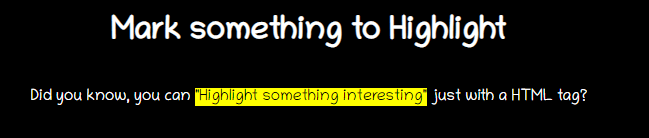













Top comments (105)
This is so cool, thanks for sharing!. I actually have one I just found out about. If you have an onclick in an HTML tag and you pass "this" as an argument to whatever function you're calling. You can use that HTML element in JS and get it's tag info / modify it, or it's parents/children. without a query selector!!!
try it here! click the button on the far right. (html view)
jsbin.com/feyuhaxivo/edit?html,js,...
Cool, thanks!
Nice! Some of those are new for me. By the way, there is a little more neat way of getting the numeric input's value -
valueAsNumber.Thanks for sharing!
Thanks Piotr!
To me, map is quite a throwback! People used them for fanciful literal "site maps" on their personal home pages.
Yes, I had to switch from <map> to <svg> to get the same results in a responsive design.
I agree. Svg is not only providing responsive design, but it is also so much more flexible! Svg is probably still the most underrated feature in web design. The only drawback is that you do not find too many advanced samples in the internet. So, if you like, have a look at my website hegel.net for a sample on how to implement an svg based „imagemap“. Search in the code for the svg tag and within it for the xlink:href code. Enjoy!
You are absolutely right! However I was not aware of it until I figured out about it.. Hence the inclusion... 😁
Thanks Katie for reading the article!
A perfect example of how knowing something to the core could save you from adding unnecessary libraries and all the effects that come with it.
That's very true Madza! Thanks for reading through and commenting!
It's cool! Bookmarked! Something knew, something new. Don't know where to use but anyway quite interesting to read.
Thank You 🙏
Thanks :) It's funny how we can do this for 40-50 hours a week plus and still miss basic features of HTML. Too much confidence in the fact that there's nothing more to learn about HTML. Got my mind churning with a couple of those.
Very true Chris.
Map is certainly not html 5 is it? It should be quite old. I also would recommend it in only the most limited of circumstances. How would it work for responsive websites? What sort of accessibility nightmare might it pose? What possible advantage can it have over simply using an svg?
I'd need to look into it but I would never use it without considering these two all important questions.
As for details. Is nice. I use it on my html resume. But the degree to which you are limited in styling it and all the browser bugs and inconsistencies with it (Was it Firefox or safari where flexbox won't work in summaries?) really limit is usefulness
I used map before 2000 so it more like HTML3.
Thanks, will check it out!
Amazing , need more of this .
Thanks for adding up my knowledge.
i realize i would have saved my time instead of adding jquery then writing code to display on click of more button , simply with details tag.
Cool, Thanks Tanvir!
The description of autofocus is incorrect. Nowhere in the specification is it written "by placing the cursor on it."
html.spec.whatwg.org/multipage/int...
If you want to explain it briefly, how about "an element is to be focused as soon as the page is loaded."
Furthermore, it would be better if there was an explanation of the behavior of the dialog element and div element.
Good one Tapas. One small feedback - Using contenteditable to make a div behave like an input is not good for accessibility.
Thanks Natraj, for reading through! Great feedback on accessibility!
I condemn the choice of font 😁
Haha.. BTW.. That font name is Chilanka! I liked that somehow 🙂
Hello, may I translate your article into Chinese?I would like to share it with more developers in China. I will give the original author and original source.
Please go ahead.. You can tweet the link once published 🙂
ok, thanks.
The suggestion below is from ChatGPT and was requested by me.
Hello, may I translate your article into Vietnamese ? I will give the original author and original source. Thanks!
Yeah sure.. You can.. Thanks!
Thanks!
THAT'S A HUGE CONTENT! I didn't know any of these tags, mindblowing!
Thank you! Very happy that it was useful!