
Dr. Azad Rasul
I am an Assistant Professor of Remote Sensing in the Department of Geography at the Soran University. My research interests include remote sensing, GIS, climate and environment.
Education
Soran University
Work
Faculty Member
loading...

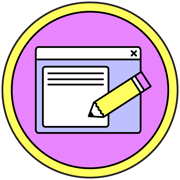
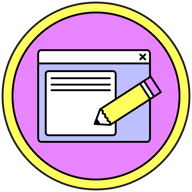


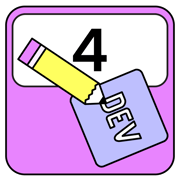
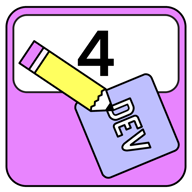
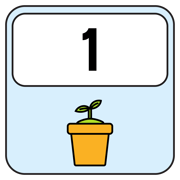
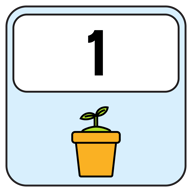


Want to connect with Dr. Azad Rasul?
Create an account to connect with Dr. Azad Rasul. You can also sign in below to proceed if you already have an account.