Disclaimer: if you are not a lucky owner of an Azure Hero badge yet, please, learn more about this program and how to join.
Congratulations! You are one of the Azure Heroes. That means you have a mobile app called Enjin Wallet, created by our partners, which contains one or multiple badges. What's next? You decide! You could just secretly keep this collection for your eyes only and grow it. Or you could explore some interesting opportunities for you to contribute back to the tech community using your Azure Heroes status.
1. Share your award with the developer community
Every badge you have in your Enjin Wallet has a convenient way to publish it on social media. Just use the well-known "Share" icon on the badge details screen or use the "Share" menu item (click the three dots menu to get to it). You will get a quick post template for sharing on Twitter, LinkedIn, and others. Or you can just copy-paste the link to the badge from this template and write your own text. As a result, you will receive a nicely formatted social media post.
You are welcome to share every new badge you receive this way!
Also, on LinkedIn, there is a cool way to have the badges in your profile like this:
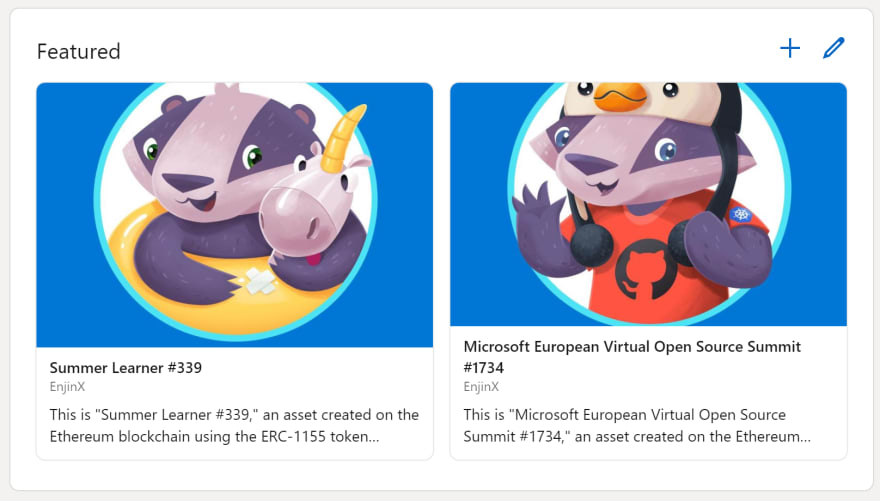
Just go to Edit profile -> Featured -> Add link
2. Reserve your spot on the Azure Heroes Community map
By default, your badge is completely anonymous and it's up to you to publicize it to the global developer community. And we have a solution for this!
Just go to the Azure Heroes Community website and associate your Twitter or LinkedIn profile with your badges (these is a simple and quick process for it). Once you've completed this, your name will appear on this website, linked to your country of residence.
Of course, you can remove this connection, and thus remove your profile from the Azure Community website, at any time.
3. Ask your employer if your company participates in the "Azure Heroes for Enterprise" program
For company-internal skilling and educational events related to Azure, we have a special offering called "Azure Heroes for Enterprise" with a special Azure Polymath badger. Do you want to delight your colleagues by providing them with Azure Heroes badges? Just ask the person who drives this internal motion to contact us at ahhelp@microsoft.com, and we'll come to your company's internal events to share the badges.
4. Collect more badges & badges of different types...
...and follow the updates on the Azure Heroes Twitter account or updates from your employer if your company is a part of "Azure Heroes for Enterprise". Soon we will start sharing some cool giveaways that you can get in exchange for some of your digital badges (exact rules are defined on a case-by-case basis). It's always great to have something "real" in addition to the digital badge, isn't it?
5. Received a badge as a student and your university has some courses about cloud technology?
We have a program called "Azure Heroes for University" where we distribute digital badges for the students attending these courses. Please, introduce your teacher to us by sending an email to ahhelp@microsoft.com, and we'll pick up the conversation.
Do you know more ways to benefit from Azure Heroes badges?
Please, share your ideas with us! We are eager to hear from you and reward the best suggestions :)
--
Yours, Azure Heroes team (Sherry, Maxim, Nick)

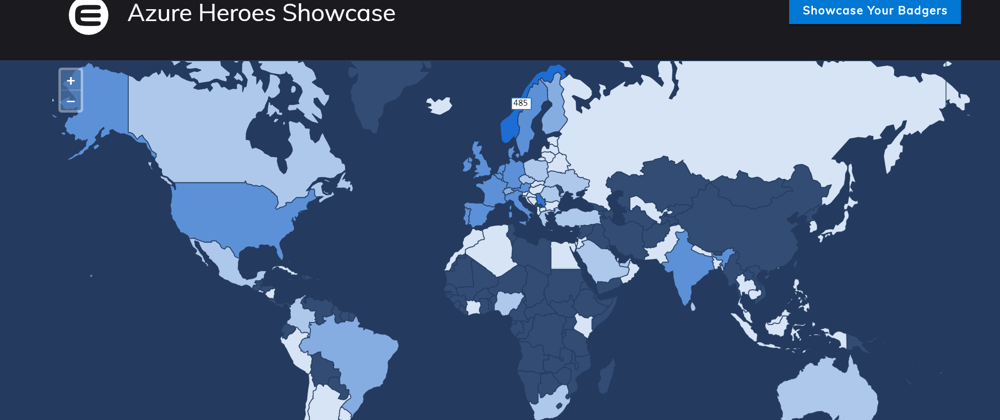
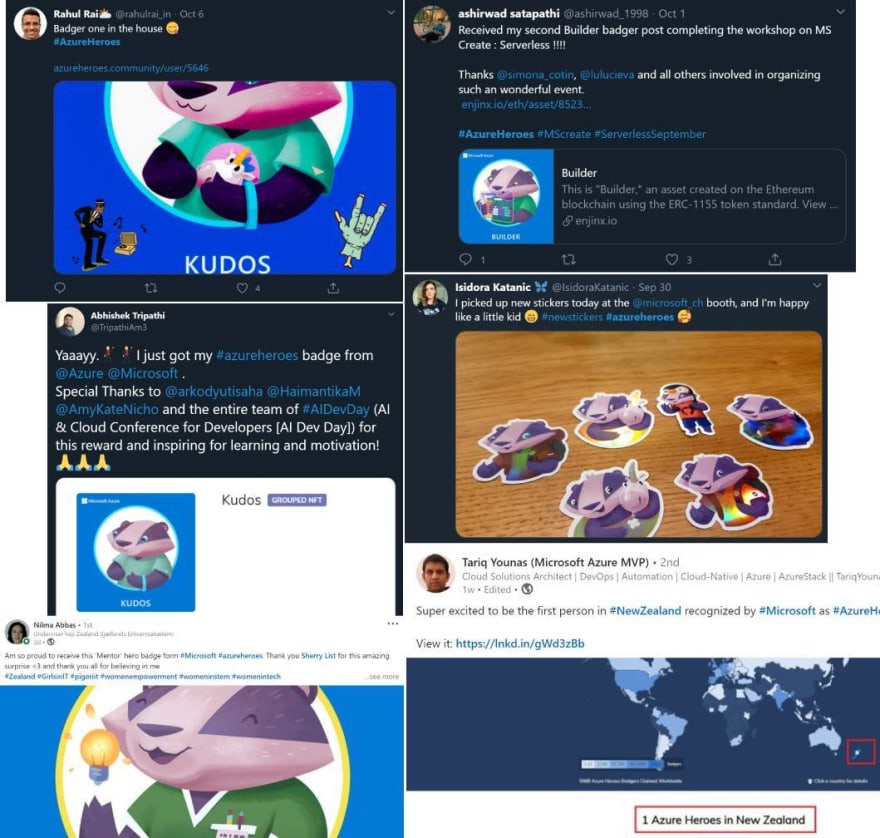
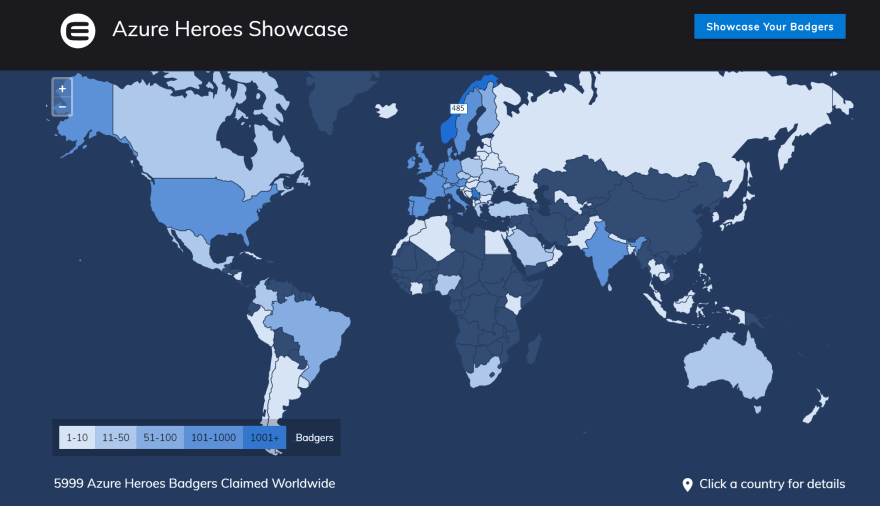
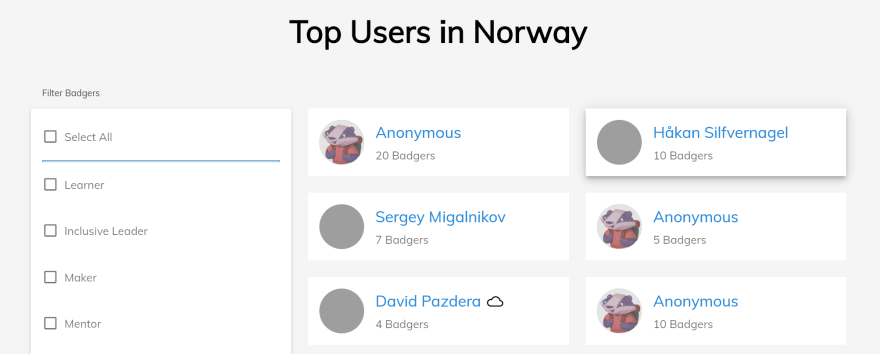







Top comments (0)