This year I am re-writing my previous payment solution (from PHP to .NET) and first on the project list is credit cards. We are using PayTrace and their client-side encryption as to not have to worry about PCI Compliance.
File Not Found
I'd gotten to the point where I had:
- a Pre-Payment model with all the fields needed to send via JSON
- method to request a token for sending (uses demo username and pass)
- a JS file to help scan credit cards using a USB device
- a test PEM file I downloaded from the PayTrace site
- PayTrace's third party JS library to encrypt card information and attach on form post
I load it all, scan card, hit submit, and I get this:
XML Parsing Error: no element found
This is appearing in the console of Inspector in Firefox. Turns out this a generic error Firefox throws out when it’s expecting a file but gets nothing.
My path’s are correct, but the “public_key.pem” file is not attaching to my post. The problem? MIME-type.
Making It Work
First, in Startup.cs, I needed to do this to add the MIME-type:
public void Configure(IApplicationBuilder app, IHostingEnvironment env)
{
var provider = new FileExtensionContentTypeProvider();
provider.Mappings[".pem"] = "application/x-pem-file";
in the same function add this:
app.UseStaticFiles(); // For the wwwroot folder
app.UseStaticFiles(new StaticFileOptions()
{
FileProvider = new PhysicalFileProvider(Path.Combine(Directory.GetCurrentDirectory(), @"wwwroot", "api-keys")),
RequestPath = new PathString("/api-keys"),
ContentTypeProvider = provider
});
Do NOT forget app.UseStaticFiles(); for your general wwwroot folder.
I dropped public_keys.pem in “api-keys” and done!
There seems something a bit off in this, so please correct me if you find it, but it's working for now!


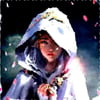
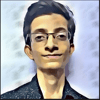
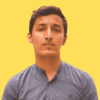

Top comments (0)