#THIS METHOD WORKS FOR ANY LINUX DISTRIBUTION
I was updating my Kali Linux Packages then there was a sudden power failure before the update was complete and my PC shut down. When i powered it on later i found myself in this trouble: 👇
grub rescue>
I spent a whole week on online help and tried out fixing the boot error with all the solutions i found but failed.
I tried all the (hd0,msdos5) stuff that you have also tried 😅 but my pc still returned "unknown file system" . Reason why this can't fix the problem is because my bootloader was not displaced but it was deleted or corrupted.
I only found one method that is very simple and quick.
Now get this:
BOOT REPAIR TOOL
- Create a Bootable Flash Disk with UBUNTU using Rufus or any other tool that can burn an iso image.
- Shut down your Pc then plug in the Flash Disk.
- Power on your pc and press the ESC button as the PC boots and then boot from the Flash Disk
- Select TRY UBUNTU !!(do not instal Ubuntu)!! .
- Enter the Ubuntu System and Open the Terminal.
- Connect to a network.
- Enter the following commands:
sudo add-apt-repository ppa:yannubuntu/boot-repair && sudo apt-get update
"Press Enter"
sudo apt-get install -y boot-repair && boot-repair
- Click repair,complete then restart the computer and boot yo linux.
- Open the terminal and type this command to uodate grub menu.
sudo update-grub
🥳🥳You fixed it.

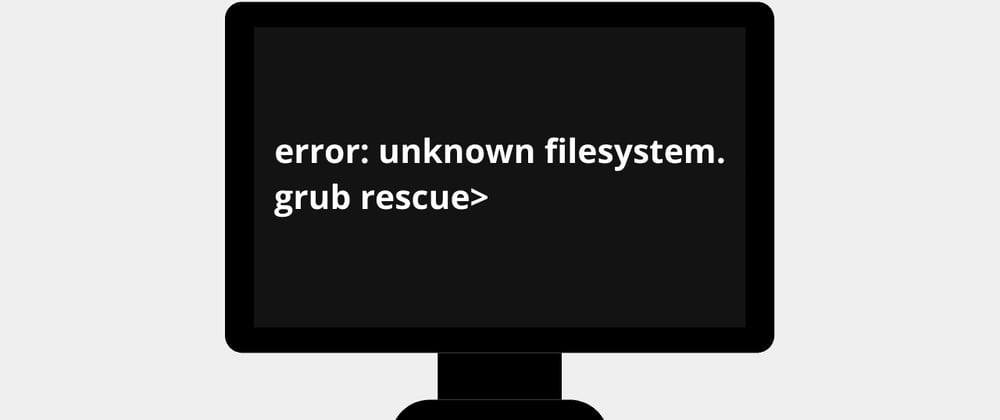





Top comments (0)