This article is the ninth of the Array Method Series. In this article, I will explain the reverse Array method.
What is the Reverse Method?
I think the name says it all 😅. The reverse method of arrays reverses the array such that the last item in the array becomes the first, and the first item becomes the last.
This method modifies the array, so I recommend cloning before reversing to avoid mutation conflicts in your applications.
Syntax of the Reverse Method
array.reverse()
While this method mutates the array, it also returns the reversed array.
Without the Reverse Method
The reverse method is an abstracted function that flips the array from one side to the other. Here's an example imitating the reverse method:
const array = [1, 2, 3, 4, 5, 6, 7, 8]
const reversed = []
for (let i = array.length - 1; i > -1; i--) {
const item = array[i]
reversed.push(item)
}
console.log(reversed)
// [8, 7, 6, 5, 4, 3, 2, 1]
This loops through each item in the array from the back to the front. Although this loop does not mutate the original array, it is similar to what reverse does in the background.
With the Reverse Method
Here's how you achieve the previous result with reverse:
const array = [1, 2, 3, 4, 5, 6, 7, 8]
const reversed = array.reverse()
console.log(reversed)
// [8, 7, 6, 5, 4, 3, 2, 1]
console.log(array)
// initial array is also modified
// [8, 7, 6, 5, 4, 3, 2, 1]
As you can see, the initial array is also modified. So to avoid mutation conflicts, you can clone the array like this:
const array = [1, 2, 3, 4, 5, 6, 7, 8]
const reversed = [...array].reverse()
console.log(reversed)
// [8, 7, 6, 5, 4, 3, 2, 1]
console.log(array)
// [1, 2, 3, 4, 5, 6, 7, 8]
With this, the initial array stays the same, and you can get the reversed array also.

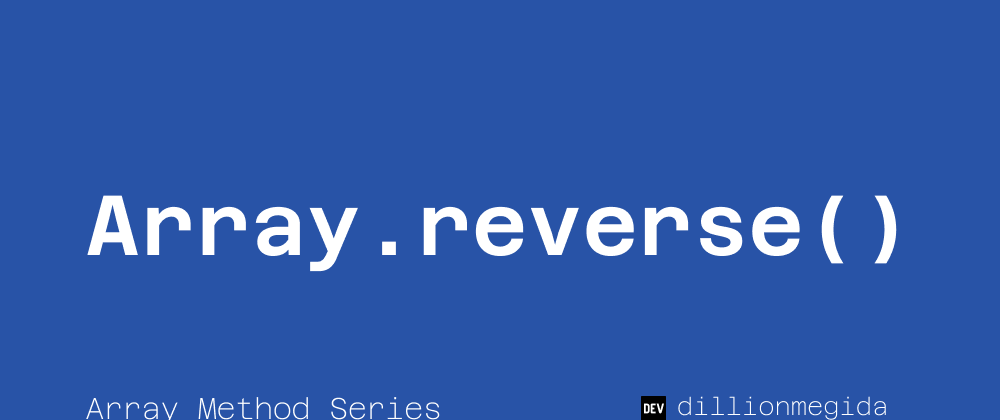





Top comments (2)
Some other (non-mutating) alternatives with
reduce:this took me some time to understand haha