I feel like we're almost done with our walking skeleton. Today, I'll try to finish it.
Recap
Design so far
It's been a few days since I wrote the last article, so let's take a moment to review our design so far. Currently, the game consists of two "chunks", or components: the client and the server.
Step by step, we've been working our way up the call stack, starting with World. In the previous post, we created SocketClient, which means we're now able to send a JSON string to the server over TCP, and get a JSON string back as a reply.
Terminology
Before we move on, let's look at the terminology we're using. I'm seeing an inconsistency I'd like to address. Making a little diagram like this often helps to make these kinds of inconsistencies obvious. From this diagram, it's quite obvious that we're using four words, without making it obvious how these words are related to each other: message, request, command and result.
All of these words are actually used in the protocol specification. In my words, the spec says that the client sends a request message containing a command, and the server replies with a response message, containing a result. This structure is not visible in our design. Let's try to make this more obvious.
Let's rename Request to RequestMesage, and CommandResult to ResponseMessage, and create a little diagram again.
I think this is a lot better. The concepts from the specification are now all present in our design, and the structure also reflects the structure in the specs.
Now there's one more thing: I don't think the Receiver part of MessageReceiver is entirely accurate. It does more than just receiving a message. I think it's more accurate to say that it handles messages (if you have better ideas, let me know, naming is hard). So I think MessageHandler is a more accurate name. Let's stick with that for now.
Finishing the client
Hello, friend1
We have a SocketClient that sends newline-terminated strings to the server. I think that's actually enough to start working on a Robot. Let's do that, and see what we'll end up with.
class RobotTest {
@Test
fun `initially not launched`() {
val robot = Robot()
assertThat(robot.launched).isFalse()
}
}
Make it compile by creating the Robot class with a launch property.
class Robot {
val launched: Boolean = false
}
Our test immediately passes. Now, let's launch the robot!
@Test
fun `launch the robot`() {
val port = startServerApplication()
val client = SocketClient(port)
val robot = Robot(client)
robot.launch()
assertThat(robot.launched).isTrue()
}
Make it compile and watch it fail.
class Robot(client: SocketClient) {
val launched: Boolean = false
fun launch() {
}
}
I need to adjust our first Robot test as well, because the constructor has changed.
@Test
fun `initially not launched`() {
val port = startServerApplication()
val client = SocketClient(port)
val robot = Robot(client)
assertThat(robot.launched).isFalse()
}
Now let's implement Robot::launch.
class Robot(private val socketClient: SocketClient) {
var launched: Boolean = false
fun launch() {
socketClient.send(RequestMessage("launch").toJSON())
launched = true
}
}
Hmm, RequestMessage does not yet have a toJSON function. Let's comment the launch implementation, @Ignore the test we just created, and add that first.
class RequestMessageTest {
// ...
@Test
fun `serialize to JSON`() {
val json = RequestMessage("launch").toJSON()
assertThat(json).isEqualTo("""{"command":"launch"}""")
}
}
We already know how to do this, so let's make it compile and make it pass in one go.
data class RequestMessage(val command: String) {
fun toJSON(): String {
return Json.encodeToString(this)
}
// ...
}
Done. Let's go back to Robot::launch again. Enable the test again, uncomment our code and watch it pass. That was easy! But wait, it looks like we did more than was needed to make the test pass, let's check that. Yes, the test still passes if we remove the call to SocketClient.
fun launch() {
launched = true
}
What test could we add to validate that we actually use the SocketClient? We could test that launch fails if we don't start the server application. It should fail because the Socket created in SocketClient::send will throw a java.net.ConnectException when it doesn't succeed at creating a TCP connection. Let's try that.
@Test
fun `launch when the server is not running`() {
val client = SocketClient(32323)
val robot = Robot(client)
assertThat { robot.launch() }.isFailure()
assertThat(robot.launched).isFalse()
}
This test fails, like expected, because launch doesn't even try to connect to the server. Let's fix launch by adding the call to SocketClient again.
fun launch() {
socketClient.send(RequestMessage("launch").toJSON())
launched = true
}
Now all tests pass, and all functionality is covered by a test.
Are we done?
In the first post in this series, we looked at what a walking skeleton actually is. Let's review:
A “walking skeleton” is an implementation of the thinnest possible slice of real functionality that we can automatically build, deploy, and test end-to-end. It should include just enough of the automation, the major components, and communication mechanisms to allow us to start working on the first feature.
Reading this, I think we're almost done with our walking skeleton, but not entirely, for two reasons. First, we can't perform an end-to-end test yet, because we can't start the client and the server as standalone processes. We need a main function for that. Second, I think we're missing a "major component": The robot's view of the world.
The world through the robot's eyes
We already have a World class in the server package. This class represents the world, as seen by the server. It contains (or rather: will contain) all information of the entire map (obstacles, pits, mines) and knows (ehm, will know) where all robots are and what they are doing. However, from the spec we know that the robot has a very limited view of the world. It gathers information by moving around and scanning its surroundings.
Do I want this to be in the walking skeleton? Do we need it to start working on the first feature? I'm tempted to say yes, but in all honesty I don't think we need it right now. Sure, Robot using SocketClient directly is something we will want to change at some point, but I don't think it's necessary for the tiny slice of functionality we chose for our walking skeleton. Let's skip this for now, and wait until we have an actual need for it.
End-to-end
That leaves us with the need for an end-to-end test. To be able to do this, we need a main function. However, we need to be able to launch the client and the server as standalone processes. Let's use command-line arguments for that. If the first argument is server, we'll start a server, if it is client, we'll require a second argument containing the port to connect to, and start a client.
Since this is the outer-most edge of the application, I'm not going to use TDD.
fun main(args: Array<String>) {
if (args.isEmpty())
notEnoughArguments()
when (args[0]) {
"server" -> runServer()
"client" -> {
if (args.size < 2)
notEnoughArguments()
runClient(args[1].toInt())
}
}
}
private fun notEnoughArguments() {
System.err.println("Not enough arguments!")
exitProcess(1)
}
private fun runServer() {
val port = startServerApplication()
println("Server running on port $port")
}
private fun runClient(port: Int) {
println("Connecting to server on port $port...")
Robot(SocketClient(port)).launch()
println("Robot launched!")
}
Next, let's add the application plugin to our Gradle configuration and configure a main class, so we can create a distribution for our game.
plugins {
kotlin("jvm") version "1.7.0"
kotlin("plugin.serialization") version "1.7.0"
application
}
// ...
application {
mainClass.set("nl.dirkgroot.robotworlds.RobotWorldsKt")
}
Now, we can use ./gradlew assemble to create our distribution. This creates a game/build/distributions directory containing our distribution in TAR and ZIP format. We also get a game/buid/install directory containing an uncompressed distribution, which can be used immediately.
Based on what we built so far, we expect the server to report the port it's listening on and keep running until the client connects and launches its robot. After that the server should exit. Let's give it a try, shall we?
Success 🎉! On the left you can see that I started the server. On the right, you can see that I started the client using the port number reported by the server. The client successfully connected to the server, the launch command was handled successfully and the server stopped after that.
When I start the client while the server isn't running I expect to be greeted with a stack trace, because we don't have proper error handling in place yet.
bash-5.1$ ./game client 62226
Connecting to server on port 62226...
Exception in thread "main" java.net.ConnectException: Connection refused
...
at nl.dirkgroot.robotworlds.client.SocketClient.send(SocketClient.kt:7)
at nl.dirkgroot.robotworlds.client.Robot.launch(Robot.kt:9)
at nl.dirkgroot.robotworlds.RobotWorldsKt.runClient(RobotWorlds.kt:35)
at nl.dirkgroot.robotworlds.RobotWorldsKt.main(RobotWorlds.kt:18)
Walking skeleton: Done!
That's it! We created a tiny slice of end-to-end functionality to set us up for the development of our first feature. All code, except for the outer-most edge (the main method and its siblings) is covered with automated tests, and we performed a manual end-to-end test.
For all intents and purposes, I consider the game to be potentially shippable. The only reason we're not shipping is because the game lacks features and polish (we don't want to see a stack trace in the final product).
I think this is a good time for a retrospective.
Retrospective
Ubiquitous language
We started by observing that the terminology we used in the code didn't fully match the terminology which is used in the spec. We fixed this by renaming two classes. I think it's important to make sure that the terminology used in the code matches the terminology of the problem domain. This makes it easier to understand code, because we don't need to translate between different sets of terminology. The Domain-Driven Design method makes this very explicit by striving for a "ubiquitous language", a language shared by everyone involved in the project, from end users to software developers.
YAGNI (again)
I forgot to apply the YAGNI principle when implementing the Robot::launch method. Instead of writing just enough code to make the test pass, I added a line of code I knew I was going to need. It wasn't a big deal, and it was fixed easily, but it's still food for thought.
I think this little example is a nice showcase of why the YAGNI principle is so powerful. By making sure every line of production code we add is "justified" by a failing test, we don't just achieve high line and branch coverage. We also achieve high behavioural coverage, as I like to call it, which to me is the primary goal to strive for with TDD, when it comes to coverage. High line and branch coverage are consequences, not goals in and of themselves.
Privacy
While glossing over the code we created, I noticed that the setter for Robot::launched is public. Let's make it private for good measure.
class Robot(private val client: SocketClient) {
var launched: Boolean = false
private set
// ...
}
Tests still pass ➡️ commit.
Thanks for reading! As always, you can view the source code on GitHub: https://github.com/dirkgroot/robot-worlds
-
I couldn't resist a Mr. Robot reference 🤖. ↩





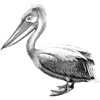



Top comments (0)
Some comments have been hidden by the post's author - find out more