Summary
1.What is OpenStack?
1.1 About OpenStack versions
1.2 What is an NFV?
What is MicroStack? Why MicroStack ?
2.1 Why MicroStack for our LAB?
2.2 What MicroStack requires
2.3 Why MicroStack is agileInstallation in Action
3.1.Virtual Machine Characteristics
3.1.1.RAM requirements
3.1.2.Hard disk requirements
3.1.3.Processing requirements
3.2 Installing OS
3.3 Installing MicroStack
1.What is OpenStack?
OpenStack is a cloud framework that provides an agile scale-out infrastructure. It can power standard cloud services like compute ,network, storage resource provisioning and self-service automation.
It is an open source project that helps to build a private or public cloud. It was deployed by thousands in the open source community as a set of software components that provide services for the cloud infrastructure. It is built entirely on open industry standards and APIs. This is why it is highly adaptable. No more worries about vendor lock-in.
1.1. About OpenStack versions:
While writing this briefing, the vast majority of the customers are still using or migrating to version 13. This is because the newest versions of OpenStack do not support all the Network Functions Virtualization features that are already by the older versions (10 and 13)
1.2 What is an NFV?
Network functions virtualization (NFV) with which the virtualization of network devices happens.
Networking devices (such as switches, routers,firewalls ) run ordinarily on hardware devices. But through NVF, you can make the services provided by network devices packaged as virtual machines .Network can be run on standard servers instead of physical hardware devices. This improves the scalability and the agility by allowing service providers to shape their network easily with no need for additional resources .
- What is MicroStack? Why MicroStack ?
As it name implies MicroStack is OpenStack for micro clouds. It is a single or multi-node OpenStack deployment . It has small-scale cost-efficient private cloud infrastructure.
“MicroStack enables enterprises to quickly deploy cost-efficient private cloud infrastructure from single-node installations to micro cloud clusters.” [1]
A single node deployment means that it can run on one workstation .The core services are included and are located on a single node.
2.1 Why MicroStack for our LAB?
- As one node OpenStack deployment, MicroStack is a good tool to use to deploy OpenStack at a small scale.
- MicroStack has a straightforward installation Link : https://microstack.run/?_ga=2.26389432.404340272.1634561755-1799874885.1632764872&_gac=1.250131700.1634069838.Cj0KCQjw5JSLBhCxARIsAHgO2SepSJ03AZTrqTGHC28cEQYEOFOUCa1e7VM_83hB-0T4rUZqfmZgFOoaArN-EALw_wcB
2.2 What MicroStack requires:
- A multi-core CPU
- 8 GB RAM
- 100 GB storage
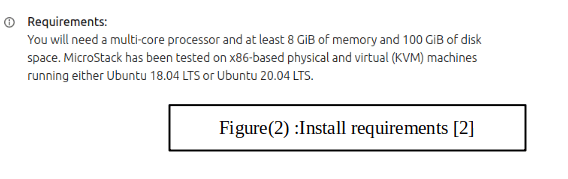
2.3 Why MicroStack is agile:
It does NOT require so much resources and it can be installed on :
- Workstations
- Edge devices
- Build clusters.
- Installation in Action
As it was mentioned in paragraph 2.2 the requirement of MicroStack in terms of memory ,processing and storage, we apply those on our virtual machine .
3.1 Virtual Machine Characteristics
3.1.1 RAM requirements
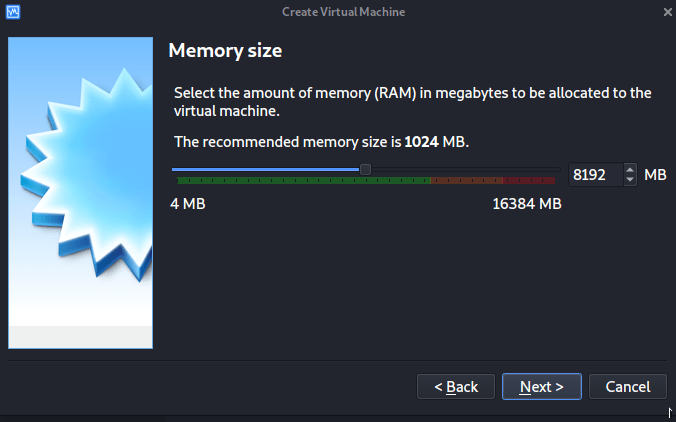
3.1.2 Hard disk requirements
3.1.3 Processing requirements
3.2 Installing OS
The OS used is Ubuntu 64-bit release in 04.2021
3.3*Installing MicroStack*
The following command
![]()
Gives:
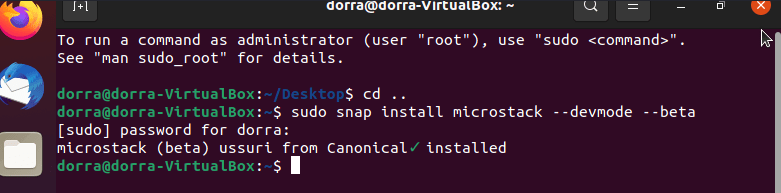
To see the information about the installed snap write:
![]()
This gives:

Microstack Ussuri is installed successfully
3.4*Initializing MicroStack*
3.5*Interacting with MicroStack*
- In this step , we generate the password of the user admin with through which we will interact with our single node OpenStack.

*Interact with your cloud via the web UI visit http://10.20.20.1/
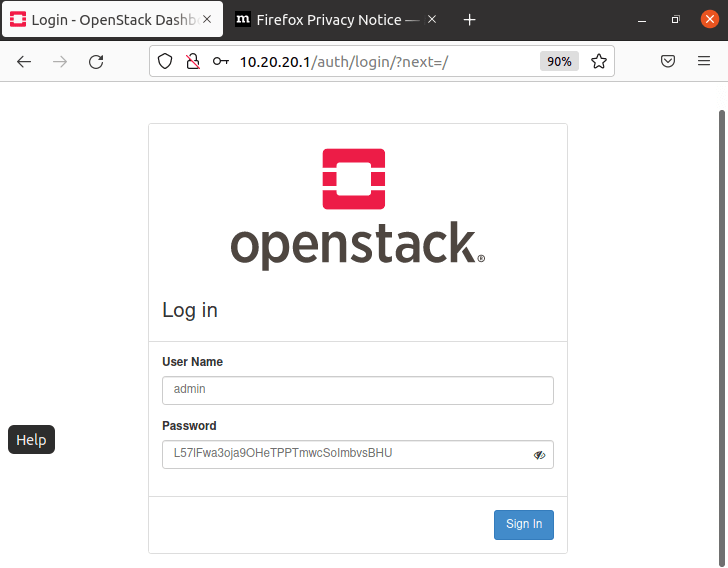
Your private cloud is ready to manage in terms of Compute,Volume , Network (IaaS)
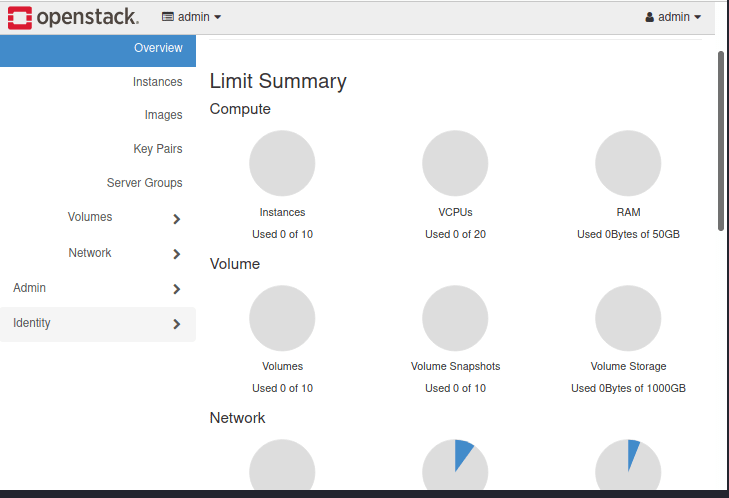
Bibliography:
[1] Last seen at 05:06 18,October 2021
https://microstack.run/?_ga=2.26389432.404340272.1634561755-1799874885.1632764872&_gac=1.250131700.1634069838.Cj0KCQjw5JSLBhCxARIsAHgO2SepSJ03AZTrqTGHC28cEQYEOFOUCa1e7VM_83hB-0T4rUZqfmZgFOoaArN-EALw_wcB
[2] Last seen at 19:40 18,October 2021
https://ubuntu.com/openstack/install/


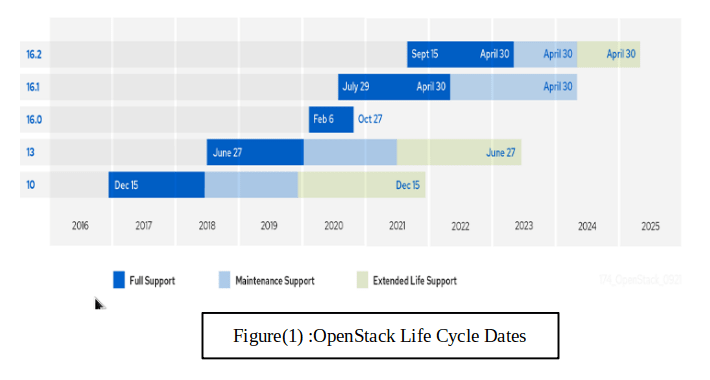
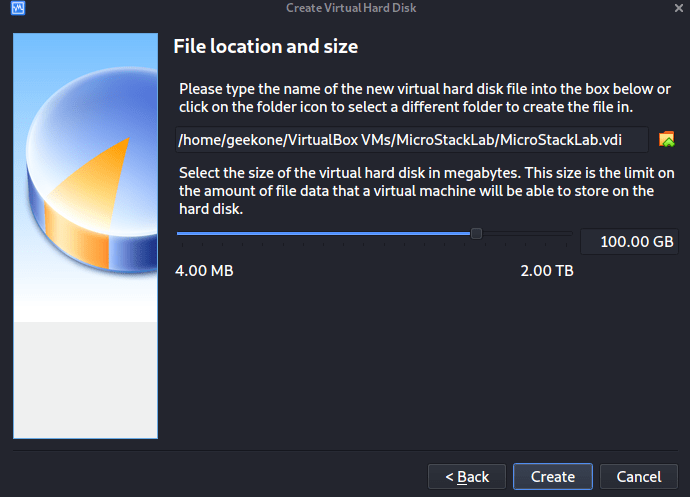
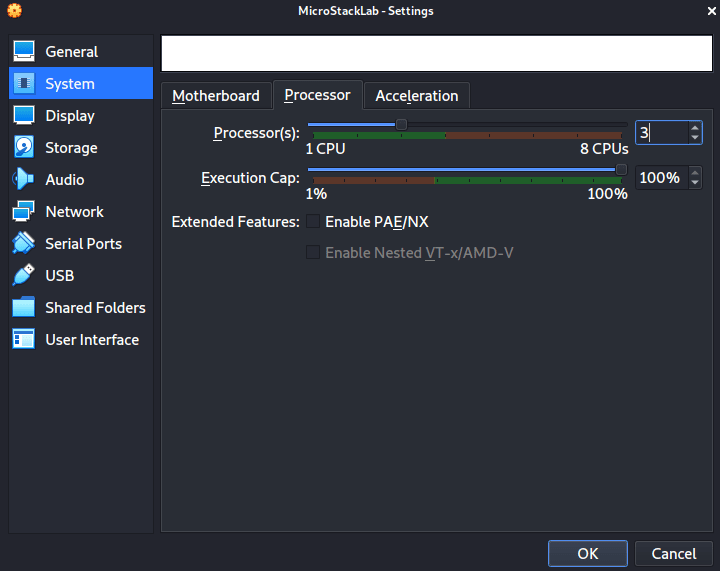
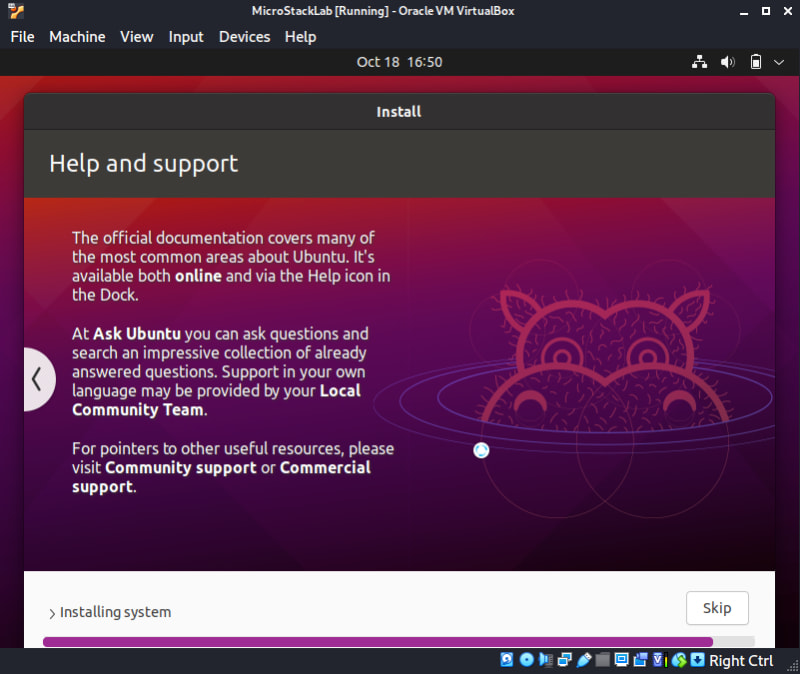


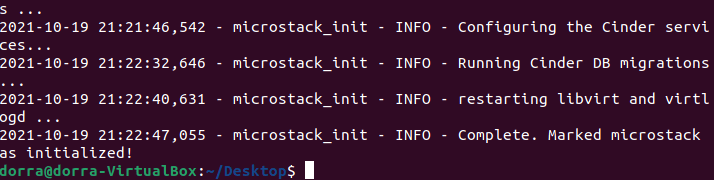





Top comments (1)
brilliant work Dorra , thanks for Sharing