Hey, folks! In this post I will show you how to work with forms and validation in React, in a simple and efficient way, using the React Hook Form library.
React Hook Form x Formik x Redux Form
React Hook Form brought some improvements over other form manipulation libraries in React, such as Formik and Redux Form.
Among these points are built-in validation (with other libs you need to do the validation manually or install one more lib for that), performance (it makes less renders than other libs when changing fields) and ease of use (with the React Hook Form you need to write less code and the learning curve is shorter).
And the two cherries on top the cake: it works with React Native, with few changes, and for those who use TypeScript, it already comes with its own type definitions.
Example: Login Form
Let’s see in practice how to work with React Hook Form by building a login form.
To start, let’s create a pretty basic LoginForm component, with the email and password fields:
import React from "react";
import "./LoginForm.css";
const LoginForm = () => {
return (
<div className="login-form">
<form>
<label htmlFor="inputEmail">E-mail</label>
<input
type="email"
id="inputEmail"
name="email"
ref={register({ required: true })}
/>
<label htmlFor="inputPassword">Password</label>
<input
type="password"
id="inputPassword"
name="password"
ref={register({ required: true })}
/>
<button type="submit">Login</button>
</form>
</div>
);
};
export default LoginForm;
Now we need to install React Hook Form:
npm i react-hook-form
And import the useForm hook in our component:
import { useForm } from "react-hook-form";
From the properties the hook returns, we will need handleSubmit, register and errors:
const { register, handleSubmit, errors } = useForm();
Registering fields
The first property, register, is a function that registers fields. You need to register each field that you want to be managed by the React Hook Form, through the field’s prop ref:
<input name="email" ref={register()} />
Getting form data on submit
The next property, handleSubmit, it’s used to handle the form submission and get the filled data.
const LoginForm = () => {
const { register, handleSubmit, errors } = useForm();
function onSubmit(data) {
console.log("Data submitted: ", data);
}
return (
<form onSubmit={handleSubmit(onSubmit)}>
//... campos do formulário
</form>
);
}
Our onSubmit function will receive an object with the form’s data, that we can send to some backend api or do whatever we want with it.
Validating and showing errors
To add field validation, we need to pass some parameters to the register function, informing the validation rules and error messages, in case the validation does not pass.
See how our email field looks:
<input
type="email"
name="email"
ref={register({
required: "Enter your e-mail",
pattern: {
value: /^[A-Z0-9._%+-]+@[A-Z0-9.-]+\.[A-Z]{2,4}$/i,
message: "Enter a valid e-mail address",
},
})}
/>
We have two validations: required field (required) and a regular expression (pattern) to validate that the email is in the right format.
With that, the React Hook Form will prevent the form from being sent if any field fails validation.
To display the error messages to the user, we will use the other hook property: errors:
<input
type="email"
name="email"
ref={register({
required: "Enter your e-mail",
pattern: {
value: /^[A-Z0-9._%+-]+@[A-Z0-9.-]+\.[A-Z]{2,4}$/i,
message: "Enter a valid e-mail address",
},
})}
/>
{errors.email && <p className="error">{errors.email.message}</p>}
The errors property will be automatically filled in with the field errors, which we can use to show a message below each invalid field. We could also use it to change some CSS class and change the style of the error fields (add a red border, some icon, etc.).
Conclusion
The complete code for this example is in GitHub: https://github.com/doug2k1/react-login-form
You can see the form in action below:
https://www.webdevdrops.com/wp-content/uploads/2020/05/demo-react-login-form.mp4

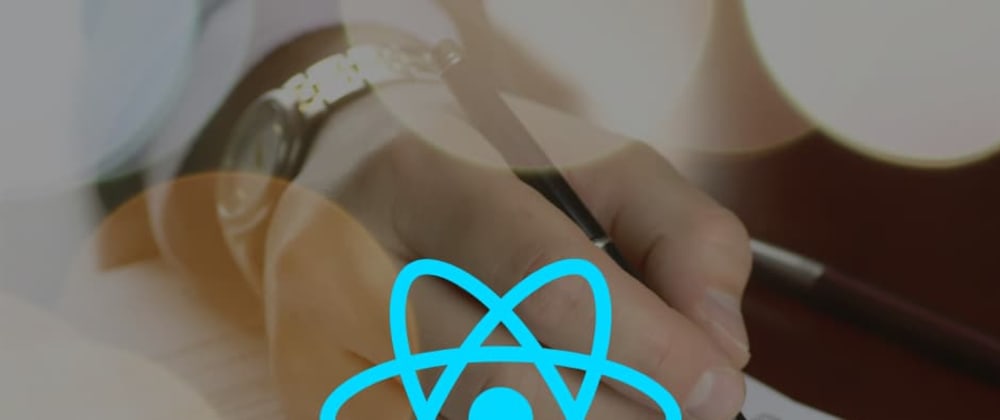
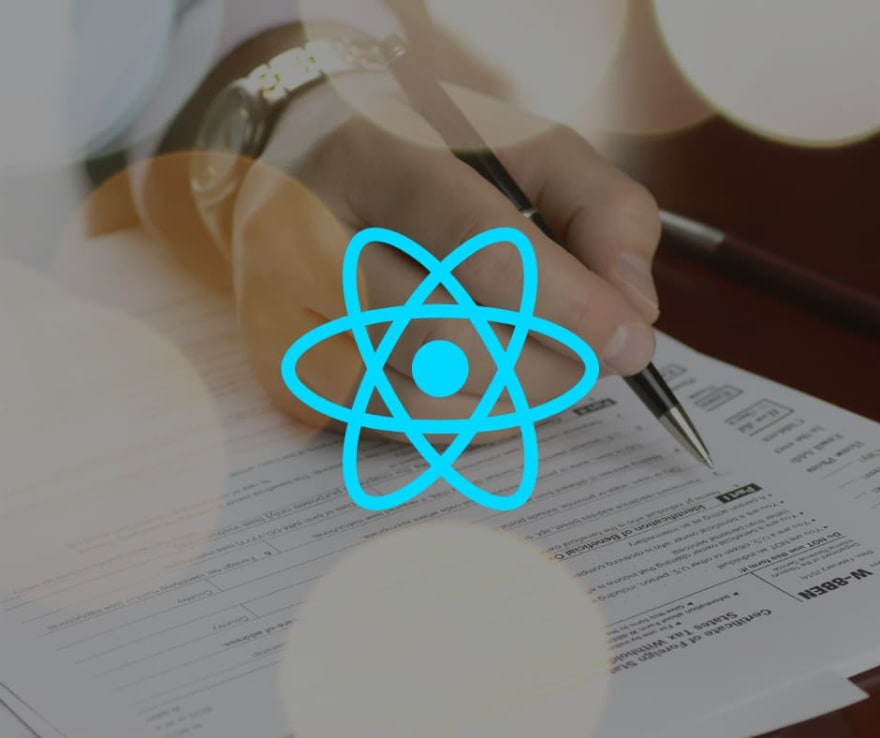





Latest comments (0)