In this post, I will describe the HTML tags a bit to better remember them.
b Defines bold text.
strong Defines important text.
<!--...--> Defines a comment.
<!DOCTYPE> Defines the document type.
html.../html Defines the root of an HTML document.
-
head.../head is a container for metadata. (data about data) and is placed between the html tag and the body tag.
- title.../title (required in every HTML document)
- style.../style
- base
- link
-
meta
- Define keywords for search engines.
meta name="keywords" content="HTML, CSS, JavaScript"
- Define a description of your web page.
meta name="description" content="Free Web tutorials for HTML and CSS"
- Define the author of a page.
meta name="author" content="John Doe"
- Refresh document every 30 seconds.
meta http-equiv="refresh" content="30"
- Setting the viewport to make your website look good on all devices.
meta name="viewport" content="width=device-width, initial-scale=1.0"
script.../script
noscript.../noscript
title.../title defines the title of the document. The title must be text-only, and it is shown in the browser's title bar or in the page's tab.
body.../body Defines the document's body.
h1-h6.../h1-/h6 Defines HTML headings.
div.../div Defines a section in a document.
span.../span Defines a section in a document. Span is an inline container used to mark up a part of a text, or a part of a document.
!!!The span tag is much like the div element, but div is a block-level element and span is an inline element.-
img is used to embed an image in an HTML page
img src="img_girl.jpg" alt="Girl in a jacket" width="500" height="600"- src Specifies the path to the image.
- alt Specifies an alternate text for the image, if the image for some reason cannot be displayed.
- width/height Specifies the width/height of an image.
br Defines a single line break.
hr Defines a thematic change in the content.
-
a Defines a hyperlink.
- href specifies the URL of the page the link goes to;
- target (_blank/_parent/_self/_top) specifies where to open the linked document;
-
form is used to create an HTML form for user input.
-
label defines a label for several elements. Why to use:
1.Screen reader users (will read out loud the label, when the user is focused on the element).
2.Users who have difficulty clicking on very small regions (such as checkboxes) - because when a user clicks the text within the element, it toggles the input (this increases the hit area).
- for Specifies the id of the form element the label should be bound to;
- form Specifies which form the label belongs to;
-
input specifies an input field where the user can enter data;
-
type
- "button"
- "checkbox"
- "color"
- "date"
- "datetime-local"
- "email"
- "file"
- "hidden"
- "image"
- "month"
- "number"
- "password"
- "radio"
- "range"
- "reset"
- "search"
- "submit"
- "tel"
- "text" (default value)
- "time"
- "url"
- "week"
-
type
-
select is used to create a drop-down list
- name is needed to reference the form data after the form is submitted;
- id is needed to associate the drop-down list with a label;
- multiple Specifies that multiple options can be selected at once;
- required Specifies that the user is required to select a value before submitting the form;
-
option defines an option in a select list;
- value Specifies the value to be sent to a server;
- selected Specifies that an option should be pre-selected when the page loads;
-
textarea defines a multi-line text input control;
- rows/cols is specified the size of a text area;
- name is needed to reference the form data after the form is submitted;
- id is needed to associate the text area with a label;
- placeholder Specifies a short hint that describes the expected value of a text area;
-
button defines a clickable button.
-
type to tell browsers what type of button it is;
- "button"
- "reset"
- "submit"
-
type to tell browsers what type of button it is;
-
label defines a label for several elements. Why to use:
1.Screen reader users (will read out loud the label, when the user is focused on the element).
2.Users who have difficulty clicking on very small regions (such as checkboxes) - because when a user clicks the text within the element, it toggles the input (this increases the hit area).

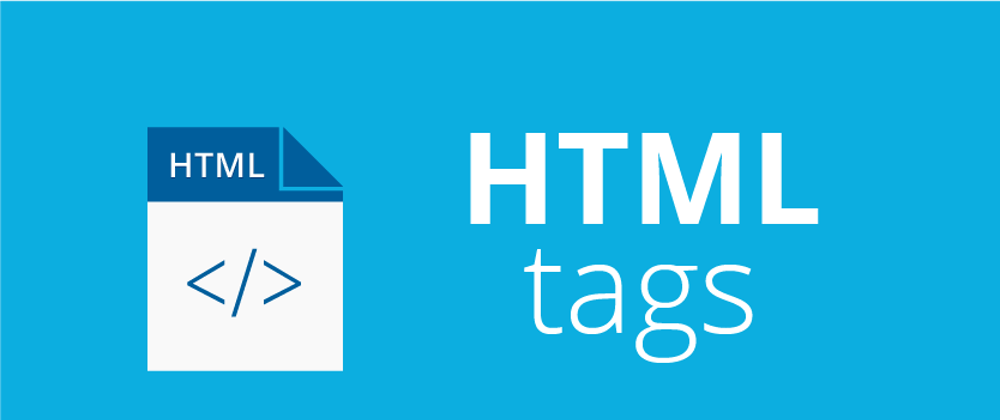






Oldest comments (0)