In this article, we will delve into the process of creating a real-time suggestion dropdown component using React's useCallback hook.
Let's first understand how useCallback works. In React, the component's functions, including any passed as props to child components, are re-created every time the component re-renders. This can result in unnecessary re-renders of child components, which can impact your app's performance. The useCallback hook helps optimize app performance by memoizing functions and only re-creating them if the dependencies passed to it have changed.
Now let's take a look at this simple example code:
import React, { useState, useCallback } from 'react';
const TAGS = ['Apple', 'Banana', 'Citrus', 'Dragon fruitf'];
const SuggestionDropdown = () => {
const [tagInput, setTagInput] = useState('');
const [suggestions, setSuggestions] = useState([]);
const handleTagInputChange = useCallback((e) => {
const inputValue = e.target.value;
setTagInput(inputValue);
const sugList = TAGS.filter(tag => tag.startsWith(inputValue));
setSuggestions(sugList);
}, [tagInput]);
return (
<div>
<input type="text" value={tagInput} onChange={e=>handleTagInputChange(e)} />
<ul>
{suggestions.map((tag, index) => (
<li key={index}>{tag}</li>
))}
</ul>
</div>
);
};
export default SuggestionDropdown;
In this code, we first define an array of tags that we'll use as our data source for suggestions. We then declare two state variables using the useState hook: tagInput, which represents the user's input in the text field, and suggestions, which holds an array of suggestions based on the user's input.
One key point to consider when making a real-time suggestion dropdown is the potential delay that can happen as the user types. Without proper optimization, the dropdown can be slow or even freeze, leading to a bad user experience.
This is where the useCallback hook comes in handy. As mentioned earlier, it memoizes the function and only re-creates it if the dependencies passed to it have changed. By doing so, unnecessary re-renders can be avoided, resulting in a smoother and faster user experience.
Besides, without the useCallback hook, the tag suggestions might not be updated immediately. This is mainly due to setTagInput is an asynchronous function, meaning that the state update may not happen immediately. Therefore, when you try to access the updated tagInput state variable immediately after calling setTagInput(InputValue), it may still have the previous value.
In conclusion, using useCallback is essential when creating real-time suggestion dropdown components to ensure optimal performance and a seamless user experience.
References:

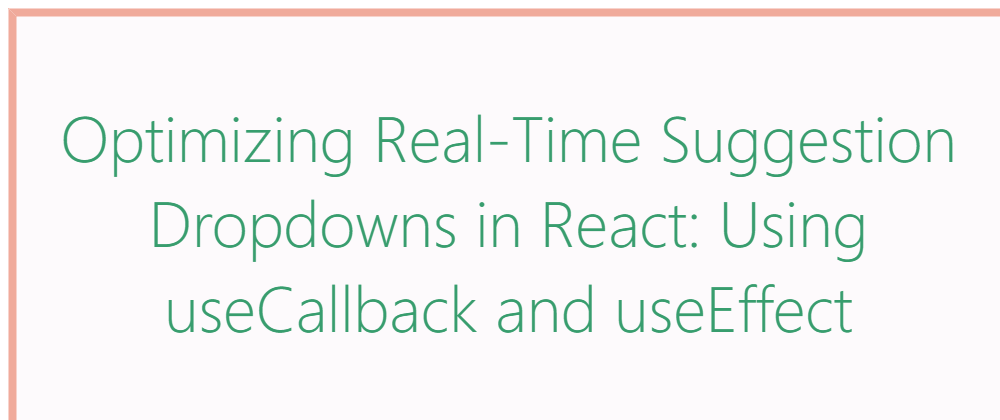





Top comments (0)