ImpressiveSquare.js is a simple and small JS library for creating and styling responsive and simple <div> elements. These <div>s have a small hover animation with a light box-shadow to produce a simple effect.
This may not sound like a big thing :), but it's my first REAL JavaScript library. Because it is my first, I might be doing something wrong or the code might have errors or security problems, but feel free to let me know about it in the comments!
This is how it will look:
Getting started
For this to work, you'll need a <div> element structured like this:
<div class="impressive-square">
<img class="impressive-image" src="https://generative-placeholders.glitch.me/image?width=637&height=200" width="100%" />
<div class="impressive-body">
Hi Hello
<p>
I'm an impressive square
</p>
</div>
</div>
There should be a main <div> and it should have an <img> tag, which will be the main image of the <div> and another <div> which will have all the content of the square, to which you can add more HTML.
Once you've done that, you can either download ImpressiveSquare.js from here or you can use a <script> tag with a link to a CDN:
<script src = "https://cdn.jsdelivr.net/gh/khalby786/ImpressiveSquare.js@latest/script.js"></script>
And then, call the function to style the <div>s!
<script>
square.new();
</script>
square.new() applies styles to default classes impressive-square, impressive-image (for the
impressive-body (for all the contents). However, if you wish, you can change the classes of the square, image, and body and pass it as an argument to square.new() like this:const config = {
class: "my-square",
images: "my-image",
content: "my-body",
width: "100%",
back: "white",
fore: "black"
};
square.new(config);
-
classis the class of the square where you want the styles to be applied. -
imagesis the class for the main image of the square. -
contentis the class for the square content. -
widthis the width of the square. -
backis the background color of the square. -
foreis the color of the text.
Note that calling square.new() once will style all the elements with the specified class (if arguments are passed) or to the default class impressive-square for the square, impressive-image for the main image, or impressive-body for the square content, if no arguments are passed.
This is just a starter project and I'll be sure to add more features!
GitHub:
 khalby786
/
ImpressiveSquare.js
khalby786
/
ImpressiveSquare.js
ImpressiveSquare.js is a simple JS library for creating and styling responsive and simple `<div>` elements. These `<div>`s have a small hover animation with a light box-shadow to produce a simple effect.
ImpressiveSquare.js
ImpressiveSquare.js is a simple JS library for creating and styling responsive and simple <div> elements. These <div>s have a small hover animation with a light box-shadow to produce a simple effect.
This is how it will look:
{% glitch impressive-squares app %}
Getting started
For this to work, you'll need a <div> element structured like this:
<div class="impressive-square">
<img class="impressive-image" src="https://generative-placeholders.glitch.me/image?width=637&height=200" width="100%" />
<div class="impressive-body">
Hi Hello
<p>
I'm an impressive square
</p>
</div>
</div>
There should be a main <div> and it should have an <img> tag, which will be the main image of the <div> and another <div> which will have all the content of the square, to which you can add more HTML.
Once you've done that…

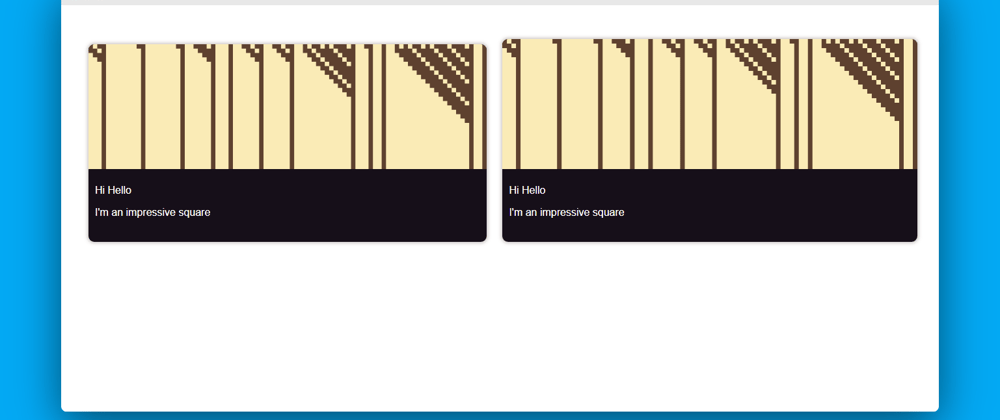





Latest comments (0)