I am very happy to introduce Xplorer to help you organize your files and/or folders.

Features
Designed Out Of The Box
Xplorer is not written on traditional language like C, C++ or C#. It is written on TypeScript, HTML and SCSS, using the Electron framework, this makes Xplorer looks much more modern, and it will support theme customization in the future release. There are four available default themes for now.
Cross Platform
As I mentioned, Xplorer is powered by the web because it's written with the Electron framework, this makes it possible to run Xplorer from any platform.
| Windows | Garuda Linux | macOS Catalina |
|---|---|---|
 |
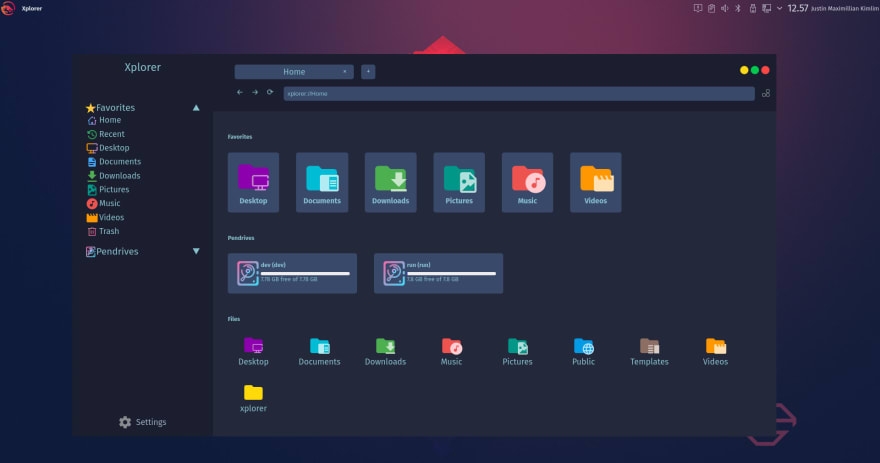 |
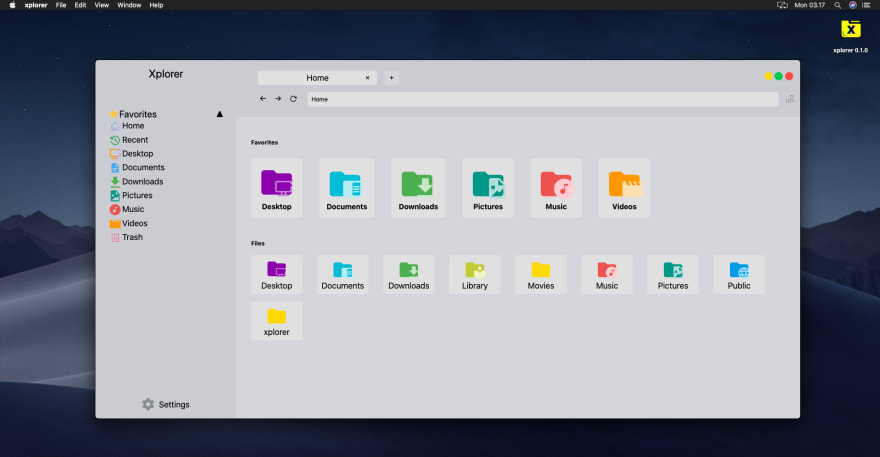 |
File Preview
I know it's quite annoying to open a file and close to search for the correct file users are searching for. Hence, I've implemented this native file preview feature, see available file types to preview here
Supports Multiple Tabs
Xplorer helps you organize your files easier by supporting multiple tabs :)
and many others more
Installation
You can reach the installer on GitHub release section
About
Xplorer is a File Explorer built on TypeScript, focused on modernization and customization. It will support extension just like VSCode does. (thought by the time I write this documentation, the feature to user to auto generate their theme is not done yet, but it will be ASAP).
Contributors in need.
Links
GitHub link: https://github.com/kimlimjustin/xplorer
Documentation site: https://xplorer.vercel.app
Why it was built using TypeScript?
- Typed Secured
- TypeScript/JavaScript has became the most used language.
- TypeScript has a very strong community.
- Can be run in various OSes.
- You can easily write plugin using TypeScript/JavaScript
- Modern layouts can be built using the HTML and CSS via Electron.
- I'm bad at C/C++ xD
Any comments will be appreciated :) Thanks

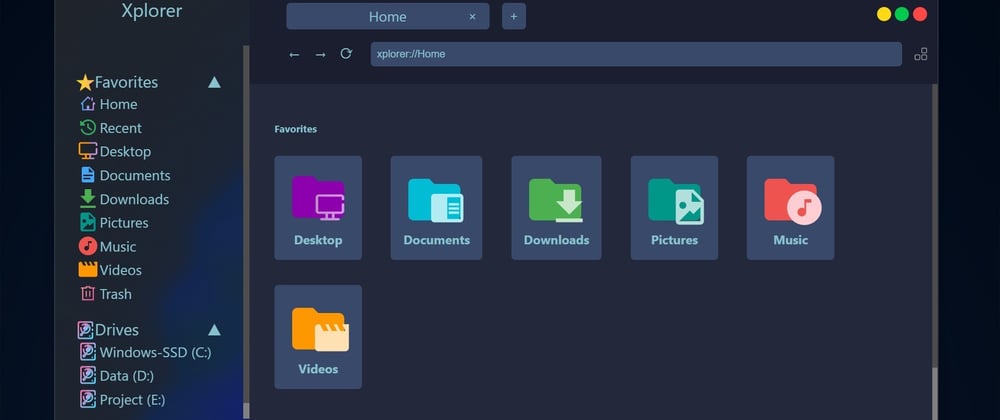







Top comments (106)
Electron is ram hungry. You should consider tauri github.com/tauri-apps/tauri
It uses edge view and is very light weight.
It will definitely suit your needs. Although watch out for some incompatibilities, it's still in beta.
Migrated to Tauri! Wrote a blog about it, check it out!
dev.to/kimlimjustin/xplorer-a-mode...
github.com/sudhakar3697/electron-a...
I'll try it when I got time :) Thanks
And please remove that tilt effect
Removed, you can try the master branch if you want to
Recently came across tauri. Definitely planning to use it soon. As compared to other UI libraries for rust, do you think tauri consumes more resources?
Definitely no. It consume less resources and its almost 1/50th of the storage space compared to electron for a hello world app. My only problem was its still in beta and I was stuck in places where I couldn't find any solution or libraries.. So i was forced back to electron.
Aah. I see. Thanks for the heads-up.
Impressive Justin!! Will try to contribute if I can....
Keep up the good work, you are an inspiration....
Thanks! Any PRs will be welcomed :) Also, please drop a star if you like to haha
As much as this drives me insane - the case of trying to fit Javascript and Electron everywhere - I see all the merit of your creation, that this is a very good portfolio piece and learning exercise for you and a very good use case for those interested in trying to learn the stack, so good work, Justin! Impressive considering your profile says you are junior from high school! With a piece of work like this, you are ready to be hired for frontend development work!
TYSM for your feedback :)
Just checked it.
First few things i noticed:
In terms of stability, I am wondering, is it possible to happen that some file gets corrupted or lost?
Thanks for your feedback, I'll try my best to improve it.
For the stability, I've never experienced nor got report about files getting corrupted.
I would say that the word "AWESOME" isn't expressive enough! Keep going!
Thanks haha
impressive work, just some quick feedback
Thanks for your feedback, if could, could you please list the shortcut keys and the features you want to add into? (you can open github issue/discussion if you want to).
I am on windows-7 I liked the graphics in the images but I cannot use it on my computer when I start it it does not open and the task manager shows that it's processes are running. Please help I want to use it.
Does your windows 7 on 32 bit? If your computer use 64 bit and the processes are running, try restart your computer and open it again, if you use 32 bit, actually Xplorer doesn't officially support it for now, but I can build it for you (Please note that it will crash everytime Xplorer release a new version that you have to ask the latest 32 bit binary installer from me, this is because Xplorer use
electron-updaterwhich will automatically fetches the latest update and if I enable this for 32 bit, the installer will go as bigger as twice, hence I decided to not offcially support it for now, but I will try my best to support 32 bit officially)Ah, totally forgot to drop a comment on this post 😅
Great job, @kimlimjustin !
I never realize that you're still JHS right now. This is amazing.
Keep up the good work! 🔥🔥🔥
TYSM, actually I went to Senior High School just this June haha, is there any place I forgot to update my bio or smth? (though I'm feel I'm still a JHS bcuz of the covid xD)
Man, your profile card just beside this post is still showing the junior high school 😄
Ehhh, don't realize it lol, dev.to setting UX is quite confusing haha, and I rarely use dev.to xd.
Cool app but I am a noob, can you tell me how you get the information of files and directories using typescript 🤔🤔😅
You can do this by using the node js
fsmodule, note that this only can be done the node processThanks and any resource for learning ts I didn't find one
Very impressive !!!! wow, gorgeous application.
I have one question; Does it support column view like mac file explorer does?
You can change layout by right clicking -> click on Layout -> select one of four default layouts. (Will add more in future release)
Thank you Justin
Wow, its very nice, Tried it! Keep up the great work!
Thanks!
This is amazing! Great work!
I like this, on several levels. The Gitpod integration is cool as well, and something that I want to look into more. I'm a huge Docker fan and will be taking some notes from this repo.
how old are u justin?
im indonesian too..
great work!
I'm on senior high school rn (SMA), 15 yo. Thanks!
Wow
Some comments may only be visible to logged-in visitors. Sign in to view all comments.