In this tutorial we will see simple pagination, pagination with icon, pagination with border, pagination with active page ,examples with Tailwind CSS
Tool Use
Tailwind CSS 2.x
Heroicons Icons
Unsplash for image
Setup Project
Using CDN
<link href="https://unpkg.com/tailwindcss@^2/dist/tailwind.min.css" rel="stylesheet">
or
The Easiest way to install Tailwind CSS with Tailwind CLI
How to Install Tailwind CSS with NPM
Example 1
Simple Pagination
<div class="flex items-center space-x-1">
<a href="#" class="flex items-center px-4 py-2 text-gray-500 bg-gray-300 rounded-md">
Previous
</a>
<a href="#" class="px-4 py-2 text-gray-700 bg-gray-200 rounded-md hover:bg-blue-400 hover:text-white">
1
</a>
<a href="#" class="px-4 py-2 text-gray-700 bg-gray-200 rounded-md hover:bg-blue-400 hover:text-white">
2
</a>
<a href="#" class="px-4 py-2 text-gray-700 bg-gray-200 rounded-md hover:bg-blue-400 hover:text-white">
3
</a>
<a href="#" class="px-4 py-2 font-bold text-gray-500 bg-gray-300 rounded-md hover:bg-blue-400 hover:text-white">
Next
</a>
</div>
Example 2
Pagination with Icon
<div class="flex items-center space-x-1">
<a href="#" class="flex items-center px-4 py-2 text-gray-500 bg-gray-300 rounded-md">
<svg xmlns="http://www.w3.org/2000/svg" class="w-6 h-6" fill="none" viewBox="0 0 24 24" stroke="currentColor">
<path stroke-linecap="round" stroke-linejoin="round" stroke-width="2" d="M11 17l-5-5m0 0l5-5m-5 5h12" />
</svg>
</a>
<a href="#" class="px-4 py-2 text-gray-700 bg-gray-200 rounded-md hover:bg-blue-400 hover:text-white">
1
</a>
<a href="#" class="px-4 py-2 text-gray-700 bg-gray-200 rounded-md hover:bg-blue-400 hover:text-white">
2
</a>
<a href="#" class="px-4 py-2 text-gray-700 bg-gray-200 rounded-md hover:bg-blue-400 hover:text-white">
3
</a>
<a href="#" class="px-4 py-2 text-gray-500 bg-gray-300 rounded-md hover:bg-blue-400 hover:text-white">
<svg xmlns="http://www.w3.org/2000/svg" class="w-6 h-6" fill="none" viewBox="0 0 24 24" stroke="currentColor">
<path stroke-linecap="round" stroke-linejoin="round" stroke-width="2" d="M13 7l5 5m0 0l-5 5m5-5H6" />
</svg>
</a>
</div>
Example 3
Pagination with border and active page
<div class="container flex justify-center mx-auto">
<ul class="flex">
<li><button
class="h-10 px-5 text-gray-600 bg-white border border-r-0 border-gray-600 hover:bg-gray-100">Prev</button>
</li>
<li><button class="h-10 px-5 text-gray-600 bg-white border border-r-0 border-gray-600 ">1</button>
</li>
<li><button
class="h-10 px-5 text-gray-600 bg-white border border-r-0 border-gray-600 hover:bg-gray-100">2</button>
</li>
<li><button class="h-10 px-5 text-white bg-gray-600 border border-r-0 border-gray-600 ">3</button>
</li>
<li><button class="h-10 px-5 text-gray-600 bg-white border border-gray-600 hover:bg-gray-100">Next</button>
</li>
</ul>
</div>
See Also 👇
Tailwind CSS Simple Table Example
Tailwind CSS Simple Button Examples
Tailwind CSS Simple Responsive Image Gallery with Grid
Tailwind CSS Simple Alert Components Examples
Tailwind CSS Simple Card Examples
Tailwind CSS Badge Examples
Tailwind CSS Simple Modals Examples
Tailwind CSS Simple Avatar Examples




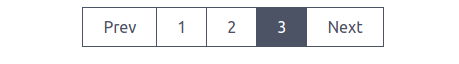





Top comments (2)
Thanks for stuff.
Nice clean design. Thanks for sharing.