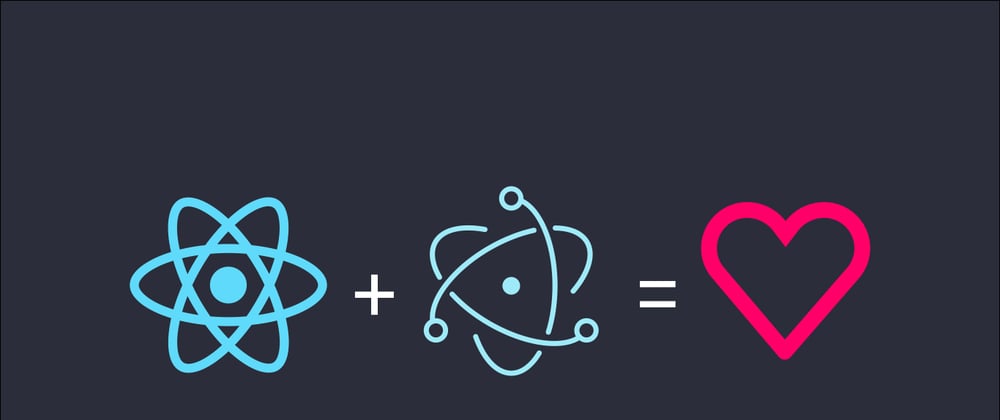
If you ever need to wrap a React app in Electron, you'll surely find there's no shortage of tutorials that explain how to set up your project in yo...
For further actions, you may consider blocking this person and/or reporting abuse


Thank you! Excellent guide!
A note for those using react-router 6, you'll need to replace BrowserRouter with HashRouter or you'll get a white screen when building for production.
omg you saved my life bro thank you <3
Thanks for the tip Alfonso
Well written article helped me with the setup however I still had to do:
npm i -D @electron-forge/maker-squirrel
npm i -D @electron-forge/maker-zip
npm i -D @electron-forge/maker-deb
npm i -D @electron-forge/maker-rpm
Then I ran into other problems, like the file folder was to long and such. I had to fix it by adding
Another thing with this setup although it works the electron app is 300mb .... this is a lot there are probably ways on making it smaller, this could be part of this article or a new one maybe ?
Hey Mandi,
I just happened to be working on moving our existing React dashboard from electron-builder to electron-forge, when I stumbled upon your perfectly timed article. I'm running into some issues with setting up the electron forge building process.
We've used create-react-app to set up the application initially, and are now using a folder structure where the src folder contains all our sources. There's also a public folder (from CRA), and we have some extra folders for unit tests and a bunch of files to configure things like GitLab CI, Babel, GraphQL, etc. CRA builds the application for us to the build folder, but when using electron forge to package / make the app, it will copy literally everything in the root folder (including tests, node modules, and our project config files) into the packaged app.
I've been looking for hours on Google to find out how I could specify a folder (e.g. the build folder) for Forge to use, but it seems like that's not possible at all. For the time being, I've just put every non-important folder to the ignore key of the packager config, but that's not a very solid solution.
Hoping you know a bit more about this than I do, and that you might be able to help me out!
Edit: I also just found out that CRA copies the public files into the build folder, but Electron Forge will still use the original files it copied over in the public folder, so you essentially have those files packaged twice in the final executable.
Hi Ririshi! This is a bit outside the scope of what I've done with Electron Forge, but if I discover a solution as I continue to experiment with it, then I'll post it here.
Have u found nothing? :(
Any luck resolving this?
Install electron-forge globally and run
electron-forge init electron-forge-react --template=reactelectron-forge v6 does no longer have a react template
Please do not install npm packages globally... safety first. Npx is there to help 😉
I'm using the latest version (v6.0.0) of the
wait-onnpm package and my electron app didn't ever seem to pop up properly after my react app started up.To investigate, I started up my react app on port 3000 and then
cd'ed into mynode_modules/wait-on/bindirectory and ran./wait-on tcp:3000 -v. I was getting the following error.My react app was 100% running on localhost:3000, as I could access it in my browser.
I stopped that running
wait-onprocess and re-ranwait-on, passing my "localhost" IP into the wait-on command like so:./wait-on tcp:127.0.0.1:3000 -vFinally then got
TCP connection successful to host:127.0.0.1 port:3000So i modified the
electronscript in mypackage.jsonas follows:Great debugging here. Saved me.
Thanks Brittany,
Was getting the exact same issue trying to start electron.
Appreciate the post :)
you can't use Browser= none without using cross env
It gets an error: npm ERR! app@0.1.0 dev:
concurrently -k "BROWSER=none npm start" "npm:electron"npm install --save cross-env
"start": "cross-env BROWSER=none react-scripts start",
Very helpful thank you!
I ran into one issue I wanted to document in case anyone else ran into it too. When building I was getting a blank screen and it took me awhile to figure out why. In electron.js I changed:
win.loadURL(
isDev
? "localhost:3000"
:
file://${path.join(__dirname, "../build/index.html")});
to
win.loadURL(
isDev
? "localhost:3000"
:
file://${path.join(__dirname, "/../build/index.html")});
and it was able to launch my app correctly!
Apparently this happens when you skip the "homepage":"./" bit in the tutorial. Honestly after days and days of exploring vite-electron, electron react boilerplate, etc this tutorial was the most helpful to me. Not forgetting the sister tutorial on electron sqlite. Thank you @mandiwise ...in 2024!
Hi
thanks for this it's really useful. I can get the dev version running no problem, but when I try and package with
npm run makeI get the following error:I tried Googling, but couldn't find any similar problem. Any ideas?
Thanks
I updated npm and all packages and it now runs OK
Nice blog. I have one question though: hot reloading seems to work for the ReactJS application but not for Electron; I mean, once any change is done in the electron.js file then the changes do not take effect until stop and run again the "dev" command. Any suggestion on how to add Hot reload also to the Electron code?
This is excellent! Many thanks!
One comment, on windows cross-env needs to be added for BROWSER=none to work correctly.
likewise! I went with
"dev": "concurrently -k \"cross-env BROWSER=none npm start\" \"npm:electron\""or you can simply add it to your projects .env file. it works the same
I'm also on Windows and I use a .env file.
Thank you! This article helps me a lot!
While importing electron-forge with
npx @electron-forge/cli importI got an error:
could not determine executable to runI'not sure if this is related to npm version, my version is 8.3.1
finally I solve this with the command below
This solution comes from electronforge.io/import-existing-p...
Hi Mandi,
Thanks to your tutorial my app was working fine but since i've updated macOS and Node it's not...
Nothing happen anymore when electron is supposed to start.
Do you know where it could come from ?
It would come from wait-on which is always refused when starting a connection even when react is started
Thanks,
what is
packagewhat ismakefor forge?why do we have to run start with
electron-forge start?Good post I really need to give this a go before I try this with Flutter and React Native.
Many thanks for the great blog post 🔥🔥🔥🔥🙌🙌🙌🙌
Excellent!
Thank you for this guide! It is incredibly helpful.
love form india thanks a lot for point to point teaching.