There are a lot of ways to loop over a NodeList Object (List of DOM elements) that is returned by a querySelectorAll method! In this post I want to share 5 ways.
Let’s start with defining a piece of HTML and a const variable that is searching for multiple elements.
HTML
\<div class="container" id="myContainer"\> \<div class="fake-image"\> \<h2\>Fake image\</h2\> \</div\> \<div class="fake-image"\> \<h2\>Fake image\</h2\> \</div\> \<div class="fake-image"\> \<h2\>Fake image\</h2\> \</div\> \<div class="fake-image"\> \<h2\>Fake image\</h2\> \</div\> \</div\>
JavaScript
const fakeImages = document.querySelectorAll(".fake-image");
So now we are ready to find out which 5 ways we can use to loop over this cool NodeList Object that is returned by the querySelectorAll method.
If a method gives a option of a callback, then I will use the “Arrow function” for that.
1. For-loop
The most know function to loop over everything is the good old For-loop. This is maybe not the prettiest code but definitely high performed.
So if you need to support older browsers like IE11 or lower and you don’t use a compiler like Babel, than this is your best weapon.
Support: every browser!
const fakeImages = document.querySelectorAll(".fake-image"); for (var i = 0; i \< fakeImages.length; i++) { console.log('fakeImage: ', fakeImages[i]); }
2. For..of
I would call the For..of loop a extension on the normal For-loop. This is because this function can loop over iterable objects (including String, Array, Array-like arguments, NodeList Objects, TypedArray, Map and Set).
If you need to support old browsers then you definitely need a compiler like Babel. But if you only need to support the modern browsers For..of would be my weapon of choice!
Support: All modern browsers! Not supported in IE11 or lower.
const fakeImages = document.querySelectorAll(".fake-image"); for (const fakeImage of fakeImages) { console.log('fakeImage: ', fakeImage); }
3. For..of entries, keys, values
In the previous way we just used the NodeList to loop over in the For..of loop. But the NodeList has also a few more methods to use in this loop.
The entries(), keys() and values() methods return a iterator. A iterator is a new iterable protocol in the ES2015 specification.
In JavaScript some types of data (Array or Map) have built in functionality to loop over.
Object don’t have build-in functionality to loop over it. Via the iterator protocol we can loop over data types that don’t default support for that.
entries
Each item in this loop is a Array with first the key and then the element. This is looks maybe a bit funny, but is expected behaviour.
const fakeImages = document.querySelectorAll(".fake-image"); for (const fakeImage of fakeImages.entries()) { console.log('fakeImage: ', fakeImage); };
values
Where the entries method gives us an Array of the key and value. Each item in this loop is a element, in other words the value as the method name tells us.
const fakeImages = document.querySelectorAll(".fake-image"); for (const fakeImage of fakeImages.values()) { console.log('fakeImage: ', fakeImage); };
keys
Just like the values method gives us the value of each item in the NodeList, the keys method gives us the keys from the NodeList Object.
const fakeImages = document.querySelectorAll(".fake-image"); for (const fakeImage of fakeImages.keys()) { console.log('fakeImage: ', fakeImage); };
4. forEach
Here comes a cool method that I was not aware of 😁. Just like the Array method forEach, a NodeList Object has it’s own forEach method.
The most important note on this is that it’s only supported in modern browsers. For support in older browsers you definitely need a compiler.
Support: All modern browsers! Not supported in IE11 or lower.
const fakeImages = document.querySelectorAll(".fake-image"); fakeImages.forEach(fakeImage =\> { console.log('fakeImage: ', fakeImage); });
5. (ES2015) Spread syntax with forEach
In the ES2015 we have the Spread syntax for Arrays. With this syntax you can do a lot of cool stuff! One of those things is, turn a NodeList Object into a Array and use the Array forEach method on it.
For support in older browsers you definitely need a compiler, because the support is not completely implemented in all the modern browsers.
Support: Almost all modern browsers! Not supported in IE11 or lower.
const fakeImages = document.querySelectorAll(".fake-image"); [...fakeImages].forEach(fakeImage =\> { console.dir(fakeImage); });
Thanks
If you learned something or have other ways to loop over a NodeList Object from the querySelectorAll, please let me know on twitter 😉: @rsschouwenaar
Originally published on https://raymonschouwenaar.nl/5-ways-loop-over-dom-elements-queryselectorall-javascript/

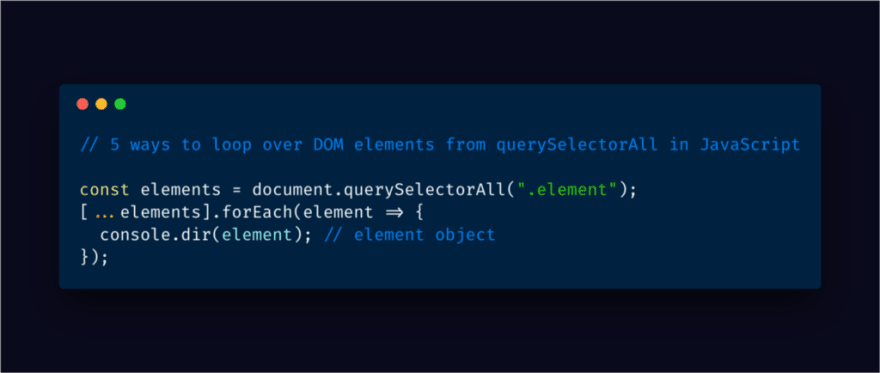





Top comments (0)