At the end of the day, Visual Studio Code(or VSC) is a text editor just like notepad or atom or something else. But what makes VSCode special than others? Not sure about you, for me it is...
- Extensibility
- Lightweight
- Customization
- Debugger 🐛
- Ease of use
makes the difference. Although I haven't used some different text editors other then Vim, I am pretty sure I will get somewhat disappointed if I use some other text editors other than VSCode. I know those text editors also have something great to offer, but for me, VSCode is the best. However, someone said
Varieties are the spice of life
So, if you wanna try something else but still want the flavor of good old(not too much old though) VSCode then here is a list of 5 EXACT alternatives for Visual Studio Code.
1. Visual Studio
Do you know that Visual Studio Code was inspired from Visual Studio?
Though Visual Studio is not as light-weight(because it's an IDE, not a code editor) as VSC, you still have the major features like Extensibility, Debugging, Ease of use. And if you are up to the following stuff, Visual Studio is just for you.
- Game development
- Mobile app development with unity
- Desktop app development with C++
- .NET development
- Linux development with C++
- ...
In a nutshell, if you are up to any kind of development with C++, you must try out Visual Studio.
Ow, I forgot the mention, you can use almost all the extensions that you use with VSCode!!
2. Visual Studio Code Insiders
If you like to stay up to date all the time then Visual Studio Code Insiders is just for you. VSC Insiders and VSC are almost the same. But the insiders version is updated quite frequently(I generally receive 5 updates per week). If you want to try out all the latest features of Visual Studio Code, then don't forget to try out Visual Studio Code Insiders.
And, don't even worry about the instability issue. I am using insiders daily never faced any issue with it. It feels EXACTLY like VSCode.
FYI: I am writing this blog in VSC Insiders
3 Visual Studio Codium
Open source version of VSCode.
Wait! Isn't VSCode open source itself? Here is what folks from Microsoft have to say.
When we [Microsoft] build Visual Studio Code, we do exactly this. We clone the vscode repository, we lay down a customized product.json that has Microsoft specific functionality (telemetry, gallery, logo, etc.), and then produce a build that we release under our license. When you clone and build from the vscode repo, none of these endpoints are configured in the default product.json. Therefore, you generate a “clean” build, without the Microsoft customizations, which is by default licensed under the MIT license
That means the Visual Studio Code you use isn't baked from the official GitHub repo although, technically it's the same repo with some small changes.
VSCodium does all the things for you to turn the main VSCode repo into binary so that you can use it without any problem.
If you don't want people to track your data
Visual Studio Code collects telemetry data, which is used to help understand how to improve the product. For example, this usage data helps to debug issues, such as slow start-up times, and to prioritize new features.
Consider using Visual Studio Codium
The VSCodium project exists so that you don’t have to download+build from the source. This project includes special build scripts that clone Microsoft’s vscode repo, run the build commands, and upload the resulting binaries for you to GitHub releases. These binaries are licensed under the MIT license. Telemetry is disabled.
That means you are getting the original Visual Studio Code in your machine. So, if you want the real experience of open source Visual Studio Code then this is for you.
4 Visual Studio Codespaces(PAID)

Can you run VSCode on your mobile phone? Certainly not. However, if you want to keep coding even when you are on the run, you will prefer something lightweight. Most of the time, it's a laptop. But in the worst-case scenario, you will need something lighter than a laptop. And you guessed it right. It's a mobile phone.
Visual Studio Codespaces is an online version of VSCode. Alternatively, it's a web app of VSCode. But why should you use VSCodespaces instead of VSCode? There is no strong reason behind it. 😅
Here are a few reasons that might change your mind to use VSCodespaces.
- Cross-platform(shall I say cross-device? 😅) development
- Remote workflow
- Collaborative development
However, there is a catch. You will need to pay for this.
Here is how it works
You host an environment on the cloud and then access it via Codespaces. Let's say, you will use Azure for hosting the app. And you will host a standard environment that will have the following specs.
- 4 Cores CPU
- RAM of 8GB
- 64 GB SSD storage
It will cost you about $0.169 per hour. Not that expensive.
5 Eclipse Theia
If you like the idea of VSCode as a web app but don't have the money to spare, then you should consider trying out Eclipse Theia.
Eclipse Theia follows the same concept as Codespaces, a web app. The main difference is the company(and the money). Here is what Eclipse has to say.
We believe VS Code is an excellent product. That is why Theia embraces many of the design decisions and even directly supports VS Code extensions.
Theia versus VS Code
- Theia's architecture is more modular and allows for way more customizations,
- Theia is designed from the ground to run on Desktop and Cloud, and
- Theia is developed under a vendor-neutral Open-Source Foundation.
This is it. I use the VSCode Insiders version in my day to day operation. It has never disappointed me. Let me know in the comment section which one you liked the most.
Until next time, happy coding for you. 😀




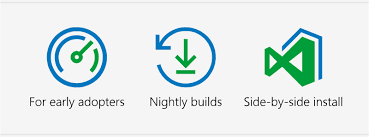







Top comments (47)
It's not fare if you consider Visual Studio just as an alternative to Visual Studio Code. Visual Studio is far more than a code editor. Its by far the most feature advanced full blown IDE. Visual Studio has lots of such features that Visual Studio Code is not even made to handle. They are two completely different products. Don't compare VS and VS Code just because they share names.
For some specific languages, VS Code is quite literally an IDE at this point in time. So yes, I'd say it's quite fair. The distinction between an editor and an IDE (Integrated Development Environment) is quite arbitrary anyway, when these days you can extend editors to integrate new functionality.
Somewhat agree. But I would counter it...
Visual Studio = Visual Studio Code + a lot more
That means VSC is a subset of VS. And if it is a subset, that means VS has all the features(except light-weight) that VSC does.
After all, we can say the are similar. (my logic isn't the best, still bare it 😋)
I don't think VS is built in JS tho... Which means, VSC is definitely not a subset of VS
I wasn't talking about the language, I was talking about the capabilities.
(it's actually TS, not JS)
TS is a superset of JS
You are missing the point: you can't implement lots of features VS has in JS. Like, not in this time and reality. This includes tons of .NET and C/C++ development tools like debuggers and optimizations.
they're different products, VS has a fuck ton of features. Does that mean you can claim that any code editor is a subset of it? Ultimately there are zero shared components/ux between the 2, they're just 2 IDEs with different approaches and audiences
really? can you program scala 3 in vs? Can you even do scala 2? How about haskell? ocaml?
Why the hell anyone would ever want to write scala or Haskell on VS? VS is specially optimized for C# .NET. Also it can nicely handle C++, F#, Python, VB, JS & TS. Would you consider Goland or PyCharm for writing Scala, Haskel, OCaml? Your comparison is totally irrelevant.
I was responding to the ridiculous claim that “VSC is a subset of VS”
I like VS Code, but I like to see a none electron Code editor. Like why isn't there a code editor in React Native (or maybe even Flutter?)
On Windows 10 they should make Visual Studio UWP. That would be the ultimate Windows 10 code editor ...😁
What is UWP?
Universal Windows Platform
docs.microsoft.com/en-us/windows/u...
tnx
Visual Studio is WPF yet.
When you like text editors, either you are not a developer or never have tried visual studio
Depends on use cases. I have been using Visual Studio since 2015 community version. I also use Intellij , Clion and a few more if I need. Still I go for VSCode , sometimes even Notepad++.
Just kidding 😉
I don't think so, visual Studio is as an alternative to visual studio code.
Didn't I say EXACT?
👍
Wdym EXACT in the context?
hard to differentiate.
He said the exact alternatives. I think it make sense. If I'd seen any of the ones you mentioned in his list, then I wouldn't be happy about it, because we've seen those ones over and over again.
You left behind some other IDEs like IntelliJ Idea Community Edition for example (you can code html, css, js, react, angular... on it brainless. It detects the source code and suggest you to add the required plugin for this language or framework).
It will of course, depend on what exactly means on your context.
Being able to code with same languages?
Able to customize it using plugins?
Capable to run on any system? (then VS is not equal to VS Code, which can run on Linux while VS can't).
If I fit into your points at the top, I'm obligated to comment each one by one:
About Extensibility, you can add plugins to extend the functionalities on any IDE, same as Customization. If you can't, you're not using an IDE, you are using a code editor.
Lightweight could depend on what you are about to do sometimes. Eclipse performs observably worse than IntelliJ Idea for Java coding, and VS Code performs better than Web Storm (as webstorm indexes the entire project), but when adding Git into VS Code the things aren't different, so if you can, go for WebStorm (paid) which comes with built-in features that VS Code lacks.
BTW VS is NOT a lightweight IDE, moreover I would say it's the heaviest IDE ever, specially if you run through .NET coding and use local server. Last time I used it, the full package was about 80Gb weight.
All IDEs have debuggers too, some of them built-in and some others across a plug-in.
Finally the Ease of use is attached at what you are used to. Generally the easier to use are JetBrains IDEs but you can be used to any IDE and you will think this is the easier to use unless you force yourself to learn another one pretty well.
I started coding on Macromedia Dreamweaver 7, used eclipse, visual studio, brackets, eclipse, net beans, vs code, intelliJ Idea, PhyCharm, PHPStorm, WebStorm and many others. My final choose at this point is PHP Storm or WebStorm (both can do exactly the same with plugins) so I coded Angular, React, Preact, Svelte, SCSS and so on PHP Storm without any issue.
From 14 people on my department, we are using JetBrains IDEs except for 1 person which is using VS Code, and this is fine, everyone have the option to choose the preferred one. There's a difference too while comparing professional coding with academic/learning phase. You usually want (or expect) more productivity on professional environment and here's when paid IDEs fit.
Turns out I am way less experienced than you are (completely okay) also used way too less editors, IDEs than you did. And yes, I've never written code in professional environment.
Anyway, your comment was really helpful. And as you said,
Perspective can really make things different. According to your comment, I assume you are a web developer. And you will always want the features that help you with your professional work.
On the other hand, my perspective was ML, DL. When you are playing with a TON of data, every single kilobyte does matter. Let me show you how I decided on the things.
Extensibility: Normally,
jupyter notebookis the daily driver for ML engineers. But I was amazed to see how you can add all thejupyter(yes, you spell it this way) functionality in VSC.Lightweight: As I said, every kilobyte matters. You don't want your models performance to be hampered for the tools you work with.
Customization: I was talking about the themes 😅😅
Debugger: Agree with me or not, the debugger of VSC is a beast.
Ease of use: Before VSC, I used
PyCharm(JetBrains)andJupyter. Compared to those, it's really easy to get familiar with VSC and be productive.Yes I'm web dev, of course IDEs are intended for a primary language or environment and then the plugins make what plugins make. The best part on all of this is that you get comfortable enough with an IDE to perform its helper functionalities brainless. This is what it gives you more performance after all. You also need this features for coming built-in or able to add it using a plugin, of course. On a windows notepad you will lack intellisense compared with brackets and both are code editors at the end of the day haha
I'm not much into ML, never get into DL. I only used a dockerized ROCm platform (with Tensorflow and Keras) to train an IA that was like an image interpreter between two options. I used Jupyter here too. I'm learning another paths that gets directly into my daily job for now but if you write some posts for beginners (or dummies) on ML, DL or NN I would be very interested on adding them into my reading list. Specially if you detail a bit the calculus behind it, as it's something that is usually obviated on higher level articles or tutorials.
You just gave me my next blog idea!
Just followed you, and waiting for it :)
Then take my return gift. 😉
I tried WebStorm last week. Expected more than VSCode but slower to start and work with. I was pleasantly surprised. Its a bit slower to start than VSCode but working with it seems even smoother sometimes. No lag whatsoever, no memory drain. My laptop is not a beast, just an average today, 3 year old, but too of the line (then).
I think I'm switching
You need to try and keep with the one that fits best to your needs and/or the one you feel more comfortable with
True. And I am sticking with VIM!
I only use vim when editing server config files on an ssh connection or when on terminal. It's just I don't want to use a code editor if I can use an IDE hahaha
I read something about neovim and things like that but i didn't dig further to know more.
Actually I use neovim, not vim. I just say vim all the time because most of the people won't know(probably). I don't see any big difference over vim although the official website says it's a better version of vim.
The older I get the less I like to change the software I use 🤣
Question: Are any of these options Portable Apps-compliant? (I know Visual Studio isn't. VS Code itself has a semi-portable version.) If not, then they are non-starters for me. I use portable apps almost exclusively for nearly all new applications. I don't install anything on my system drive if I can avoid it.
code.visualstudio.com/docs/editor/...
Most developer apps these days are portable in the sense that you can pass the arg/env to point them to any directory outside system, but people don't really care anymore. I stopped caring about this after university when I stopped using library computers.
Asking if VS is portable doesn't really make sense given that the thing you develop with it (.Net) isn't.
You can go for the clouds then.
Portable Apps is not cloud software. It's local software that runs in a portable fashion (i.e. not installed with a traditional installer), hearkening back to the MS-DOS era where an entire product ran within its own subdirectory and didn't touch anything else on the system.
I meant as we don't have any portable app available in the options you can go with cloud ones as the dont mess around with your local drives
Codium is my new replacement for vscode
Now I use Vscodium. I liked it!
Don't forget Emacs: M-x vscode-mode
(just kidding)