This week's VS Code Tip came out in January of this year, but it seemed to go under the radar for me.
Automatic replies for the terminal allow you to do automatically answer terminal prompts, like Terminate batch job (Y/N)?? As a developer, that's something you will typically say yes to, so you can configure the VS Code integrated terminal to handle this!
You can add a section to your user settings called terminal.integrated.autoReplies.
I mostly use the integrated terminal, and one prompt I get occasionally that I never want to answer yes to is when it asks me to source the .env file of a project, so I've gone ahead and added the following to my configuration.
"terminal.integrated.autoReplies": {
"dotenv: found '.env' file. Source it? ([Y]es/[n]o/[a]lways/n[e]ver)": "e\r"
}
I just tried it as I'm writing this post and it works like a charm.
Happy VS Coding!

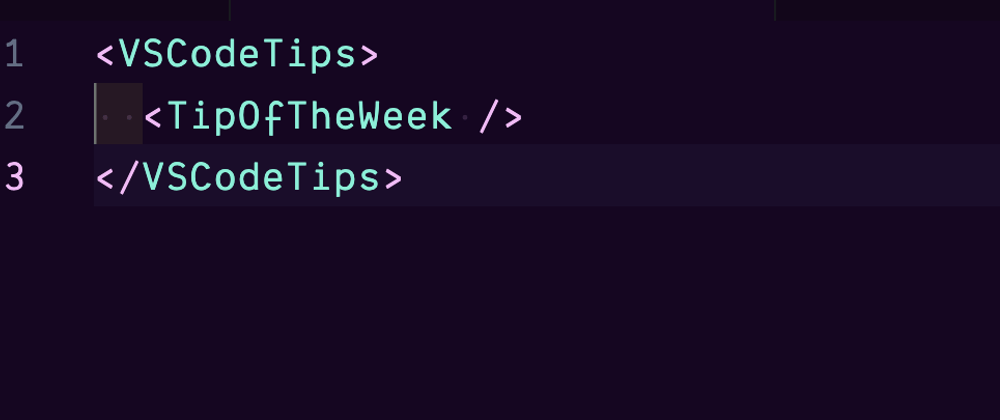


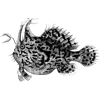


Top comments (3)
That is a pretty sick tip, I've never seen anything like this. wonder if there is something outside of vscode that can also do this?
If you use zsh, you can use a plugin
|github.com/johnhamelink/env-zsh
Yeah, I wonder. It would definitely be useful outside of VS Code for sure.