Is two blog posts on a similar theme enough to call it a blog series ? Let's say yes and continue our journey in the world of enterprise deployment where you can't use already made DevOps automation integrations because of the company VPN configuration.
Again, not cool.
Anyway, finding solutions to problems is the #1 skill of a Software engineer, so let's dive on how to tackle this one. AWS Amplify is a do-it-all service for mobile and web apps, but the feature that got my interest is the static hosting. I wanted to use Amplify to deploy a Nuxt.js static app, with built-in global availability and integration to the AWS ecosystem, Amplify is a great alternative to Netlify and Vercel for companies that like big hosting invoices. Amplify being fairly recent (2018), I tough it would be easier to deploy on it than on Elastic Beanstalk, but I was remarkably wrong.
It took me way too much time to write the deployment script for it, as the documentation is missing a lot of crucial information, probably because I'm one of the few persons on earth that cannot use the built-in repository integration to enable automatic deployments.
The deployment script that I ended up with is made of 10 steps, yes, 10 steps:
- Creating a .zip archive
- Verify if the exact same archive has already been deployed
- Upload the archive on S3
- Verify the status of the last Amplify job
- Stop the last job if it is still running
- Create an Amplify deployment
- Upload the archive to AWS Amplify deployment URL
- Start the deployment
- Poll the deployment job status until it finish
- Verify if the deployment is successful
Here is a full example for a Nuxtjs project:
#!/bin/bash
archive="archive.zip"
s3_bucket="elasticbeanstalk-eu-west-3-something"
amplify_id="something"
git_branch=$(git rev-parse --abbrev-ref HEAD)
if [ -f "$archive" ] ; then
printf "Delete previously created archive\n"
rm "$archive"
fi
# We create the Nuxtjs dist/ build directory
printf "Make bundle build\n"
yarn run build
# Create the archive of the dist/ directory
printf "Create the code archive\n"
zip -q -r $archive dist/*
# Check that the latest archive on s3 is not the same as the one we just created
# to avoid useless deployments
printf "Generate current deploy checksum\n"
CURRENT_MD5=$(find dist/ -type f -exec md5sum {} \; | sort -k 2 | md5sum)
printf "Verify latest deploy checksum\n"
LATEST_MD5=$(aws s3api head-object --bucket $s3_bucket --key $archive \
| jq -r '.Metadata.md5')
if [ "$CURRENT_MD5" = "$LATEST_MD5" ]; then
# No deploy required
printf "The Latest project version is already deployed\n"
else
# Save the archive to S3 with the MD5 checksum in metadata to simplify
# checks in the next deployment
aws s3 cp $archive s3://$s3_bucket/ --metadata md5="$CURRENT_MD5"
# Get the latest Amplify job
printf "Get latest Amplify job\n"
aws amplify list-jobs \
--app-id $amplify_id \
--branch-name $git_branch \
--max-items 1 > amplify-last-job.json
# Store latest Amplify job status and id
AMPLIFY_LAST_JOB_STATUS=$(cat amplify-last-job.json \
| jq -r '.jobSummaries[].status')
AMPLIFY_LAST_JOB_ID=$(cat amplify-last-job.json \
| jq -r '.jobSummaries[].jobId')
# Kill the last job if it is still pending from a previous deploy
if [ "$AMPLIFY_LAST_JOB_STATUS" = "PENDING" ]; then
aws amplify stop-job \
--app-id $amplify_id \
--branch-name $git_branch \
--job-id $AMPLIFY_LAST_JOB_ID
fi
# Create a Amplify deployment
printf "Create Amplify deployment\n"
aws amplify create-deployment \
--app-id $amplify_id \
--branch-name $git_branch > amplify-deploy.json
# Retrieve the newly created deployment ID and zip upload URL
AMPLIFY_ZIP_UPLOAD_URL=$(cat amplify-deploy.json | jq -r '.zipUploadUrl')
AMPLIFY_JOB_ID=$(cat amplify-deploy.json | jq -r '.jobId')
# Upload the archive to Amplify
printf "Upload archive\n"
curl -H "Content-Type: application/zip" \
$AMPLIFY_ZIP_UPLOAD_URL \
--upload-file $archive
# Start the deployment
printf "Start Amplify deployment\n"
aws amplify start-deployment \
--app-id $amplify_id \
--branch-name $git_branch \
--job-id $AMPLIFY_JOB_ID
while :
do
sleep 10
# Poll the deployment job status every 10 seconds until it's not pending
# anymore
STATUS=$(aws amplify get-job \
--app-id $amplify_id \
--branch-name $git_branch \
--job-id $AMPLIFY_JOB_ID \
| jq -r '.job.summary.status')
if [ $STATUS != 'PENDING' ]; then
break
fi
done
printf "Amplify deployment status $STATUS\n"
fi
I miss that time when all it took was an FTP, and a bunch of PHP files.

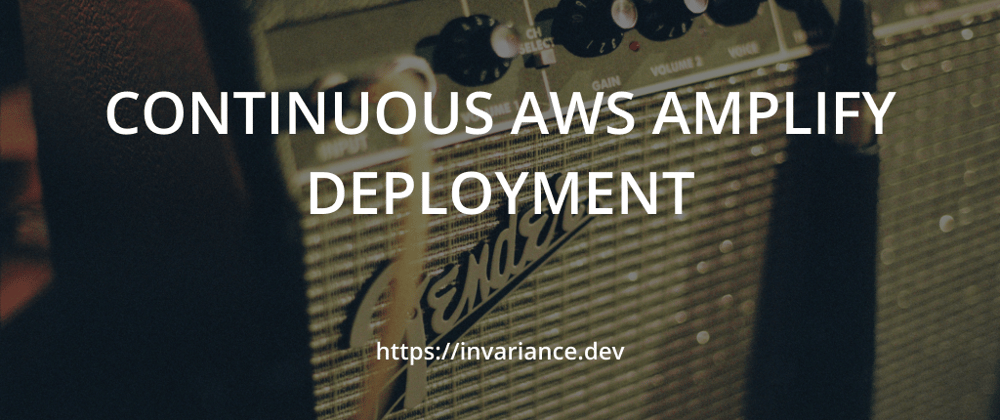





Top comments (3)
You can reduce the script lines by the fact that you can also deploy straight from S3 or public URL without needing to call
aws amplify create-deploymentas follows:It should also be a little less error sensitive when you can use zip files already uploaded to S3 and don't have to upload them again with curl.
Here is full modified example:
Extremely useful, I cannot thank you enough !
You're welcome, I'm happy you got something from it, I really tough I would be the only one to have that issue !