The popularity of TypeScript is increasing very rapidly for frontend web development as well as backend web development. TypeScript is designed for the development of large applications and transpiles to JavaScript. As TypeScript is a superset of JavaScript, existing JavaScript programs are also valid TypeScript programs. TypeScript may be used to develop JavaScript applications for both client-side and server-side execution. If you are completely new to TypeScript for serverside(Node.js) then read this article to get the basic understanding of Typescript and how it can be used with Node.js. If you want to use promises with Nodejs(JavaScript) click here to read the article.
In this article, We will understand about promises in TypeScript and how we can make our code efficient after using promise in our TypeScript Code.
Callback examples in TypeScript
One way to program asynchronously is to use callbacks. We pass to an asynchronous function a function which it will call when the task is completed.
Let’s understand with below example:
function showMessage(callback) {
setTimeout(() => {
console.log("This is first line");
callback(); // will be called when the task will be finished
}, 3000);
}
asyncMethod(() => console.log("This is second line"));
In the example above, A normal function is defined and an argument is passed which is a function and will be called once the task inside the function block is completed.
Start Working with Promises
A promise is an object that may produce a single value sometime in the future: either a resolved value or a reason that it’s not resolved (e.g., a network error occurred). A promise may be in one of 3 possible states: fulfilled, rejected, or pending. Promise users can attach callbacks to handle the fulfilled value or the reason for rejection.
State of Promises
pending: This is the initial state which indicates that promise has not either resolved or rejected. For example, We are making any HTTP call and the request takes few milliseconds to get response, so while its waiting for the response the state of the promise will be in pending state.
fulfilled: This is the state which indicates that the final output has been returned by promise successfully.
rejected: This state denotes that some error has been occured while doing task inside the promises and the operation gets failed.
const promise = new Promise((resolve, reject) => {
// Code to execute
});
In example above, a promise takes callback function as a parameter.
Its callback function has 2 parameters resolve and reject.
If the condition inside promise is true then the promise returns resolve else it returns the reject.
Inside the coding a promise condition is writen like below to return a valid promise.
function asyncFun() {
const promise = new Promise((resolve, reject) => {
setTimeout(() => {
console.log("Console from promise function");
resolve();
}, 3000);
});
return promise;
}
Attach Success and Error Handler with Promise
A function returning promise can be handled easily like in below code:
asyncFun().then(function(success) {
// This is success handler
console.log(success);
})
.catch(function(error) {
// This is error handler
console.error(error);
});
Promise Chaining
We can also connect a series of then handlers together in a chain, like in below example:
Promise.resolve("done")
.then(
(val) => {
console.log(val);
return 'done2';
},
(err) => console.error(err)
)
.then(
(val) => console.log(val),
(err) => console.error(err)
);
Conclusion
The promise is a very efficient way to write asynchronous code. Also, it solved all the problem occurred while working with callbacks.
This article was originally posted over JsonWorld
Thank You!

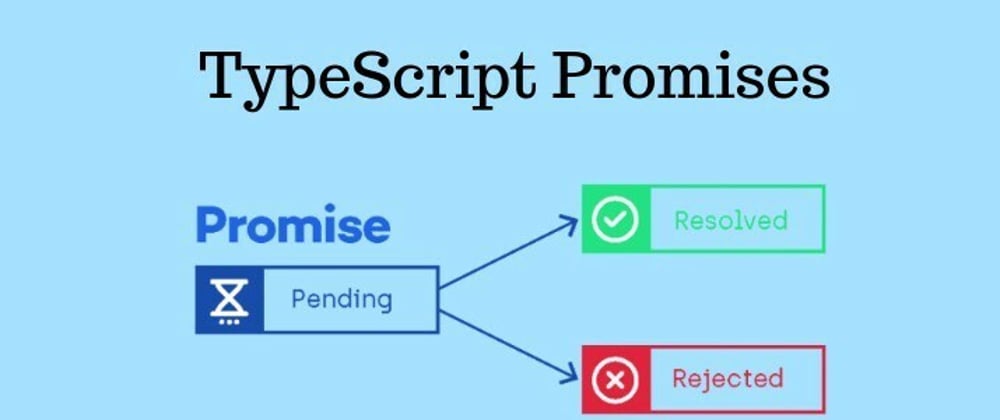





Top comments (3)
I don't see any types in your code. The only
:are in the text, and no<>for promise return value (TypeScript generics). I know valid JavaScript is valid TypeScript, but this is really misleading.This is not TypeScript at all. Please correct the examples to TypeScript or the title to JavaScript.
You are wrong - all this code it's Javascript, not Typescript