So one of my favorite Linux distributions, Pop!_OS, has released a new version, 20.10, and I've been using it since release day. Here are my thoughts.
It's based on Ubuntu 20.10 and comes with some cool new features. It's a Linux Distribution from a hardware vendor, but don't let that stop you. This is high-quality stuff, whether you own a System76 machine or not.
Why Consider Pop!_OS?
Before I go into what's new with Pop!_OS, why bother looking at in the first place? There are hundreds of Linux distributions out there, and many of them are great. What's so special about this one?
For me, there are three things I look for in a Linux distribution:
- Performance
- Stability
- Security
In other words, what everyone looks for in a Linux distribution. Since most any distribution can handle these things well, it's the "little things" that will set it apart. Here's what I like about Pop!_OS in particular:
For New Linux Users:
- It's incredibly easy to install
- Intuitive UI, easy to figure out
- Encrypted almost by default
So I've been recommending this for new Linux users for about a year now because it's just as easy as Ubuntu or Mint for new users but so much cooler.
For Experienced Users:
- Performance is superb
- Tons of packages available without compiling
- Release system is stable
So if you're a die-hard Linux user, and you just want to use your machine without thinking much about it, Pop!_OS is great. You can zip through an easy install, update it, add your apps, and go. It stays out of your way and runs solid while you do your work.
For Hardcore Linux Users:
If you're a hardcore Linux user, remember under the covers this is essentially Ubuntu. Which means:
- You can customize anything you want
- You can build packages from source
- You can optimize the kernel
- Tons of tooling available
If you're into deeply optimizing your system, it starts a little fat. At least if you compare it to something like LFS, Gentoo, Arch, etc. But you can still strip this down and get it exactly how you want it while enjoying things like a great UI and solid updates.
So there's something for everyone with this distribution. The ease of use, slick UI, and solid underpinnings make this a solid choice for most people.
What's New?
The newest Pop!_OS uses:
- Linux Kernel version 5.8
- GNOME 3.38
- Security updates (also added to Pop!_OS 20.04)
These are all great. It now supports the DEB822 Repository Format, which makes it easier to create, extend, and modify apt entries.
But the biggest change folks are talking about is Window Stacking.
So this is something I've been looking for in Linux for a long, long time. I'm writing this article on a Pop!_OS 20.10 machine and using the window stacking, as shown in the picture above.
One of the things I love about the Windows 10 interface is the ability to tile windows and have them snap together while you're working. Window Stacking in Pop!_OS achieves this in a superb way, and you can even use Vim commands to control it.
Here's a great video showing how it works:
This is a big productivity booster. I've always struggled to find a great way to do this in Linux without using i3. This is a user-friendly, solid solution.
Pop!_OS 20.10 also supports fractional scaling, which I haven't used much, but it could be a great way to tweak your display precisely as you like.
Conclusion
20.10 isn't a ground-shaking release of Pop!_OS. It doesn't look drastically different, and there aren't a ton of mind-blowing features. However, there isn't a lot to add to this already excellent system right now. What they have chosen to add (Security updates, Window Stacking) made it worth upgrading for me.
The System76 team has put in hard work making this distribution awesome, and it shows. It's a highly polished, stable system. Even if you don't use System76 hardware. I'm committed to purchasing a System76 laptop on my next upgrade to support them and what they're doing.
So download the new Pop!_OS and check it out. You won't be sorry.
If you want to learn more about Linux, Pluralsight has an excellent Linux introduction course that will get you up and running in no time. I strongly suggest you check it out. If you would like a free trial, get a hold of me, and I will set you up!
- Jeremy

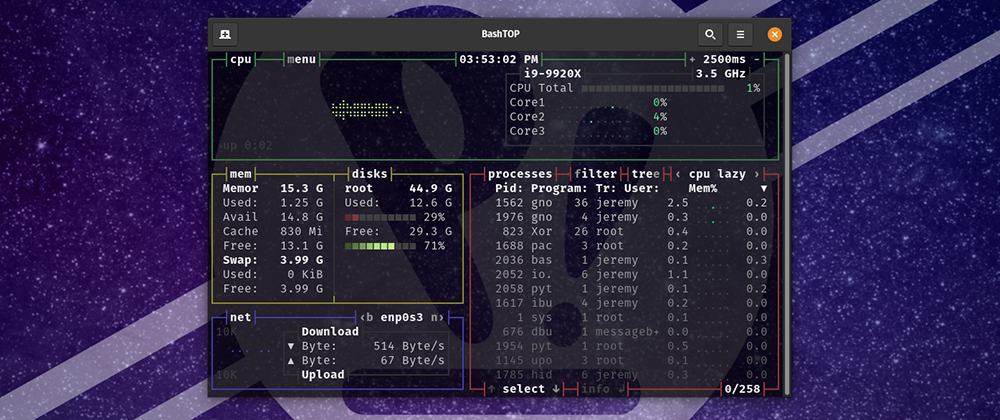
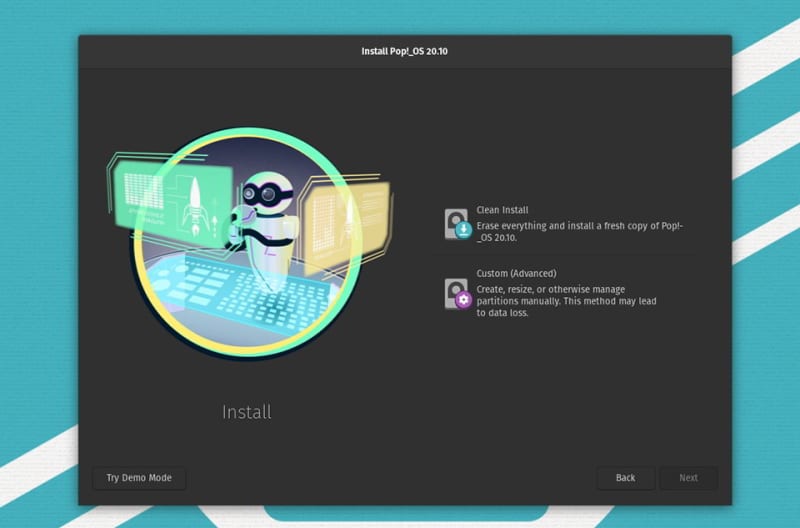


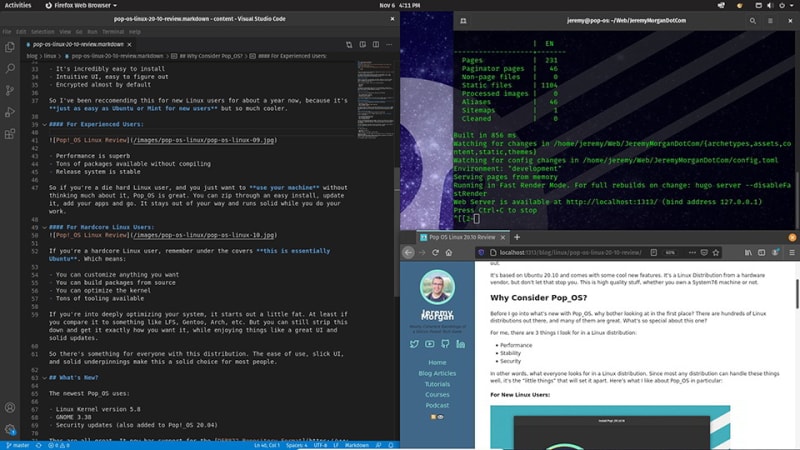






Top comments (2)
I love it but...
I still find it too complicated to change font scaling, change position for notification in Gnome, having update notification which repeats itself constantly, docker impossible to set up (yes I tried this and that link)... And for the love of God, a nice simpe clipoard manager. Even Windows has it built in.
I mean it's 2020 default configuration in the system should be ability to scale like a human in range of 100% to 200% with all the values in between like my current one 140% (1.4 in Tweak terms) not just 100% or 200% and be forced to download Gnome Tweaks. I should also be able to configure notification to respect me as a human being not popping widely covering half of my tabs, or someone faces on video calls, or having 3000 slack notifications going one after the other unable to remove them since I need to cancel all of them 1 by 1... I installed some plugins and such to make life a bit easier yet still find screen twitching sometimes and having to manually do dist upgrade or such for it to stop (I feel like it's refusing to work properly each time I don't update it for 48h or at least shut it down)
Having said that it's still much better than having Windows focus stealing, update check that never end the checking, impossible to disable Cortana, begging my computer to search ONLY and ONLY my own damn computer (I use VoidTools Everything but I still press Win Key and type when I want to start a program), and even when I managed to disable all of that the search is not actually working it offers 1 program at the top while I type and as soon as I try to hit enter it goes to another...
So I'm in doubt of buying Lenovo P14s with AMD and try installing Pop!_OS. If it works well I plan to support them since I didn't buy their laptop and 12$ a year sounds really cheap for a great work. But if anyone has experience with ThinkPads and PopOS or has great build laptops (like ThinkPads) that are tested please do recommend.
I always love Pop!_OS. I will have to wait until 22.04 LTS to upgrade though, however. I always wind up leaving the safe harbor of LTS and regretting it when my workflow breaks.