Introduction
Have you ever built web applications that you’d love to show off online, but don’t want to spend hours configuring and deploying it?
Do you have a blog, splash page or series of portfolio showcase projects, but don’t want to pay money to host them for display?
This guide will show you fully-featured web projects, for free!
Here’s the solution.
I’ve created a collection of template repositories on GitHub that makes hosting and continuously deploying React and Vue projects free, automatic and incredibly simple.
Additionally, it’s super easy to plug in a custom domain, and I've included installation instructions including all of the required A and CNAME host records for your domain provider.
You can view the repositories here:
- Vue: https://github.com/LloydTao/vue-template.github.io
- Nuxt: https://github.com/LloydTao/nuxt-template.github.io
- React: https://github.com/LloydTao/react-template.github.io
Each of these is hosted separately, for free:
- Vue: https://vue.lloyd.cx/
- Nuxt: https://nuxt.lloyd.cx/
- React: https://react.lloyd.cx/
How it Works
We’ll be taking advantage of GitHub Pages in order to host our sites.
Pages is a feature of GitHub that can serve static web files for a repository, typically for docs or a wiki. We’ll be using it to serve a compiled React/Vue project.
Read more: https://docs.github.com/en/github/working-with-github-pages
I should note here that this won’t host an app that relies on Node. You’ll need a proper web server for that.
Getting started
It can be set up in minutes, and has a few nice features out-of-the-box:
- The repository contains a GitHub Actions workflow to automatically build and deploy any pushed changes. No messing around with external pipelines (i.e. Travis CI), and a private repo can still get ~2000 deployments per month.
- The repository contains a CNAME file, along with easy instructions for pointing your domain to the site using your provider’s DNS host records.
- The README also contains instructions for launching unlimited static sites, each to its own subdomain. You can now publish a blog, or separate out your portfolio’s projects into repos under the same domain, all for free.
All instructions are in the repository’s README, but let’s get started below!
Usage
Get started in minutes with these instructions:
- Create a repository from this template (include all branches).
- Rename your repository to
<username>.github.io. - Make sure that GitHub Pages uses the build branch.
The branch can be selected at Settings -> Options -> GitHub Pages -> Source.
Architecture
This is real simple:
- The master branch contains a React/Vue project.
- The build branch will contain the compiled React/Vue application.
- When you push to master, a GitHub Action compiles the updated project into build.
Development
Any commits pushed or merged into master will trigger the build action.
These changes will be reflected on your GitHub Pages site after around 60 seconds.
Domain Names
Apex Domain
First, set your domain name within the GitHub repository.
- In the CNAME file, replace example.com with your domain.
- This can also be done in
Settings -> Options -> GitHub Pages -> Source.
Second, configure your DNS host records with your domain provider.
- Create an A record for host "@" pointing to 185.199.108.153.
- Create an A record for host "@" pointing to 185.199.109.153.
- Create an A record for host "@" pointing to 185.199.110.153.
- Create an A record for host "@" pointing to 185.199.111.153.
Subdomains
You can configure a subdomain, such as www.[example.com], in your DNS host records.
- Create a CNAME record for host "www" pointing to
<username>.github.io.
Infinite Hosting
The awesome power of this is that you can have a repository for each and every subdomain.
- Create a repository from this template with any name (include all branches).
- Enable GitHub Pages for it (
Settings -> Options -> GitHub Pages -> Source). - In the CNAME file, replace
example.comwith your apex and subdomain (i.e.blog.[example.com]). - With your domain provider, create a CNAME record for host "[blog]" pointing to
<username>.github.io.
This is how I achieved each of these, for free:
- Vue: https://vue.lloyd.cx/
- Nuxt: https://nuxt.lloyd.cx/
- React: https://react.lloyd.cx/
What's not to love? 😉
Hey, guys! Thank you for reading. I hope that you enjoyed this.
Keep up to date with me:
- DEV: https://dev.to/tao/
- Twitter: https://twitter.com/LloydTao
- GitHub: https://github.com/LloydTao
- LinkedIn: https://www.linkedin.com/in/LloydTao/
Catch you around!


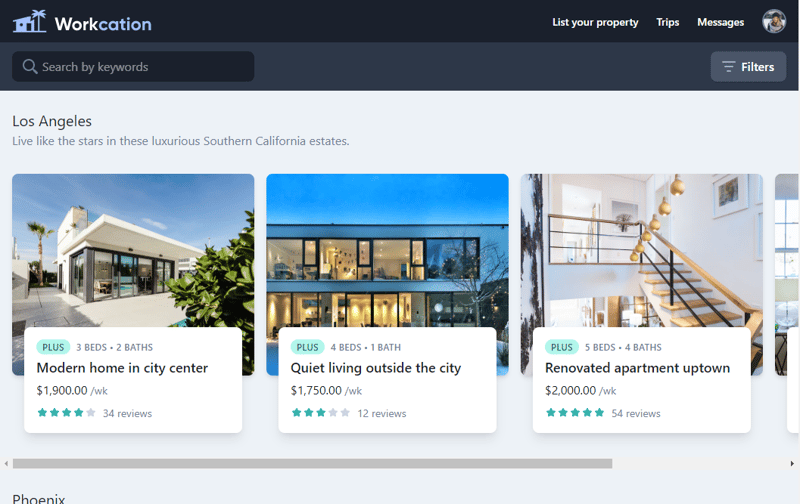
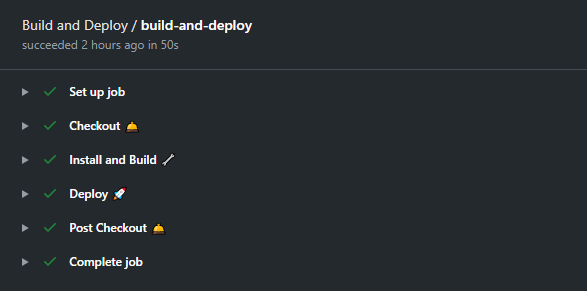
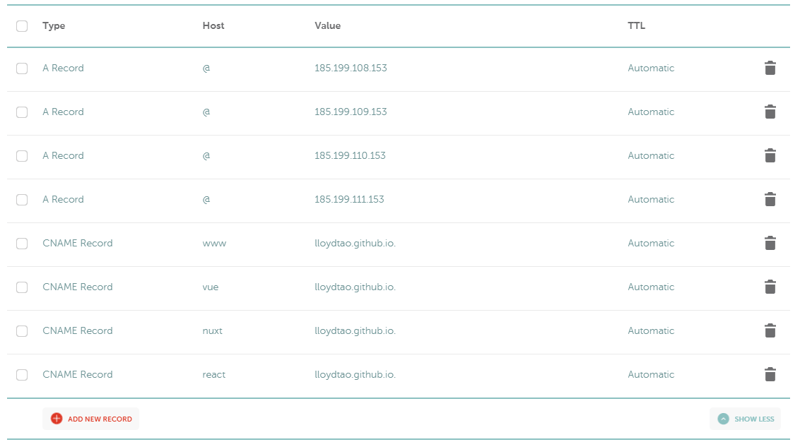
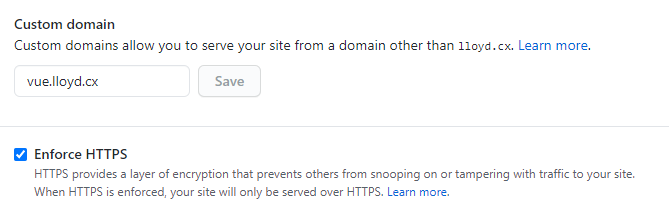
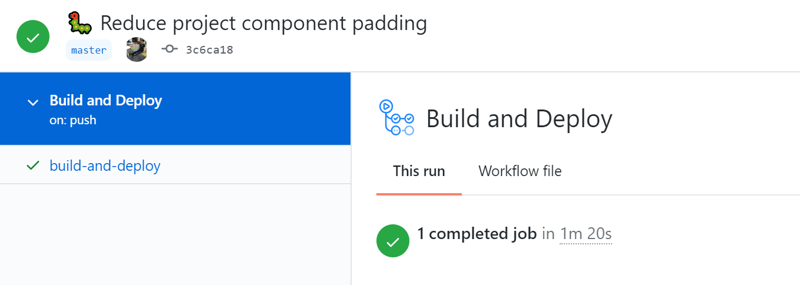





Top comments (3)
Thank you!!
Seems really cool! why not many more comments/likes!?
thanks, man! i'm actually very happy with the reception, this has been my 3rd-best performing post :)