We often come across large and complex SVG files full of redundancies, which can be a hassle. Fortunately, we can optimize this with SVGO, a tool that reduces the size of SVG files by removing unnecessary data without compromising quality.
How to use it?
To use it, install it globally with the following command:
# npm
npm install -g svgo
# yarn
yarn global add svgo
# pnpm
pnpm add -g svgo
Create an SVGO configuration file in the root of your project with the following command:
echo svgo.config.js
Open the svgo.config.js file and start configuring it. Below is an example, but feel free to explore other possibilities and even add plugins:
module.exports = {
multipass: false, /* Performs multiple passes over the file to try to find more possible optimizations.*/
plugins: [
{ name:
'removeViewBox', active: false }, /* Keep the viewBox to avoid clipping. */
{ name: 'removeDimensions', active: true }, /* Remove width and height to allow scalability. */
]
};
Go to the location where the svg you want to optimize is located and run the following command:
svgo file_name.svg -o file_name.min.svg
That's it! Your svg is optimized, all the redundancies and unnecessary parameters that come with an svg have been removed and it is ready to use.
For more complete content, visit the SVGO documentation

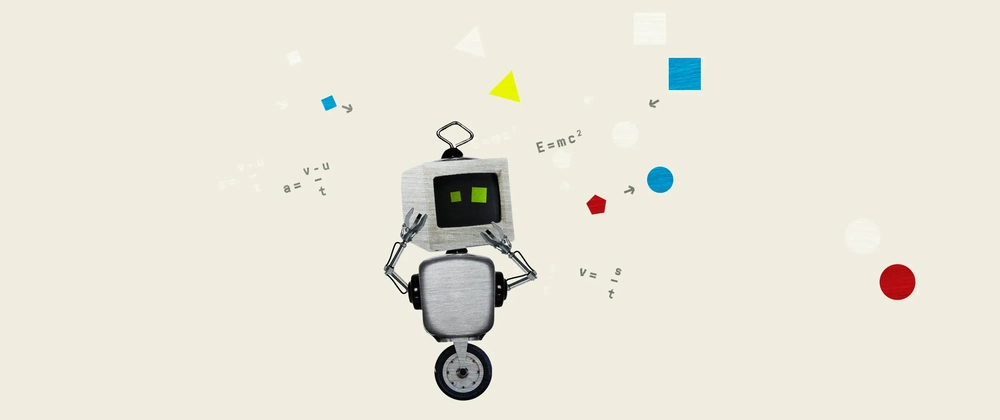

Top comments (0)