Meet Hoppscotch Desktop: a fast, open-source alternative to Postman, designed with performance and simplicity in mind. Built using Rust and Tauri, Hoppscotch Desktop runs natively on macOS, giving developers a snappy and resource efficient API testing experience, online or offline.
Whether you're building RESTful APIs, working with GraphQL, or debugging WebSockets, Hoppscotch Desktop has you covered with all the essential features, without the bloat.
Why Hoppscotch Desktop?
We created Hoppscotch to make API testing feel less like a chore and more like part of the creative development flow. The web version of Hoppscotch already delivers that experience in the browser. But we knew many developersm especially those on macOS, wanted something more native, more powerful, and available offline.
That’s where Hoppscotch Desktop comes in.
It’s everything you love about the Hoppscotch web app, wrapped in a native desktop experience that’s fast, lightweight, and built specifically for macOS.
Built with Rust and Tauri: Performance Matters
A big part of what makes Hoppscotch Desktop different from heavier tools like Postman app lies in its architecture.
Instead of relying on Electron which packages an entire Chromium browser with every app, we built Hoppscotch Desktop using Rust and Tauri.
🦀 Rust powers the backend of the app, ensuring memory safety, zero-cost abstractions, and blazing speed.
🧰 Tauri enables us to create native desktop apps using web technologies, but without the heavyweight Chromium overhead. It uses the system’s built-in web renderer, resulting in smaller install sizes and lower memory usage.
This tech stack means Hoppscotch Desktop boots faster, consumes far less RAM, and feels more responsive, perfect for developers who want their tools to stay out of the way and just work.
A Native macOS Experience
Hoppscotch Desktop isn’t a web wrapper pretending to be a desktop app. It’s been designed to feel truly at home on your Mac.
What You’ll Love as a macOS User:
✅ Fast Launch Times – Open the app instantly, no waiting around.
✅ Minimal Memory Footprint – Use your resources for your work, not your tools.
✅ Offline First – Work on the go or in secure environments without needing an internet connection.
✅ Native Look and Feel – Smooth UI interactions that feel like a true Mac app.
Whether you’re on an M1 MacBook Air or a powerhouse Mac Studio, Hoppscotch Desktop runs efficiently and looks great doing it.
Cloud Sync + Self-Host Support
We believe developers should be able to choose how and where they work. That’s why the Hoppscotch Desktop app supports both Hoppscotch Cloud and self-hosted editions.
🔐 Hoppscotch Cloud
Log in to your account and sync collections, environments, and history across devices. Perfect for collaboration and continuity.
🛠️ Self-Hosted Hoppscotch
Running your own instance of Hoppscotch? Connect your desktop app to your backend and work in a secure, private environment. Great for enterprise teams or privacy-focused developers.
Whether you prefer convenience or control, Hoppscotch adapts to your workflow, not the other way around.
Features That Matter
Hoppscotch Desktop keeps things simple and focused, without skimping on power. Here's what you can expect:
🌐 REST, GraphQL, and WebSocket Support
Test and debug any kind of API with a clean and intuitive interface.🧪 Collections & Environments
Organize your requests and switch between setups effortlessly.🧾 Request History
See what you’ve done recently, without needing to remember endpoints or headers.💻 Keyboard Shortcuts
Navigate and test faster with shortcuts designed for developers.🔁 Environment Variables
Use variables to simplify testing across different stages of your API.
And the best part? It all runs offline—so your tools are ready even when your internet isn’t.
Migrating from Postman? It's Easy.
We know a lot of developers have years of work tied up in Postman collections. That’s why Hoppscotch supports importing Postman collections.
You can bring your existing API requests into Hoppscotch with just a few clicks and start testing immediately—no manual rework required.
If you’re looking for a way to move off Postman without losing your progress, this makes the transition smooth.
Download Postman for Mac vs Hoppscotch Desktop
If you're searching for download Postman for Mac, you're probably comparing features and performance. Here's a quick look at how Hoppscotch Desktop stacks up:
| Feature | Postman (Mac) | Hoppscotch Desktop (Mac) |
|---|---|---|
| Install Size | ~200MB+ | ~20MB |
| Memory Usage | High (Electron) | Low (Tauri) |
| Offline Support | ✅ | ✅ |
| Open Source | ❌ | ✅ |
| Self-Host Option | ❌. | ✅ |
| Native macOS Experience | ⚠️ (Electron-based) | ✅ |
| Sync with Cloud | ✅ | ✅ |
| Postman Collection Import | — | ✅ |
If your priorities include security, speed, simplicity, and transparency, Hoppscotch Desktop offers a refreshing change of pace.
How to Download Hoppscotch for Mac
Getting started with Hoppscotch Desktop is quick and easy:
- Head over to hoppscotch.com/download
- Click on the macOS option to download the .dmg file
- Drag and drop it into your Applications folder
- Launch the app and start testing!
No bloated install wizards. No sign-in wall. Just download, open, and go.
Why Developers Are Making the Switch
We built Hoppscotch Desktop because we believe your developer tools should be fast, transparent, and a joy to use. More and more developers are discovering that they don’t need heavyweight software to do serious API work.
Whether you’re a solo indie hacker, a backend engineer, or part of a large team—Hoppscotch Desktop gives you the speed and flexibility to focus on building, not battling your tools.
Hoppscotch Desktop is more than just a lighter alternative. It’s a modern, open-source tool designed with performance, privacy, and developer happiness at its core. And with native macOS support, it fits perfectly into your workflow.
So if you're ready to try something faster, cleaner, and fully open—you know where to go.


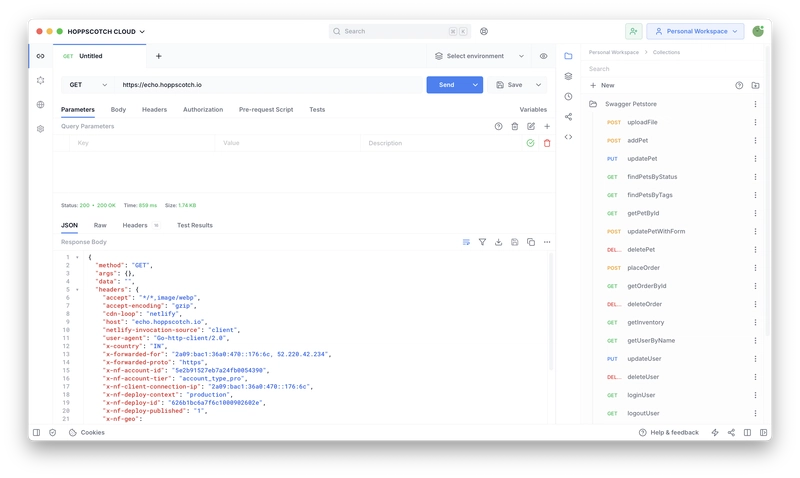
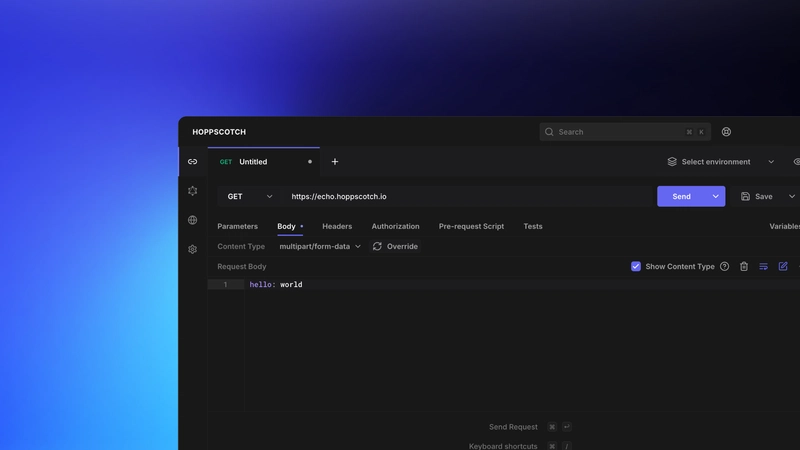

Top comments (0)