This is a submission for the Pulumi Deploy and Document Challenge: Fast Static Website Deployment
What I Built
I created an automated infrastructure setup that deploys a Next.js-based technical documentation website to AWS. The website is a comprehensive tech cheat sheet covering various topics including:
- Cloud platforms (AWS, Azure, GCP)
- DevOps practices (CI/CD, Containers, IaC)
- Programming concepts (Algorithms, Data Structures, Design Patterns)
Key technical features:
- Static site generation using Next.js 13+ with App Router
- Modern UI with Tailwind CSS
- Type-safe development with TypeScript
- Optimized build output for static hosting
- Global content delivery through CloudFront
Live Demo Link
Project Repo
From Code to Cloud: Deploy Your Static Website with Pulumi
This project demonstrates how to deploy a static website to AWS using Pulumi, configuring S3 for hosting and CloudFront for content delivery.
Prerequisites
- Pulumi CLI
- Node.js
- AWS CLI configured with appropriate credentials
- AWS Account
Getting Started
-
Clone this repository:
git clone https://github.com/yourusername/tech-cheat-sheet.git cd tech-cheat-sheet -
Install Pulumi dependencies:
npm install
-
Set up the frontend:
cd frontend npm install -
Configure your AWS credentials:
aws configure
-
Build the frontend:
cd frontend npm run buildThis will create a
distdirectory with static files. -
Deploy with Pulumi from the tech-cheat-sheet folder:
cd .. pulumi up -
After deployment completes, you can access your website using the CloudFront URL provided in the output.
Project Structure
```
tech-cheat-sheet/
├── frontend/
│ ├── .next/
│ ├── app/
│ ├── components/
│ ├── dist/
│ ├── public/
│ ├── styles/
│ ├── tailwind.config.js
│ ├── tsconfig.json
│ ├── next.config.mjsMy Journey
I set out to create a comprehensive technical documentation platform that would serve as a quick reference for developers. The project evolved into a modern static website built with Next.js and deployed on AWS using Pulumi for infrastructure management.
Development Process
Frontend Architecture
I started with Next.js 13+ using the App Router, focusing on creating a clean, organized structureStatic Export Configuration
One of the first challenges was configuring Next.js for static export. I solved this by updating the Next.js configuration
Infrastructure Challenges
S3 Bucket Configuration
Setting up the S3 bucket for static hosting required careful configuration of ownership controls and public accessCloudFront Distribution
Implementing CloudFront for content delivery was complex, requiring proper origin configuration and cache behavior settingsDeployment Automation
I created a streamlined deployment process by configuring Pulumi to handle both infrastructure and content deployment
Using Pulumi
Infrastructure Setup
I used Pulumi to create and manage the entire AWS infrastructure for hosting our static documentation website. The core infrastructure components were defined using TypeScript, providing type safety and better IDE support.
Key Components
- S3 Website Bucket Configuration & Creation
- Bucket Creation:
const bucket = new aws.s3.BucketV2("website-bucket", {
bucket: "tech-cheat-sheet",
tags: {
"Environment": "dev",
},
});
- Bucket Config:
const bucketWebsite = new aws.s3.BucketWebsiteConfigurationV2("bucket-config", {
bucket: bucket.bucket,
indexDocument: {suffix: indexDocument},
errorDocument: {key: errorDocument},
});
- Access Controls and Security
const ownershipControls = new aws.s3.BucketOwnershipControls("ownership-controls", {
bucket: bucket.bucket,
rule: {
objectOwnership: "ObjectWriter",
},
});
- Content Synchronization
const bucketFolder = new synced_folder.S3BucketFolder("bucket-folder", {
path: path,
bucketName: bucket.bucket,
acl: "public-read",
}, { dependsOn: [ownershipControls, publicAccessBlock]});
Benefits of Using Pulumi
-
Type Safety and IDE Support
- Using TypeScript provided compile-time checking
- Excellent IDE integration with autocomplete
- Caught potential errors before deployment
-
Resource Dependencies
- Automatic handling of resource dependencies
- Clear visualization of infrastructure relationships
- Prevented race conditions during deployment
-
Configuration Management
config: aws:region: us-east-1 tech-cheat-sheet:errorDocument: error.html tech-cheat-sheet:indexDocument: index.html tech-cheat-sheet:path: ./frontend/dist
Conclusion
Pulumi has proven to be an excellent choice for deploying static websites to AWS S3. Throughout this project, I've experienced several key advantages:
-
Infrastructure as Real Code
- Using a familiar programming language (TypeScript) instead of YAML or JSON
- Leveraging existing software development practices for infrastructure
- Ability to use loops, conditionals, and functions for more dynamic infrastructure
-
Simplified Deployment Process
- Single command deployment with
pulumi up - Comprehensive preview of changes before applying
- Easy rollback capabilities with
pulumi destroy
- Single command deployment with
-
Ecosystem and Community
- Rich ecosystem of components and libraries
- Active community support and documentation
- Regular updates and improvements to the platform
By combining the power of infrastructure as code with the flexibility of TypeScript, Pulumi has made deploying and managing this static website significantly more maintainable and scalable than traditional approaches.
For developers looking to streamline their cloud infrastructure management, Pulumi offers a compelling alternative to other IaC tools, especially when working with complex, multi-cloud environments.

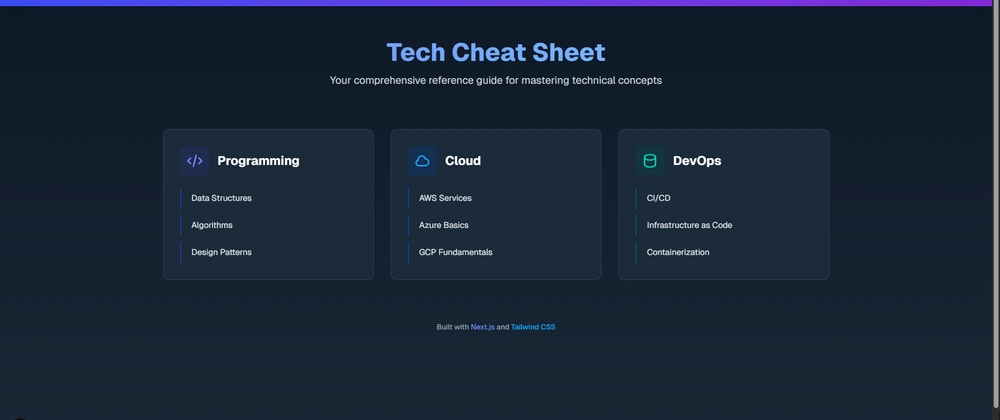


Top comments (1)
That’s an awesome implementation! Love how you leveraged Pulumi for infrastructure as code and optimized the deployment process. The clear structure and automation make this a great reference for static site hosting on AWS. Well done! 🚀