Visual Studio Code, often abbreviated as VS Code, is a free and open-source source code editor developed by Microsoft. It's known for its versatility, lightweight design, and extensive customization options, making it one of the most popular choices among developers across various programming languages and platforms.
Essential Extensions
ESLint
ESLint is a powerful static code analysis tool widely used in React development for enforcing coding standards, identifying potential errors, and ensuring code consistency. Here's a breakdown of its benefits and features specifically tailored for React
Benefits for React development
Code Consistency: ESLint helps maintain consistent coding styles across React projects, even in teams with multiple developers. This is crucial for readability and maintainability.
Catch Common Errors: React applications often have complex component hierarchies and state management. ESLint can catch common errors and pitfalls specific to React, such as missing key props, unused variables, or incorrect usage of lifecycle methods.
Enforce Best Practices: ESLint can enforce React best practices, such as using propTypes, defaultProps, and proper usage of JSX, ensuring that React code follows established guidelines for performance and reliability.
Integration with Build Pipelines: ESLint seamlessly integrates into build pipelines, enabling automatic code analysis during development or as part of continuous integration (CI) processes. This helps catch errors early in the development lifecycle.
Features and functionality
Customizable Rules: ESLint comes with a wide range of built-in rules covering common JavaScript and React patterns. Additionally, it allows developers to create custom rules tailored to specific project requirements.
Extensible: ESLint is highly extensible and supports plugins, enabling integration with tools like TypeScript, JSX, and frameworks beyond React.
Automatic Fixes: ESLint not only identifies issues but can also automatically fix many of them through the --fix option or with editor integrations. This feature saves developers time by automating code cleanup tasks.
Editor Integrations: ESLint seamlessly integrates with popular code editors like Visual Studio Code, Atom, and Sublime Text, providing real-time feedback and suggestions as developers write code.
Shareable Configurations: ESLint allows teams to define shareable configurations, ensuring consistent rule sets across projects and enabling easy adoption of best practices.
Support for JSX: ESLint has built-in support for JSX syntax, enabling it to analyze React-specific patterns and provide feedback on JSX usage.
Prettier
Prettier is a code formatting tool that automatically formats your code to ensure consistency and readability. Here's why it's particularly valuable for React development
Automatic code formatting
Consistency: Prettier enforces consistent code formatting across the entire codebase, ensuring that all developers adhere to the same style conventions. This consistency improves code readability and maintainability.
Time-Saving: Instead of manually formatting code, Prettier automates the process, saving developers time and effort. This allows developers to focus on writing code rather than worrying about formatting details.
Error Reduction: Manual code formatting can lead to errors, such as inconsistent indentation or misplaced brackets. Prettier eliminates these errors by automatically applying formatting rules, reducing the risk of bugs in the codebase.
Configurability: While Prettier comes with sensible default formatting rules, it also offers configuration options to customize formatting preferences according to project requirements. Developers can adjust settings such as indentation size, line length, and whether to use single or double quotes.
Integration with React projects
Seamless Integration: Prettier seamlessly integrates with React projects, supporting JSX syntax out of the box. This means it can format JSX elements, props, and expressions without any additional configuration.
Editor Integrations: Prettier provides plugins or extensions for popular code editors like Visual Studio Code, Atom, and Sublime Text. These integrations enable developers to format code directly within their editor with a simple keystroke or automatically save.
Pre-commit Hooks: Prettier can be set up as a pre-commit hook in version control systems like Git. This ensures that all code commits to adhere to formatting standards before being pushed to the repository, maintaining consistency in collaborative projects.
Build Pipeline Integration: Prettier can be integrated into build pipelines and CI/CD processes to automatically format code during development or as part of the deployment pipeline. This ensures that code formatting is consistently applied across all environments.
React-specific Extensions
React Developer Tools
React Developer Tools is a browser extension that provides developers with debugging and profiling capabilities specifically tailored for React applications. While it primarily operates within web browsers like Chrome and Firefox, it can complement the development workflow in Visual Studio Code (VS Code) through the following means:
Integration with VS Code
Direct Integration: While React Developer Tools primarily functions as a browser extension, developers can use it in conjunction with VS Code by running their React applications in a browser window while simultaneously editing code in the VS Code editor.
Code Inspection: While debugging React applications in the browser, developers can switch back and forth between the browser's developer tools and VS Code. They can inspect React component code in VS Code to understand and debug issues identified in the browser.
Code Navigation: VS Code's built-in features, such as Go to Definition and Find All References, can be utilized to navigate through React component code, making it easier to trace the source of bugs identified using React Developer Tools.
Features for debugging React applications
Component Hierarchy: React Developer Tools visually represents the component hierarchy for the currently rendered React application. Developers can inspect the hierarchy to understand how components are nested and composed.
Props and State Inspection: Developers can inspect the props and state of individual components, allowing them to understand how data flows through the application and identify any inconsistencies or unexpected behavior.
Component Highlighting: React Developer Tools highlights components in the browser's DOM inspector, making it easier to identify which components correspond to specific elements on the page.
Component Tree Navigation: Developers can navigate through the component tree to inspect the props and state of parent, child, and sibling components, facilitating a deeper understanding of the application's structure and behavior.
Performance Profiling: React Developer Tools includes features for performance profiling, allowing developers to identify performance bottlenecks and optimize rendering performance by analyzing component render times and re-renders.
ES7 React/Redux/GraphQL/React-Native snippets
ES7 React/Redux/GraphQL/React-Native Snippets is a Visual Studio Code extension that provides developers with a collection of shortcut commands for quickly inserting common code snippets related to React, Redux, GraphQL, and React Native development. Here's why it's valuable for React developers:
Shortcut commands for common React code snippets
Efficient Code Writing: This extension offers a set of predefined code snippets for commonly used React patterns, such as creating functional components, class components, stateless components, hooks, and more. Instead of typing out boilerplate code manually, developers can use these shortcuts to insert code snippets with minimal effort.
Standardized Code Structure: By providing predefined snippets, the extension helps ensure consistent coding practices across projects and among team members. Developers can easily adhere to established coding conventions and patterns without needing to remember specific syntax or structure.
Support for Multiple Technologies: In addition to React, the extension includes snippets for Redux, GraphQL, and React Native, allowing developers to quickly scaffold code for common tasks in these technologies. This versatility is particularly useful for full-stack developers or those working on projects that utilize multiple technologies.
Increased productivity for React developers
Faster Development Workflow: With shortcut commands readily available, developers can significantly speed up their development workflow by reducing the time spent on repetitive tasks. This increased efficiency allows developers to focus more on implementing features and solving complex problems rather than on writing boilerplate code.
Improved Code Quality: By standardizing code structure and reducing the likelihood of manual errors, the extension contributes to improved code quality. Developers can quickly generate code snippets that follow best practices, resulting in cleaner, more maintainable codebases.
Focus on Core Functionality: With the ability to quickly insert common code snippets, developers can devote more time and attention to implementing business logic and application features, rather than getting bogged down in writing mundane code.
Reduced Cognitive Load: The availability of shortcut commands alleviates the need for developers to remember specific syntax or patterns for common tasks. This reduction in cognitive load allows developers to maintain focus and productivity throughout the development process
Extensions for State Management
Redux DevTools
Redux DevTools is an essential tool for React developers working with Redux, offering invaluable features for monitoring and debugging Redux state changes. Here's why it's crucial for React development:
Monitoring Redux state changes
Real-time State Inspection: Redux DevTools provides a visual representation of the Redux store, allowing developers to monitor the application's state in real-time. They can view the current state and track changes made to the state over time, facilitating a deeper understanding of how data flows through the application.
Time-Travel Debugging: One of the standout features of Redux DevTools is its ability to perform time-travel debugging. Developers can rewind and replay actions dispatched to the Redux store, enabling them to step through the application's state at different points in time. This feature is invaluable for diagnosing bugs, understanding application behavior, and reproducing issues reported by users.
Action Log: Redux DevTools maintains a log of actions dispatched to the Redux store, along with the corresponding state changes triggered by each action. This action log provides developers with a comprehensive history of application events, making it easier to trace the flow of data and identify potential issues.
State Comparison: Redux DevTools allows developers to compare different states of the application side-by-side, helping them identify differences and anomalies between states. This feature is particularly useful for troubleshooting complex state management scenarios and optimizing application performance.
Integration with VS Code for streamlined development
Seamless Integration: While Redux DevTools primarily operates within web browsers like Chrome and Firefox, developers can integrate it with VS Code by running their React applications in a browser window while simultaneously editing code in the VS Code editor.
Code Inspection: While debugging React applications in the browser using Redux DevTools, developers can switch back and forth between the browser's developer tools and VS Code. They can inspect Redux-related code, such as action creators, reducers, and middleware, in the VS Code editor to understand and debug issues identified in the browser.
Code Navigation: VS Code's built-in features, such as Go to Definition and Find All References, can be utilized to navigate through Redux-related code, making it easier to trace the source of bugs and understand the flow of data within the application.
Enhanced Development Workflow: By integrating Redux DevTools with VS Code, developers can streamline their development workflow, seamlessly transitioning between writing code and debugging application state changes. This integration enhances productivity and facilitates more efficient development and debugging processes.
MobX React Developer Tools
MobX React Developer Tools is an extension designed to aid React developers who use MobX for state management. Here's why it's essential and the benefits it offers
Support for MobX state management
Integration with MobX: MobX React Developer Tools seamlessly integrates with MobX, providing developers with insights and debugging capabilities specific to MobX-powered React applications.
State Observation: The extension allows developers to observe and inspect the MobX state tree in real-time. This feature enables developers to understand how data flows through the application and how changes to the state affect the UI.
Reaction Tracking: MobX uses reactions to automatically update components when relevant data changes. MobX React Developer Tools help developers track these reactions, making it easier to identify which components are being updated in response to state changes.
Action Tracking: MobX encourages the use of actions to modify the state in a predictable and observable manner. The extension tracks these actions, providing developers with a clear view of the actions that triggered state changes.
Features and benefits for React developers
Real-time State Inspection: MobX React Developer Tools provide developers with a real-time view of the application's state, allowing them to inspect and debug the state tree as it evolves during runtime. This feature is invaluable for diagnosing bugs and understanding application behavior.
Action Replay: Similar to Redux DevTools, MobX React Developer Tools support time-travel debugging by allowing developers to replay actions and inspect the state at different points in time. This feature simplifies the process of reproducing and debugging complex state-related issues.
Component Tracking: The extension tracks which components are observing specific parts of the MobX state tree. This information helps developers understand the data dependencies between components and optimize re-rendering performance by minimizing unnecessary updates.
Performance Monitoring: MobX React Developer Tools provide insights into the performance of MobX reactions and actions, allowing developers to identify potential bottlenecks and optimize the application's performance.
Enhanced Development Experience: By offering features tailored specifically for MobX-powered React applications, MobX React Developer Tools enhance the development experience, making it easier for developers to build, debug, and maintain MobX-based React applications.
Testing and Debugging Extensions
Jest
Jest is a popular testing framework for JavaScript applications, particularly favored by React developers for its simplicity and robustness. Here's why it's essential and how it integrates with Visual Studio Code for testing React applications:
Integration with VS Code for Jest testing
Test Explorer Integration: VS Code provides extensions like "Jest Test Explorer" that integrate Jest directly into the editor's interface. This integration displays a tree view of your test suite within VS Code, allowing you to run and debug tests without leaving the editor.
Debugging Support: With Jest Test Explorer, you can debug your tests directly within VS Code. Set breakpoints, step through test code, and inspect variables—all within the familiar VS Code debugging interface.
Output Display: VS Code captures Jest's output and displays it within its console, providing a seamless testing experience without cluttering your terminal window.
Configuration Options: VS Code allows you to configure Jest directly from its settings, enabling you to customize Jest's behavior for your specific project needs without needing to modify configuration files manually.
Streamlined test execution and debugging
Fast Test Execution: Jest's parallel test execution and smart test filtering capabilities ensure that your tests run quickly, even as your test suite grows. This enables developers to get rapid feedback on code changes, facilitating a faster development cycle.
Snapshot Testing: Jest's snapshot testing feature allows you to capture the output of your React components and compare it against previously stored snapshots. This simplifies regression testing, ensuring that your UI components render consistently across code changes.
Built-in Matchers and Utilities: Jest provides a rich set of built-in matchers and utilities for asserting test expectations, mocking dependencies, and handling asynchronous code. This reduces the need for external libraries and streamlines the testing process.
Interactive Watch Mode: Jest's interactive watch mode automatically re-runs tests as you make changes to your code, providing immediate feedback on test results. This iterative testing approach encourages test-driven development (TDD) and helps catch regressions early in the development process.
Productivity Enhancers
Auto Import
Auto Import is a Visual Studio Code extension that automatically suggests and inserts import statements for modules and components in your JavaScript or TypeScript code. Here's how it benefits React developers and streamlines the development workflow:
Automatic Import Suggestions for React Components:
Effortless Import Management: Auto Import analyzes your code and suggests import statements for modules and components that are not yet imported. For React developers, this means that when you reference a React component in your code, Auto Import will suggest the corresponding import statement, eliminating the need to manually write or search for imports.
Support for JSX and TSX: Auto Import understands JSX syntax in React components and TSX files, allowing it to suggest imports for React components used within JSX expressions. This ensures that React components are properly imported and included in your codebase without errors.
Completion for Component Names: When typing the name of a React component, Auto Import provides suggestions based on the available components in your project. This helps prevent typos and ensures that you import the correct component with the correct name.
Streamlining Development Workflow:
Time-Saving: Manually managing import statements can be tedious and time-consuming, especially in large React projects with many components and modules. Auto Import automates this process, saving developers time and effort by suggesting and inserting import statements with a simple keystroke or automatically as you type.
Reduced Cognitive Load: With Auto Import handling import statements, developers can focus more on writing code and implementing features, rather than worrying about managing imports. This reduces cognitive load and allows developers to maintain focus and productivity throughout the development process.
Prevent Errors: Missing or incorrect import statements can lead to errors and runtime issues in React applications. Auto Import helps prevent these errors by ensuring that all required modules and components are properly imported and available for use in your code.
Consistent Code Structure: By automatically inserting import statements according to predefined rules and conventions, Auto Import promotes consistency in code structure and organization across your React project. This makes it easier for developers to navigate and understand the codebase, especially when collaborating with team members
GitLens
GitLens is a powerful Visual Studio Code extension that enhances the Git version control experience directly within the editor. Here's how it benefits React developers and supports collaborative development.
Git Version Control within VS Code:
Integrated Git View: GitLens provides a comprehensive view of your Git repository directly within the VS Code interface. This includes information such as commit history, branches, tags, remotes, and more, allowing you to visualize and navigate your repository without leaving the editor.
Commit Annotations: GitLens annotates each line of code with information about the most recent commit that modified it. This allows you to see who made changes to the code and when, providing valuable context while reviewing or debugging code changes.
Blame and History Views: GitLens offers interactive blame and history views that allow you to explore the evolution of a file over time. You can easily navigate through previous revisions, view commit details, and understand the changes introduced in each commit.
Code Lens Integration: GitLens integrates with VS Code's Code Lens feature to provide additional information and actions related to Git. This includes displaying commit and blame information inline with your code, as well as providing shortcuts for common Git operations such as comparing changes and navigating to commits.
Features for Collaborative React Development:
Collaborative Code Review: GitLens facilitates collaborative code review by providing rich visualizations of code changes and commits history directly within the VS Code editor. This allows team members to review each other's code, provide feedback, and discuss changes without switching between different tools or platforms.
Branch Management: GitLens offers features for managing branches, including creating, renaming, merging, and deleting branches directly from within VS Code. This streamlines the branch workflow and helps ensure that team members are working on the correct branches and collaborating effectively.
Conflict Resolution: In collaborative development environments, conflicts may arise when multiple developers make changes to the same code simultaneously. GitLens provides tools for resolving merge conflicts within VS Code, helping teams to quickly and efficiently address conflicts and maintain code integrity.
Remote Repository Integration: GitLens seamlessly integrates with remote Git repositories hosted on platforms like GitHub, GitLab, and Bitbucket. This allows team members to view and interact with remote branches, pull requests, and commits directly within the VS Code editor, simplifying the collaboration process.
Conclusion
In conclusion, Visual Studio Code (VS Code) stands as a cornerstone for React development, offering a plethora of essential extensions tailored to enhance productivity, streamline workflows, and ensure code quality. With its lightweight design and extensive customization options, VS Code provides a versatile environment for developers across various programming languages and platforms.



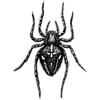



Top comments (1)
You don't need bracket pair colorizer anymore. VS Code has that built-in since a long time...