What is Video Optimization?
Video optimization refers to a range of techniques used to enhance the visibility, playback quality, and effectiveness of videos across various devices and platforms. The goal is to ensure that videos load quickly, play smoothly, and are discoverable by target audiences. This involves both technical adjustments and strategic enhancements to maximize viewer engagement and satisfaction.
Why is Video Optimization Important?
- Enhanced User Experience: Optimized videos load faster and buffer less, providing a smoother viewing experience that is likely to keep viewers watching longer.
- Increased Reach: Properly optimized videos are more likely to be picked up by search engines and shared across social networks, increasing your content's reach.
- Improved Engagement: Videos optimized for clarity, with targeted content and appealing visuals, can achieve higher engagement rates, which are crucial for driving conversions and building brand loyalty.
Key Aspects of Video Optimization
1. Compression and Quality: Videos should be compressed to reduce their file size without significantly affecting their quality. Tools like Adobe Premiere Pro and Handbrake allow you to adjust the bitrate and resolution, which can drastically decrease file size while maintaining visual clarity. For example, compressing a promotional video to a lower bitrate might reduce its file size from 500MB to 50MB, making it much faster to load on websites.
2. Format and Compatibility: Ensuring your video is in a format that’s widely compatible across all devices and browsers is essential. Formats like MP4 are generally recommended due to their high compatibility and quality ratio.
3. Thumbnails and Metadata: Including an engaging thumbnail and detailed metadata (title, description, tags) can improve a video’s discoverability. For instance, a well-chosen thumbnail for a YouTube tutorial video can significantly increase its click-through rate.
4. Content Relevance and Accessibility: Videos should be optimized for relevance, with clear, concise content that’s targeted at the intended audience. Adding subtitles and ensuring videos are accessible to viewers with disabilities are also crucial aspects of video optimization.
5. SEO Best Practices: Just like with text-based content, videos benefit from SEO. This includes using relevant keywords in the video's title, description, and tags, and embedding videos on pages with related textual content to boost search engine rankings.
Practical Examples of Video Optimization
- YouTube: For content creators on YouTube, optimizing video titles, descriptions, and tags with relevant keywords can help their videos appear in search results and suggested video feeds, increasing views and engagement.
- E-Commerce: Online retailers can optimize product videos by ensuring they load quickly and play smoothly on product pages, which can help improve conversion rates. For instance, Amazon optimizes its product videos to start playing automatically in a muted state with captions, making it easy for users to engage with the video content.
- Social Media: Platforms like Facebook and Instagram prioritize videos that engage users quickly. Thus, ensuring your video starts with an interesting hook and is optimized for viewing without sound (e.g., through captions or on-screen text) can increase its effectiveness.
Summary
Video optimization is a crucial step for anyone looking to leverage video content effectively. It’s not just about making videos; it’s about making sure they perform well, reach a broad audience, and deliver the desired message in the most efficient way possible. By focusing on technical aspects like compression and formats, as well as strategic elements like SEO and content relevance, you can ensure your videos are set up for success. Whether you're a marketer, educator, or entertainer, understanding and implementing video optimization can significantly enhance your digital strategy.




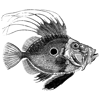

Top comments (0)