Astro allows us to only create static files during the build step for published work by filtering through the collection and filtering out draft posts. But it doesn't prevent Git from knowing the context of your collection.
So what ends up happening is you might check in your drafts in your Git history. For me, I didn't want my draft blog posts to be viewable until they were ready to be published.
I thought about adding my draft files into another folder and using gitignore, but it wasn't an elegant solution since I have to manually move files from the drafts folder and into the proper folder each time I want to publish a blog.
A solution I came up with was to use Husky to trigger pre-commit scripts and unstaged all my markdown drafts. I'll show you exactly how I did that below.
What is Husky?
If you don't know what Husky is, it's a program that will run during different life cycles of your Git workflow. This is particularly useful for doing a bunch of things before and after committing files in your Git history.
Usually, you will see the pre-commit hook often used for performing linting, prettifying, or running tests on your project.
List of Git Hooks Husky supports
Husky supports all client-side Git hooks. There are 13 of them in total.
- applypatch-msg
- commit-msg
- post-applypatch
- post-checkout
- post-commit
- post-merge
- post-rewrite
- pre-applypatch
- pre-auto-gc
- pre-commit
- pre-push
- pre-rebase
- prepare-commit-msg
If you're interested in what Git hooks are, here is a list of all the different Git hooks.
Install Husky
To install Husky, you need to have Node installed since you will use npm.
I use pnpm, but you can use any package manager supported in the link above.
Run the command pnpm add husky -D. This will install Husky as a devDependency.
Then run pnpm exec husky init, so Husky can take care of the setup for you.
If you look in your project now, you should see a .husky folder. If you look inside, you will see a pre-commit file with the command pnpm test inside.
As a concept, if you tried to run git add . and git commit -m "my message" the pre-commit hook will trigger and run pnpm test. If your test happens to fail, then it won't commit anything and your Git history remains untouched otherwise you're golden.
Retrieving a list of your staged files
Now we need a way to list out all the files that are staged in Git. Luckily for us, we can do that with this command, git diff --name-status --staged.
This command grabs all staged files that were changed and returns the status mode and file names. This is how it would look in your terminal:
Press q to kill the process.
Preparing the Node script
Our next step requires us to write a Node script. Since my project is written in Typescript and I want to take advantage of the type system, so I am using ts-node to run the script.
However, if you're just using Node, then you can change the file extension to .js, and remove the types, and it should work the same.
Prerequisites
- Install
front-matterandts-nodepackages - Ensure you have a Post schema type
We need a way to read from our front matter in our .md files. I found this package, front-matter, that easily allows us to get key-value pairs of our markdown.
The meat of the script
I created a file in my root directory called unstage-drafts.ts.
We'll need to change who can access the file with chmod, so in your terminal run the command chmod 777 unstage-drafts.ts to change the permissions.
Then inside the file, I wrote this script:
import fs from "node:fs/promises";
import childProcess from "node:child_process";
import util from "node:util";
import fm from "front-matter";
import type { Post } from "src/content/config.ts";
const execPromise = util.promisify(childProcess.exec);
let data = "";
process.stdin.on("readable", () => {
let chunk;
while (null !== (chunk = process.stdin.read())) {
data += chunk;
}
});
process.stdin.on("end", async () => {
// process all markdown files and unstage any draft posts
const stagedFiles: string[] = [];
const markdownFiles: string[] = [];
data
.split("\n")
.filter((x) => x)
.forEach((line) => {
if (line.endsWith(".md")) {
if (!line.startsWith("D")) {
const markdownFile = line.split("\t")[1] as string;
markdownFiles.push(markdownFile);
}
} else {
stagedFiles.push(line);
}
});
let draftCount = 0;
for (const file of markdownFiles) {
const content = await fs
.readFile(file, { encoding: "utf-8" })
.then((f) => fm<Post>(f));
if (content.attributes.draft) {
draftCount++;
await execPromise(`git reset ${file}`);
}
}
if (draftCount === markdownFiles.length && !stagedFiles.length) {
throw Error("only draft posts were staged.");
}
});
Script breakdown
Let's do a quick break of what's going on.
The necessary imports of modules I'm using:
import fs from "node:fs/promises";
import childProcess from "node:child_process";
import util from "node:util";
import fm from "front-matter";
import type { Post } from "src/content/config.ts";
The command git diff --name-status --staged writes to out stdout, so we can read from it in Node by using process.stdin.
Here we're listening to the event "readable" which is a stream of bytes. Then each chunk is appended in our data variable.
let data = "";
process.stdin.on("readable", () => {
let chunk;
while (null !== (chunk = process.stdin.read())) {
data += chunk;
}
});
We're going to promisify() our childProcess.exec, so we can await it later.
const execPromise = util.promisify(childProcess.exec);
When our readable stream ends, we will listen to the event end and run an async callback function that uses the data variable to process all the staged files.
process.stdin.on("end", async () => {});
I have two variables - one that will keep track of non-.md files and another to store markdown files, respectfully called stagedFiles and markdownFiles.
I split the data by new lines and then filtered valid entries. Then for each item in the array, I test some conditions to check whether the file is .md or not.
If it is a markdown file, we want to check if it's not a D status. The "D" status here means that I've untracked the file that was previously tracked by Git and I don't want to unstage those changes.
If it is not "D" then we push it to the markdownFiles.
const stagedFiles: string[] = [];
const markdownFiles: string[] = [];
data
.split("\n")
.filter((x) => x)
.forEach((line) => {
if (line.endsWith(".md")) {
if (!line.startsWith("D")) {
const markdownFile = line.split("\t")[1] as string;
markdownFiles.push(markdownFile);
}
} else {
stagedFiles.push(line);
}
});
After we have a list of our staged markdown files, we're going to process each file in a for loop and read from the front matter. If the post is a draft, we update a counter and call await execPromise() to unstage it.
let draftCount = 0;
for (const file of markdownFiles) {
const content = await fs
.readFile(file, { encoding: "utf-8" })
.then((f) => fm<Post>(f));
if (content.attributes.draft) {
draftCount++;
await execPromise(`git reset ${file}`);
}
}
This next condition is a guard to check if there are staged files to commit while also checking if all staged markdown files were drafts. If this ends up being true, it must mean we probably did a git commit on staged files that were only markdown drafts. I threw an error so that there isn't an empty commit history if this does happen.
if (draftCount === markdownFiles.length && !stagedFiles.length) {
throw Error("only draft posts were staged.");
}
That's the entirety of the script. As you can see, you can do a lot more in this script if there are extra requirements.
Piping it all together
Back in our .husky/pre-commit file where we had a single line of pnpm test, we're going to replace that by combining both the git diff and the Node script by using the piping method.
Replace pnpm test with git diff --name-status --staged | node --import 'data:text/javascript,import { register } from "node:module"; import { pathToFileURL } from "node:url"; register("ts-node/esm", pathToFileURL("./"));' unstage-drafts.ts
The verboseness of the command above is important to Typescript and Node.
If you're not using Typescript, it will look a lot simpler:git diff --name-status --staged | node unstage-drafts.ts
Untracked files committed to history
There's one other important thing that I want to do -- removing my existing drafts in my Git history, so they are no longer available in my public repo.
To do that, run the command git rm --cached <path/to/file>.
I have one file, learning-golang-for-javascript-developers.md, that is a draft and is already in my Git history. I want to remove it so I run git rm --cached src/content/posts/learning-golang-for-javascript-developers.md.
Now the file is labeled as Untracked by Git.
Seeing the pre-commit hook in action
Time to put it to the test and make sure our drafts are no longer being committed. Running the commands in order to make sure I have everything staged correctly.
git add .git rm --cached src/content/posts/learning-golang-for-javascript-developers.md- then followed by
git status.
This is the output:
➜ billyle.dev git:(ft/husky-precommit) ✗ git status
On branch ft/husky-precommit
Changes to be committed:
(use "git restore --staged <file>..." to unstage)
modified: .astro/types.d.ts
new file: .husky/pre-commit
modified: package.json
modified: pnpm-lock.yaml
new file: public/images/blog/husky-node-unstage/husky-post-setup.png
new file: public/images/blog/husky-node-unstage/list-staged-files.png
new file: public/images/blog/husky-node-unstage/pre-commit-piping-script.png
new file: public/images/blog/husky-node-unstage/untrack-files.png
modified: src/content/config.ts
deleted: src/content/posts/learning-golang-for-javascript-developers.md
new file: src/content/posts/use-husky-and-node-to-unstage-draft-posts-from-git.md
modified: src/layouts/BlogLayout.astro
new file: unstage-drafts.ts
Untracked files:
(use "git add <file>..." to include in what will be committed)
src/content/posts/learning-golang-for-javascript-developers.md
Now I will make a git commit -m "remove existing drafts from git history and unstage drafts" and see that this blog post is removed from the staging area.
Checking git status shows me:
➜ billyle.dev git:(ft/husky-precommit) ✗ git status
On branch ft/husky-precommit
Untracked files:
(use "git add <file>..." to include in what will be committed)
src/content/posts/learning-golang-for-javascript-developers.md
src/content/posts/use-husky-and-node-to-unstage-draft-posts-from-git.md
Awesome! It worked! I can freely work on all my draft blog posts without ever checking them into Git again.
The takeaway
So if you're like me and want some bit of automation in your creative process, you can use this solution. I'm pretty sure there are better ones out there but if you like this approach, feel free to take it and use it as your own.
In summary, we learned how to use Husky, piping the git diff --name-status --staged command output into Node, and letting our script unstaged draft blog posts.
I hope you learned something today and if not, that's alright! I'm glad you took the time to read it anyway.
Well, until next time, happy coding!



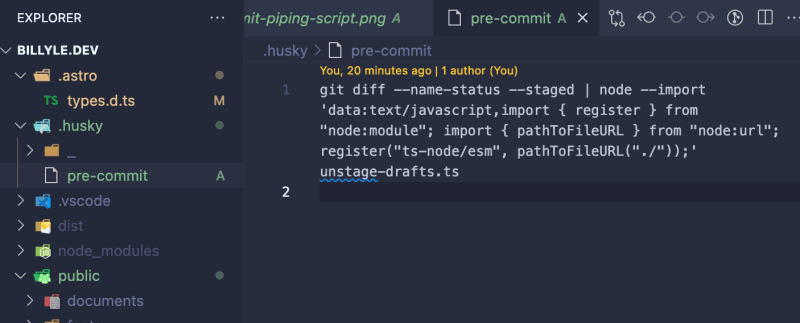
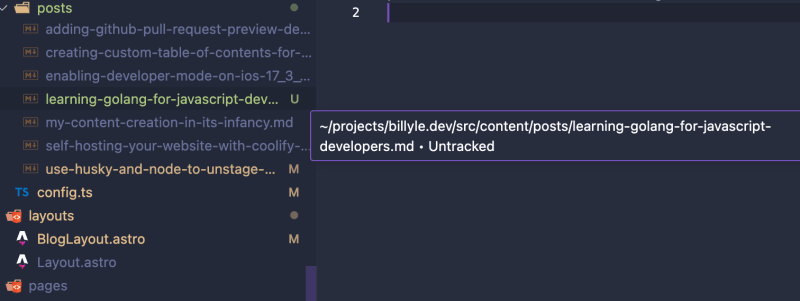





Top comments (0)