Ensuring a streamlined and dependable deployment procedure is crucial in the rapidly evolving realm of software development. Conventional deployment techniques may entail downtime or run the risk of causing regressions. This is where the effective method of blue-green deployments for reducing risk and disturbance during application updates comes into play. This paper explores the principles, advantages, disadvantages, and optimal implementation strategies of blue-green deployments, delving deeply into their complexities.
Understanding the Blue-Green Philosophy
The core principle behind blue-green deployments revolves around using two identical environments:
Blue Environment (Production): This environment serves as the live version of your application, handling all user traffic.
Green Environment (Staging): This is an identical copy of the blue environment, used for deploying and testing new versions of the application before switching traffic.
After testing and validation are completed successfully, the traffic is seamlessly switched from the blue environment to the green environment throughout the deployment process. This reduces downtime and offers a rollback plan in the event that the new version presents unanticipated problems.
The Blue-Green Deployment Workflow: A Step-by-Step Guide
Here's a breakdown of the typical workflow involved in a blue-green deployment:
Existing Application (Blue Environment): The blue environment runs the current, stable version of your application that users interact with. This environment is well-tested and optimized for performance.
Green Environment Setup: An identical green environment is created alongside the blue environment. This includes replicating the hardware, software, configuration, and data (if applicable) of the blue environment. Ensuring identical environments is crucial for accurate testing of the new version.
New Version Deployment: The new version of your application, containing updated code, configurations, or databases, is deployed to the green environment. This deployment can be automated using CI/CD pipelines for efficiency.
Testing and Validation: Thorough testing of the new version in the green environment is essential. This might involve automated tests, performance tests, and manual user acceptance testing (UAT) to ensure the new version functions correctly and meets all requirements.
Traffic Shifting (Optional): In some scenarios, a small percentage of production traffic can be routed to the green environment for a limited time. This allows for real-world testing under actual load conditions before fully switching over.
Blue-Green Switch: You can turn on the traffic switch once you're sure the updated version in the green environment is reliable and performs as planned. All traffic must be sent from the blue environment to the green environment in order to do this. Depending on your infrastructure, switching traffic may involve changing DNS records or load balancer settings, for example.
Blue Environment Becomes Standby: The blue environment, now running the old version, is typically decommissioned or kept as a backup in case of any unforeseen issues with the new version in the green environment. The blue environment can then be used for deploying the next update while the green environment serves production traffic.
Advantages of Blue-Green Deployments: Why Go Green?
Blue-green deployments offer several compelling advantages for organizations seeking to streamline their deployment processes:
Minimal Downtime: The blue-green approach minimizes downtime for end users. During the traffic switch, users experience a brief interruption as traffic is routed to the green environment. However, this downtime is typically minimal compared to traditional deployments that require rolling updates or complete application outages.
Reduced Risk: By testing the new version in a completely isolated green environment, you can identify and fix any potential issues before impacting production users. This significantly reduces the risk of deploying a faulty version that could lead to outages or performance degradation.
Rollback Capability: If any problems arise with the new version after switching traffic, you can easily switch back to the blue environment. This rollback capability acts as a safety net, minimizing the impact of unforeseen issues and allowing you to revert to a stable version while troubleshooting the new version in the green environment.
Scalability: Blue-green deployments can be easily scaled to accommodate larger deployments. You can simply provision additional resources for the green environment during deployments to handle the testing workload. Additionally, this approach simplifies horizontal scaling by allowing you to scale the green environment independently while the blue environment continues serving production traffic.
Improved Team Collaboration: The separation of environments promotes better collaboration between development and operations teams. Developers can focus on building and testing new versions in the green environment, while operations manage the production environment (blue environment).
Considerations for Blue-Green Deployments: Not All Green Pastures
While blue-green deployments offer numerous benefits, they also come with some considerations:
Increased Resource Requirements: Running two identical environments can double your resource requirements. This includes additional hardware, software licenses, and potentially cloud resources depending on your deployment model. This might not be feasible for all applications or organizations with limited resources. Carefully evaluate the cost-benefit trade-off before adopting blue-green deployments.
Complexity: Managing and maintaining two identical environments can add complexity to your deployment process. This includes configuration management, ensuring identical states between environments, and potentially additional monitoring overhead for the green environment. Automation tools can help streamline these processes.
Testing Challenges: Thoroughly testing the new version in the green environment is crucial. However, replicating all production data and user behavior in a staging environment can be challenging. Consider techniques like data anonymization or synthetic data generation to address these challenges.
Blue-Green Anti-Patterns: Be aware of potential pitfalls that can negate the benefits of blue-green deployments. These include neglecting to update shared resources (like databases) in both environments, neglecting security testing in the green environment, or skipping thorough testing altogether.
Who Should Consider Blue-Green Deployments?
Blue-green deployments are well-suited for organizations that prioritize the following:
High Availability: Organizations that require minimal downtime for their applications can significantly benefit from the reduced downtime offered by blue-green deployments.
Frequent Deployments: If your organization has frequent deployments, blue-green deployments can streamline the process by enabling isolated testing and rollback capabilities.
Resource Management: While resource requirements are a consideration, organizations with the capacity to manage two environments can reap the benefits of blue-green deployments.
Beyond the Basics: Advanced Techniques for Blue-Green Deployments
As you gain experience with blue-green deployments, consider exploring these advanced techniques to further optimize your process:
Canary Deployments: A canary deployment involves routing a small percentage of production traffic to the green environment before fully switching over. This allows for real-world testing under actual load conditions and provides early detection of potential issues.
Blue-Green with Feature Flags: Feature flags allow for selectively enabling or disabling features in the green environment. This enables gradual rollouts and allows for controlled exposure of new features to a subset of users before a full production rollout.
Automating Blue-Green Deployments: Leverage CI/CD pipelines to automate the deployment process for the blue and green environments. This streamlines the process and minimizes manual intervention.
Monitoring and Alerting: Implement monitoring tools for both the blue and green environments. Configure alerts to notify teams of potential issues in either environment, allowing for proactive troubleshooting.
Conclusion: A Green Light for Streamlined Deployments
A potent method for reducing risk and downtime during software updates is the use of blue-green deployments. Organisations can benefit from quicker release cycles, enhanced application stability, and a more reliable deployment workflow by utilising this technique. But, in order to ascertain whether blue-green deployments are compatible with your particular requirements and infrastructure, it is imperative that you thoroughly evaluate the resource requirements, complexity considerations, and testing challenges. Through meticulous consideration of advantages and disadvantages and the application of optimal methodologies, blue-green deployments can enable you to confidently traverse the constantly evolving terrain of software delivery.
You should anticipate developments in blue-green deployments as the DevOps space continues to grow. The creation and management of identical environments can be made even easier by containerisation technologies such as Docker. Furthermore, automated testing and anomaly detection in the green environment may be made possible by the integration of AI and machine learning, which would further streamline the deployment procedure. Through continuous learning about these developments and customisation of your strategy to your unique requirements, you can make the most of blue-green deployments and attain a low-risk, genuinely agile deployment approach.


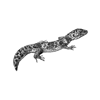




Top comments (0)