Artificial intelligence (AI) has revolutionized many sectors, and software development is no exception. With the ability to automate complex tasks and offer deep insights, AI is becoming an indispensable tool for developers around the world. As technology advances, integrating AI solutions into programmers' daily lives not only optimizes workflow, but also opens up new possibilities for innovation and efficiency. In this context, exploring and choosing the most suitable AI tool becomes crucial to maximizing the benefits of this transformative technology. For a few weeks, I spent time each day testing and experimenting with different options that are currently on the rise in the market, and in this article, I bring you the results of that study, in order to decide which tool adds the most value to a developer's day-to-day life.
The tools chosen were: Perplexity AI, Cursor.sh and Phind. Based on the following criteria:
- Internet connection and real-time articles;
- Specific use for programming and code generation;
- Possible integration with IDEs;
Here is a brief summary of each of the tools:
Phind:
Phind stands out as a search engine integrated with AI, created especially for developers. This tool offers advanced support for coding, debugging and understanding programming concepts, integrating effectively with the Internet and users' code bases to ensure contextual relevance.
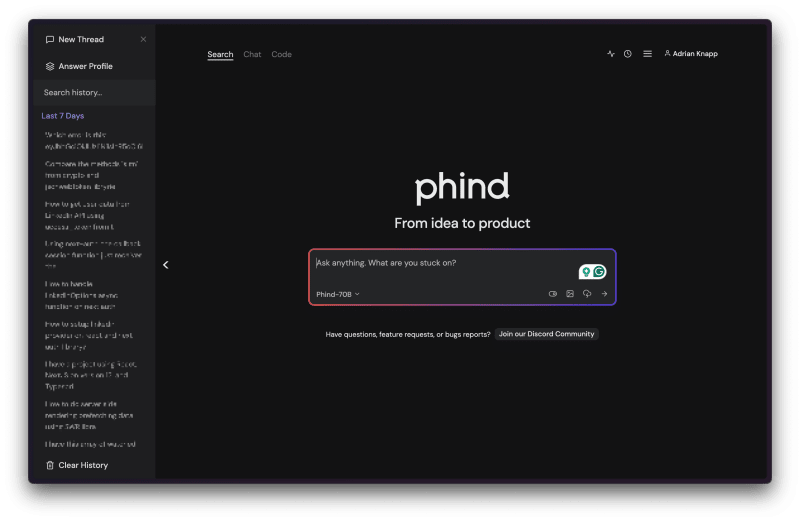
Perplexity AI:
Perplexity AI is an AI-chatbot based search and conversation engine that answers queries using predictive text in natural language. It generates answers using web sources and cites links in the text response. It is designed to provide accurate and comprehensive answers, which makes it suitable for research-oriented tasks.

Cursor.sh:
Cursor.sh is a tool that integrates AI into the coding environment, designed specifically to improve the coding workflow. It is a fork of VSCode, with built-in AI, which makes it familiar to VSCode users.

So, each offers its own benefits, strengths and trade-offs, let's understand these better:
Phind:
Strengths
- Developer-centric: tailored specifically for developers, providing precise solutions and insights into coding problems.
- Generative AI navigation: offers code snippets and technical solutions, increasing productivity in software development.
- Customizable search modes: allows users to refine their search to obtain more efficient information.
- Free tool: accessible without the need to create an account, which makes it easy for developers to start using it straight away.
Trade-offs
- Coding-focused: Designed primarily for coding-related queries, which may limit its usefulness for broader search tasks
- Limited to programming languages: its effectiveness is limited to the programming domain and may not help with general productivity tasks outside of software development.
Perplexity AI
Strengths
- Precise answers: provides comprehensive answers to complex queries, extracted from a vast set of data in various domains.
- Context awareness: provides relevant and informative answers by understanding the context of queries.
- Versatility: Assists various professionals, including programmers, in tasks such as answering questions, generating texts and summarizing texts.
- Free version available: provides basic search functionality and all search modes free of charge, making it accessible to casual users.
Trade-offs
- Limited to research and information gathering: While excellent for research, it may not directly help with code generation or debugging.
- Dependence on web sources: Depends on web sources for information, which may not always be up to date with the latest programming practices or solutions.
Cursor
Strengths
- Seamless integration with VSCode: Offers a familiar environment for developers already using VSCode, with additional AI features.
- Coding assistance with AI technology: Offers features such as code generation, debugging assistance and much more, directly in the coding environment.
Trade-offs
- Limited information available: There is less detailed public information about the full features and specific characteristics of Cursor.sh compared to Perplexity AI and Phind.
- Requires familiarity with VSCode: best suited to users already familiar with VSCode, which can present a learning curve for others.
Since each tool has its own peculiarities, I kept the same level of testing between them and came to the following conclusion:
Perplexity AI: excellent for everyday tasks, creation of creative material. It replaces Google very well in terms of search. In addition to the more humanized interface, it is possible to formulate different types of interactions through questions and answers.
Phind: works very well when it comes to code. The memory of Phind-70B, Phind's artificial intelligence, is excellent and stands out compared to the other options. In addition, its "chat" option offers more human contact with the technology, and its extension, which can be easily integrated with VSCode, adds much more value to the tool, offering real-time debugging and agility in development.
Cursor.sh: despite its simplicity, its Copilot++ is excellent and offers extremely useful suggestions that save a lot of time with chrono-jobs and repetitive tasks. However, its integrated chat with GPT-4, although it works very well with the context of all the code, isn't that useful and doesn't add that much value. Phind, for example, already offers this through its extension.
In conclusion, by understanding the purpose of each tool, it can be seen that each one has its advantages and works best according to the demand offered. However, for the day-to-day work of a software developer, Phind becomes the most efficient alternative, since its way of dealing with codebases and sources on the web is more efficient when it comes to suggesting code snippets and debugging, making it the most cost-effective tool on the market today. In other words, if you have to choose one option, Phind is the alternative that stands out the most.
In addition, as a personal recommendation, Perplexity AI is extremely effective for day-to-day use when the subject is not directly code and programming, such as basic searches that would be done on Google, for example. Therefore, I see the Perplexity AI + Phind combo as an excellent combination when the intention is to increase productivity and achieve better results.
And you, which tool do you use most on a day-to-day basis and do you recommend we try out? And if you've already used any of the tools mentioned in this article, what's your opinion? Share it with us in the comments.







Top comments (1)
I use codeium (not related to codium/vs code) for coding as it comes as a vs code plugin, and I use Phind as a "google search"
I'll take a look at adding Phind to VS code. But also at Perplexity, thanks.
What is you point of view about codeium ? Did you ever used it?