As a versatile and widely used programming language, JavaScript has evolved significantly.
One of the critical areas of evolution is how it handles asynchronous operations.
The introduction of Promises and later the async/await syntax has made asynchronous programming in JavaScript more manageable and readable.
This article delves into the concepts of Promises and async/await, their importance, and how they work.
The Problem with Callbacks 🔻
Before the advent of Promises and async/await, JavaScript developers relied heavily on callbacks to handle asynchronous operations.
A callback is a function passed as an argument to another function, which is then executed after some operation has been completed.
While callbacks work, they often lead to what's known as "callback hell" – a scenario where multiple nested callbacks make the code hard to read and maintain.
function getData(callback) {
setTimeout(() => {
callback('Data received');
}, 1000);
}
getData(function(result) {
console.log(result);
});
In the above example, if multiple asynchronous operations were needed, nesting more callbacks would quickly become cumbersome and difficult to manage.
📌 Introduction to Promises
Promises were introduced in ES6 (ECMAScript 2015) to address the issues associated with callbacks.
A Promise is an object representing an asynchronous operation's eventual completion (or failure) and its resulting value.
Creating and Using Promises ⭐️
A Promise has three states:
1- Pending: The initial state, is neither fulfilled nor rejected.
2- Fulfilled: The operation was completed successfully.
3- Rejected: The operation failed.
Here’s a basic example of creating and using a Promise:
const myPromise = new Promise((resolve, reject) => {
setTimeout(() => {
resolve('Promise resolved');
}, 1000);
});
myPromise
.then((result) => {
console.log(result); // "Promise resolved"
})
.catch((error) => {
console.error(error);
});
In this example, the myPromise object represents an asynchronous operation that will eventually resolve with a value of "Promise resolved" after one second.
The then method is used to handle the resolved value, and the catch method is used to handle any errors that might occur.
Chaining Promises 🔗
One of the powerful features of Promises is chaining, which allows you to execute multiple asynchronous operations in sequence:
fetchData()
.then((data) => {
return processData(data);
})
.then((processedData) => {
console.log(processedData);
})
.catch((error) => {
console.error(error);
});
In this example, fetchData and processData are both functions that return Promises. The then method returns a new Promise, allowing the chaining of multiple then calls.
📌 The async/await Syntax
While Promises greatly improved the handling of asynchronous operations, the introduction of async/await in ES8 (ECMAScript 2017) made it even easier.
The async/await syntax is built on top of Promises and allows you to write asynchronous code that looks and behaves more like synchronous code.
Using async/await 🔥
To use async/await, you need to define an asynchronous function using the async keyword. Inside this function, you can use the `await keyword to pause execution until a Promise is resolved.
In this example, the fetchData function is defined as asynchronous. Inside it, the await keyword is used to wait for the fetch operation and the subsequent response.json() call to complete before moving on to the next line of code.
This makes the asynchronous code appear more linear and readable.
Error Handling with async/await ⚡️
Handling errors with async/await is straightforward and uses the familiar try/catch syntax:
The try/catch block allows you to handle any errors that occur during the asynchronous operations, making error handling clear and concise.
Conclusion ✅
JavaScript's async/await and Promises have revolutionized the way asynchronous operations are handled in the language.
Promises provide a more manageable way to deal with asynchronous tasks compared to callbacks, and async/await further simplifies the syntax, making asynchronous code easier to read and maintain.
Understanding and utilizing these features effectively can significantly improve your JavaScript programming experience, leading to cleaner, more efficient code.
Happy Coding! 🔥
LinkedIn, X (Twitter), Telegram, YouTube, Discord, Facebook, Instagram




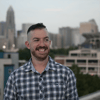




Top comments (1)
Hello everyone,
I hope you're all doing well. I recently launched an open-source project called the Ultimate JavaScript Project, and I'd love your support. Please check it out and give it a star on GitHub: Ultimate JavaScript Project. Your support would mean a lot to me and greatly help in the project's growth.
Thank you!