In the dynamic landscape of mobile app development, the combination of Flutter and Python has gained considerable traction. This synergy allows developers to create cross-platform applications that marry the expressive UI capabilities of Flutter with the versatility and power of Python. In this guide, we'll delve into the integration of Flutter and Python using the Flet library, providing a detailed walkthrough from installation to creating a sample app and exploring more advanced scenarios.
Introduction to Flutter and Python Integration
1. Flutter: A Brief Overview:
- What is Flutter? Flutter is an open-source UI software development toolkit created by Google. It enables developers to build natively compiled applications for mobile, web, and desktop from a single codebase.
- Why Flutter? Flutter is known for its expressive UI, fast development cycles, and the ability to create beautiful, performant applications across multiple platforms.
2. Python in Mobile App Development:
- Why Python? Python is renowned for its readability, ease of learning, and extensive libraries. Integrating Python into mobile app development allows developers to leverage its capabilities for data processing, machine learning, and more.
Getting Started with Flet
1. What is Flet?
- Flet is a Python package that acts as a bridge between Flutter and Python. It facilitates seamless communication, enabling data exchange and method invocation.
2. Installing Flet:
-
Use pip to install Flet in your Python environment:
pip install flet
3. Setting Up a Flutter Project:
- Install Flutter by following the official documentation: Flutter Installation Guide
-
Create a new Flutter project using:
flutter create my_flutter_project
4. Connecting Flutter with Python using Flet:
-
Initialize Flet in your Flutter project by adding the Flet dependency in your
pubspec.yamlfile:
dependencies: flet: ^0.2.1
Creating a Sample Flutter-Python App
1. Building the Flutter UI:
- Create a simple Flutter UI with a button that triggers a Python function.
-
Example Flutter code (
lib/main.dart):
import 'package:flutter/material.dart'; import 'package:flet/flet.dart'; void main() { runApp(MyApp()); } class MyApp extends StatelessWidget { @override Widget build(BuildContext context) { return MaterialApp( home: MyHomePage(), ); } } class MyHomePage extends StatelessWidget { @override Widget build(BuildContext context) { return Scaffold( appBar: AppBar( title: Text('Flutter with Python'), ), body: Center( child: ElevatedButton( onPressed: () { Flet.callPythonFunction('my_python_function', {'param': 'Hello from Flutter!'}); }, child: Text('Invoke Python Function'), ), ), ); } }
2. Handling Python Function in Flutter:
- Implement the corresponding Python function using Flet.
-
Example Python code (
my_python_script.py):
from flet import Flet @Flet.register_function def my_python_function(param): print(f'Received from Flutter: {param}') # Add your Python logic here
3. Running the Flutter App:
-
Launch your Flutter app using:
flutter run
4. Running the Python Script:
-
Run your Python script using:
python my_python_script.py
Advanced Integration: Using Python for Data Processing
1. Integrating Python Data Processing:
- Leverage Python's data processing capabilities within your Flutter app.
-
Example Python code (
my_data_processing.py):
from flet import Flet @Flet.register_function def process_data(data): # Add your data processing logic here result = [item.upper() for item in data] return result
2. Handling Data Processing in Flutter:
- Modify your Flutter app to handle data processing using Python.
-
Example Flutter code (
lib/main.dart):
class MyHomePage extends StatelessWidget { List<String> items = ['apple', 'banana', 'orange']; @override Widget build(BuildContext context) { return Scaffold( appBar: AppBar( title: Text('Flutter with Python'), ), body: Center( child: Column( mainAxisAlignment: MainAxisAlignment.center, children: <Widget>[ ElevatedButton( onPressed: () async { List<dynamic> processedData = await Flet.callPythonFunction('process_data', {'data': items}); print('Processed Data: $processedData'); }, child: Text('Process Data with Python'), ), ], ), ), ); } }
❤️ SPONSER ME ON GITHUB ❤️
Conclusion
Integrating Flutter with Python using the Flet library provides developers with a flexible and powerful solution for cross-platform development. From invoking Python functions to leveraging Python's data processing capabilities within your Flutter app, this integration opens up a world of possibilities. As you explore and apply these techniques in your projects, you'll find that the combination of Flutter and Python brings together the best of both worlds. Happy coding!



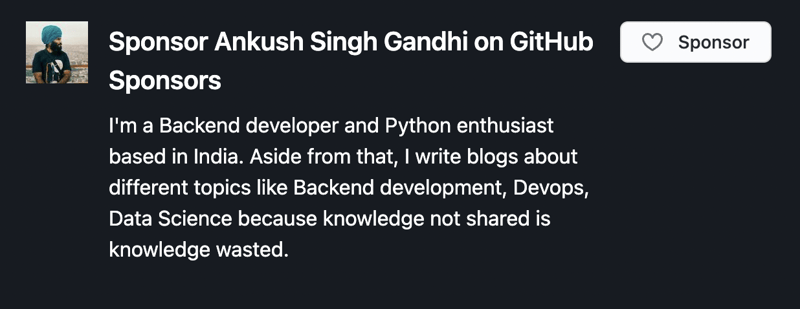





Top comments (0)