According to behavioral psychology, it is possible to force any individual to acquire a certain behavior with a trigger, a motive, and a goal. Once you have a goal (eg.: make a dog drool 🐶), you stipulate what's the trigger (eg.: a bell rings 🔔); second, you offer a motivation (eg.: a juicy piece of meat 🥩). Now, it's only required to synchronize trigger (🔔) and motivation (🥩) for a certain period of time, after that, the motivation can be removed and the trigger will remain functioning (🐶).
Now, what the hell does this anecdote has to do with web development?
At the pace new tools surface, with ease taking down paradigms and replacing best practices, it's important to keep ourselves questioning the motivation to how we do things. In this case, should I never use pixels again? Should I really go rem / em for everything?
In software development we are constantly reminded that there are no silver bullets. In my opinion, this isn't the exception of this rule yet.
The bad side of pixels
HTML is 26 years old, and pixels have been around as a layout measuring unit since then. I'm not saying pixels came out with the web, but the pixels we use in the web aren't exactly the pixels we knew from before. It is on this fine print where our trust on them should start to fade.
Pixels are not absolute
Not the ones on the web. As a matter of fact, their size vary based on a multitude of factors: screen resolution, browser renderer, and device renderer - if 3 aren't many for you, run a combination of the most common types of each and see how many cases we have at our hands.
In a nutshell, 1px isn't the same distance every time your UI loads. That all being said: how far can we rely on an "absolute unit" that isn't absolute?
Font based units
Content is supposed to be a first-class citizen in an application. Regardless of what your sales team is telling you, we're all in the business of delivering information, content. In light of that, it's perfectly reasonable that our containers and boxes are sized relatively to the text. We want our content to comfortably sit surrounded by the boxes and borders we set.
Luckily, CSS provides us with some good tools to get by with this plan, I will save us some time and only mention the 3 main ones:
-
ch: a typographic measure based on the length of the character0(zero). -
em: a typographic measure based on the length of the characterm. -
rem: a web measure based on theemof the root element.
em vs ch
Now that we decided to use text-based units, we need to choose which one gets the job done in a more consistent and reliable way. In order to choose, it's required first to comprehend how each of them are defined.
The width of the m
"Why the m?" may probably be the first question. When creating a new typeface, designers use (or used) a squared block (kerning) which served as reference to assure each character was proportionally designed in comparison to the other ones. The m is the only character in our entire alphabet that would touch the left and right boundaries of this box. So, 1em is actually the maximal width of a character, regardless of which font-family it belongs to.
Absolute zero
The 0 does not touch any of the kerning boundaries. As a matter of fact, the number zero tends to be the average width of all characters (alphanumeric) in a typeface. The ch is, therefore, an estimation of the character length for a specific font, hence its name (character).
Because the zero is an average, it becomes a more reliable unit than em. On the event of a font-family changing for the content, the 5ch will continue to be the lenght of 5 characters, whilst 1em/1rem may change for more or less than before. In a nutshell, 1ch in Times New Roman prints a diferent distance than 1ch in Helvetica which would be also different than in a monospace typeface.
What about percentage?
The use of percentages is extremely powerful, but can also be tricky. Depdending on the CSS property which you're adding a value to, the percentage relates to a different measure. For padding and margin, for example, the percentage relates to the width of the containing box (regardless if it is vertical or horizontal padding/margin).
.wrapper {
width: 10rem;
height: 3rem;
}
.child {
padding-top: 10%; /* 1rem */
margin-top: 10%; /* 1rem */
}
Also, if for example you're intending to set a percentage value to width, height, and its derivatives, the fraction will correspond to its container, so height: 50% is half the height of the elements container (given it has a measurable length at parsing time).
.parent {
width: 40rem;
height: 20rem;
}
.child {
width: 50%; /* 20rem */
height: 70%; /* 14rem */
}
To some extent, I like to think % as the em equivalent of viewport sizes. They are both extremely powerful, but they also require a level of understanding on how CSS rendering/parsing will work and a more strategic view of how the UI elements will integrate and interact with each other because they depend on the context where they are inserted.
Viewport based units
Viewports, on the other hand, are much more intuitive. Their spec is part of the CSS3 level, so they are quite new, though their learning curve helps a lot on advocating towards their usage.
-
vh: Viewport height.1vhis1%of the actual viewport's height. -
vw: Viewport width.1vwis1%of the actual viewport's width. -
vmax: Viewport max.1vmaxis1%of the viewport's biggest dimension -
vmin: Viewport min.1vminis1%of the viewport's smallest dimension
As you may have come to realise, the viewport units do not depend on the context they are inserted into. So, to keep the comparison between units: if % is the em of viewport, viewport units are the rem.
So what should we use?
It's not actually a question of what to use, but more a question of when should we use which. What determines the reliability and use-case of a measuring unit is based upon. For example, Celsius is defined by the freezing temperature of water, kilocalorie is the amount of energy to heat 1Kg of water by 1ºC, etc. The closer we get from the very definition of the scale, the more reliable it can be.
In a nutshell, we should strive to find the message on that piece of layout we are creating, once we do that, the best unit will reveal itself as the one which is more likely to provide a reliable measure of it.
Let's go through a quick example, if your piece of display text-base (e.g.: a blog post), you can narrow it down your options to rem, em, or ch. Now, does the specific element in question depends on its parent? (if yes, em or ch probably). Do you need it to be scalable in case you switch typefaces? (if yes, definitely ch). Of course, this situation is oversimplified, but I believe it would provide a valid gist of the rationale.
On this essay we take a look back on how decisions have been made towards adopting relative units on CSS layout. We then re-evaluate the choices ahead to make sure we still use the best tools for the job.
Remeber, there is no silver bullet and do not be shy of using every resource at your disposal. Find what is the first-class citizen for what you're displaying and make the context adjust to that.



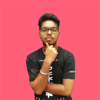


Top comments (2)
Thanks for the article. Was looking for a concrete and easy to read source for em/ch
Really glad it helped, Mark!! 😀
In case you want to keep reading, there's also the unit's section on Every Layout by Heydon Pickering
Cheers!