We are going to create a user profile component, where we can show user's personal details with skills, social links, etc..
What we are going to use?
react@chakra-ui/react@chakra-ui/iconsreact-icons
Data
We will use this JSON file to display data
{
"_id": "ats1999",
"pic": "https://res.cloudinary.com/practicaldev/image/fetch/s--nh8zSFgY--/c_fill,f_auto,fl_progressive,h_320,q_auto,w_320/https://dev-to-uploads.s3.amazonaws.com/uploads/user/profile_image/285604/94170c66-2590-4002-90e0-ec4dc94ed7b5.png",
"name": "Rahul kumar",
"profileTagLine": "Software engineer @MERN",
"location": "India",
"bio": "Inside your React project directory, install Chakra UI by running either of the following,Inside your React project directory, install Chakra UI by running either of the following.",
"skills": [
"nodejs",
"reactjs",
"java",
"c++"
],
"socialProfiles": {
"Linkedin": "https://www.linkedin.com/in/rahul-kumar-36b05a189",
"Github": "https://github.com/ats1999",
"Website": "https://dsabyte.com"
}
}
Let's begin
I have created a root component UserProfile which will accept the above user's data and render the UI.
UserProfile component structure
- Container
- UserImage
- Center
- VStack
- Heading (User name)
- Text (profileTagLine)
- SocialProfiles
- Text
- HStack (skills)
- Tag (skill)
- VStack
Components description
Container, Center,VStack,Heading,Text,HStack,Tag are chakra-ui components.
UserImage : This component will render user image into exact center of it's parent and it'll be rounded.
SocialProfiles : This component will render social profiles of the user horizontally and centered.
UserImage
Display user profile
import React from 'react';
import { Image } from '@chakra-ui/react';
const UserImage = ({ pic, name }) => (
<Image
src={
pic ||
'https://res.cloudinary.com/dsabyte/image/upload/v1630411853/users/user-svgrepo-com_vdq4rw.svg'
}
alt={name}
boxSize="200px"
borderRadius="full"
fallbackSrc="hhttps://res.cloudinary.com/dsabyte/image/upload/v1630411853/users/user-svgrepo-com_vdq4rw.svg"
mx="auto"
/>
);
export default UserImage;
Link
Render it's children inside a tag.
import React from 'react';
const Link = ({ children, href, target }) => (
<a href={href} target={target}>
{children}
</a>
);
export default Link;
UserProfile
import React from 'react';
import {
Container,
Image,
Center,
Heading,
Text,
VStack,
HStack,
Tag
} from '@chakra-ui/react';
import { Icon } from '@chakra-ui/react';
import { GoMarkGithub } from 'react-icons/go';
import { ImLinkedin } from 'react-icons/im';
import { FaGlobe } from 'react-icons/fa';
import UserImage from './UserImage';
import Link from './Link';
const SocialProfiles = ({ data }) => (
<HStack>
<Link href={data.Linkedin} target="_blank">
<Icon boxSize="1.5em" as={ImLinkedin} color="blue" />
</Link>
<Link href={data.Github} target="_blank">
<Icon boxSize="1.5em" as={GoMarkGithub} />
</Link>
<Link href={data.Website} target="_blank">
<Icon boxSize="1.5em" as={FaGlobe} color="green" />
</Link>
</HStack>
);
const UserProfile = ({ data }) => {
return (
<Container mt={4}>
<UserImage pic={data.pic} name={data.name} />
<Center>
<VStack>
<Heading>{data.name}</Heading>
<Text color="gray">
{data.profileTagLine} {', '} {data.location}
</Text>
<SocialProfiles data={data.socialProfiles} />
<Text>{data.bio}</Text>
<HStack>
{data.skills.map(skill => (
<Tag colorScheme="blue" key={skill}>
{skill}
</Tag>
))}
</HStack>
</VStack>
</Center>
</Container>
);
};
export default UserProfile;


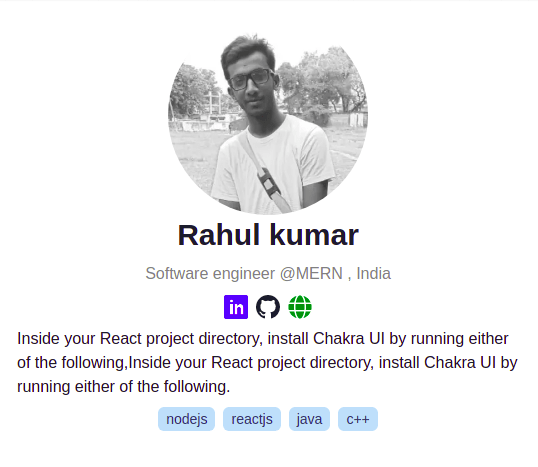





Top comments (0)