Question title
Does VChart's multi-group bar chart support multi-layer axis labels?
Problem description
I am a developer who uses the VChart chart library. Recently, I encountered a problem where I wanted to use multi-layer axis labels in multi-group bar charts, like the effect shown in the figure below.
Solution
When there are multiple fields in xField in spec, bar chart grouping will be enabled. You can enable displaying all grouping axes by setting showAllGroupLayers in the x-axis of axes to true.
You can refer to the following example:
const spec = {
type: 'bar',
data: [
{
values: [
{ type: 'Category One', min: 76, max: 100, range: 'A', type2: 'p', color: 'A_p' },
//... 其他数据项
]
}
],
xField: ['type', 'range', 'type2'],
yField: 'in',
seriesField: 'color',
paddingInner: [0.6, 0.6, 0.6],
bandPadding: [0.6, 0.6, 0.6],
label: { position: 'bothEnd' },
axes: [
{ orient: 'bottom', showAllGroupLayers: true, sampling: false, tick: { tickCount: 2 } }
],
legends: { visible: true }
};
const vchart = new VChart(spec, { dom: CONTAINER_ID });
vchart.renderAsync();
// Just for the convenience of console debugging, DO NOT COPY!
window['vchart'] = vchart;
Results show
The bar chart will be grouped by xField and display the labels of each group.
Online demo: https://codesandbox.io/p/sandbox/line-chart-single-selected-forked-hpvd3j
Related Documents
- VChart showAllGroupLayers configuration item: https://www.visactor.io/vchart/option/barChart-axes-band#showAllGroupLayers
- VChart github:https://github.com/VisActor/VChart





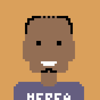


Top comments (0)