Data is the critical aspect of any online application. To make the Flutter app work efficiently and flawlessly in real-time, it’s important to have a robust Database that can handle millions of records and frequent data updates.
Flutter, a UI toolkit created by Google has a variety of database management solutions but choosing the right database for your Flutter application completely depends on your app requirements.
If you are looking for some database option to use in your Flutter application, then you have landed on the right article. Here we will cover all the aspects of Flutter database selection, right from the introduction, and database types to the currently available options.
So without wasting further time, let’s get started!
Introduction to the app database
A database is the organized collection of data that can be stored and accessed electronically from any device. The stored data can be accessed, modified, controlled, and organized, also it remains available to use unless it is intentionally erased.
The modern apps demand real-time data delivery every time it is requested by the end-users. Also, it’s critical to maintain data integrity and sovereignty by updating data frequently with every change.
In general, databases are of two types, Relational and Non-Relational databases.
- Relational databases
Relational databases are the sets of data that have a relationship with each other. The data sets have data stored in the form of tables with rows and columns. Each table holds information about an object.
The column in the table holds the data values with a particular type, one value for each row of the database. It may contain the text, number, or even pointers to the file in the OS. The table’s row, also called a tuple, indicates a single, implicitly structured data item in the table.
SQL and SQLite are examples of relational databases.
- Non-Relational databases
It is different from the relational database, in the Non-relational database, the data is stored in the document with no relationship among them. NoSQL databases have the potential to handle a huge amount of unstructured data efficiently.
The well-known examples of NoSQL databases are Google Firebase, MongoDB, Objectbox, Hive, and Shared Preference.
Popular Flutter database options for relational and Non-relational databases
Relational database options
1.) sqflite
SQflite is an implementation of SQLite for Flutter. It gives you complete control over your app database, queries, and relationships in your hands.
Pros:
An efficient, highly reliable, embedded SQLite database for your app that offers complete control over the database.
Supports transactions and batches.
Automatic version management.
Easily read third-party apps that can open SQLite databases.
Helpers for insert/query/update and delete queries.
Executes DB operations in the background thread on iOS and Android.
Cons:
Has no web support.
Writing queries can take enough time.
Returned data isn’t strongly typed.
Data migration can be difficult.
When to use it?
Use SQflite if you need a relational database with full control over the database queries. It is the best option only if you are comfortable writing your own queries and code.
2.) Drift/Moor
Drift, formally known as Moor, is an easy-to-use, reactive, persistent library for Flutter apps. It allows you to write your database tables in pure Dart without missing out on advanced SQLite features.
It contains a powerful SQL parser and analyzer, that allows you to create typesafe APIs for SQL queries. The queries are validated at the built time, providing users a hint about potential errors and generating efficient code mapping.
Pros:
**Auto-updating streams: **The complex data can be turned into a stream that simplifies dealing with transactions and migration and lets you write modular database code with DAOs.
**Polyglot: **It lets you write queries in Dart API or SQL.
**Boilerplate free: **Generates code around your code so you can focus on building an app.
**Flexible and cross-platform: **Drift verifies queries at compile time and generates Dart APIs for them. It also generates SQL code for dart queries. It works on iOS, Android, Linux, macOS, Windows, and the web.
Cons:
- Drift generates most classes but makes the APIs less flexible in some cases.
When to use it?
If you need to write relational data efficiently with type safety. Want to simplify data migration and transaction efforts.
3.) Floor
Floor is SQLite abstraction for Flutter application, inspired from the Room persistence library. It provides an automatic mapping between in-memory objects and database rows, and SQL-based databases. While utilizing Floor features one must have a solid understanding of SQL and SQLite.
Pros:
Less boilerplate code.
Null-safe, typesafe and reactive.
Lightweight framework.
Simplify testing.
Support for iOS, Android, Linux, macOS, and Windows.
Cons:
Still, a new library so may lack in few features.
For any changes in the database/entity, you have to run generator code in the terminal.
Works fine with the small database.
When to use Floor?
If you are using a relational database such as SQL and are not comfortable with writing manual database queries. Want to reduce the number of lines of code.
Non-Relational database options for Flutter
4.) Firebase
It is a Backend-as-a-Service(BaaS) app development platform that provides cloud-hosted backend services such as real-time database, cloud storage, authentication, crash reporting, machine learning, remote configuration for the static database files located across various devices rather than storing them on a single user device.
Firebase stores data in the traditional format called documents which in turn stores data types with links to another document. So, even though the database isn’t strictly relational, users can still create relationships between data.
Pros:
High database capabilities.
Wide range of services and features at a low cost.
Free basic plan.
Clear and concise documentation.
Quick and easy integration setup.
Cons:
Limited querying capabilities.
Limited data migration.
Platform dependent.
Android focused.
Limited focus on iOS.
When to use it?
It is the best option if you intended to share the data with customers across the world. For apps with limited sorting and filtering requirements, Firebase is the best fit as Firestore can process only 1 million concurrent connections.
Overall, a small application with less database complexity or MVP can use Firebase as it shortens the development cycle and also provides real-time features such as notification, chat, and feed.
5.) Hive
Hive is a super-fast, lightweight, key-value database written in pure Dart. It is completely native to Dart. It lets you store data as a HiveObject, which allows relation between objects.
Pros:
Provides SQL-like syntax to provide rapid development.
Best for big data processing.
Supports user-defined functions.
Often used for data analysis where real-time requirements are not high.
Cons:
Not a good fit for a complex data model.
Has limitations of the MapReduce data processing flow.
The efficiency of Hive is relatively low.
When to use it?
If you are going to use a simple database and don’t want real-time data synchronization. If you want something that works anywhere, Hive integrates easily with Dart. It is best suited for Flutter projects that require data storage on the devices and then access it anywhere.
6.) Objectbox
ObjectBox is a superfast, high-performance No-SQL database with integrated Data Sync for decentralized Edge Computing. It provides scalability, static type checking, and multiplatform support( Android, iOS, Web, and Desktop).
Pros:
10x faster than any of its alternatives.
Helps to reduce cloud costs by 60%.
Can develop applications that work online and offline, independently.
Accelerates app time to market.
Saves app development costs.
Cons:
- Sync can be added to existing databases but only to new entities. Currently, there is no mechanism to change existing entities to sync, as it may add new issues (issue # 263).
When to use it?
It is best if you want higher performance in the terms of response time and want to improve data flow, and want to deliver apps faster to the market while reducing the app development cost.
7.) MongoDB
MongoDB is the NoSQL schema-less, JSON document database that uses unstructured query language. It is widely popular among developers for its flexibility and scalability. It is built on the scale-out architecture that allows developers to build business apps faster.
Pros:
Provides higher performance by collecting data directly from RAM
Easy installation and simple query syntax.
The schema has a dynamic semantic architecture that provides high flexibility and scalability to MongoDB databases.
MongoDB offers accurate documentation. It does not tether with data while processing it for storage.
Cons:
Joining documents in MongoDB can be challenging.
MongoDB provides a limited size of only 16 MB for the document. Also, the performance nesting for the doc is limited to 100 levels.
MongoDB consumes a high amount of memory due to data duplication.
When to use it?
MongoDB offers horizontal scalability, so it is best when your business is related to e-Commerce, mobile social networking, and building content management systems.
A quick review of available Flutter database options
Let’s get a quick review of the available database options along with the description, base model, data storage location, language, and license.
Bottom line
In the article, we have discussed almost all popular database options for Flutter, with its pros and cons and when to use it. Hope it will help you make better decisions about what database to use with your Flutter application.
If you are looking for something that helps you to build Flutter applications faster, meet DhiWise- The one and only ProCode app development platform that ensures high-quality app development with full flexibility to automation and high scalability scope.
DhiWise Flutter builder is integrated with the Firebase and Supabase and lets you access scalable and serverless applications.
To know more about its capabilities and features visit DhiWise today and sign up for free.


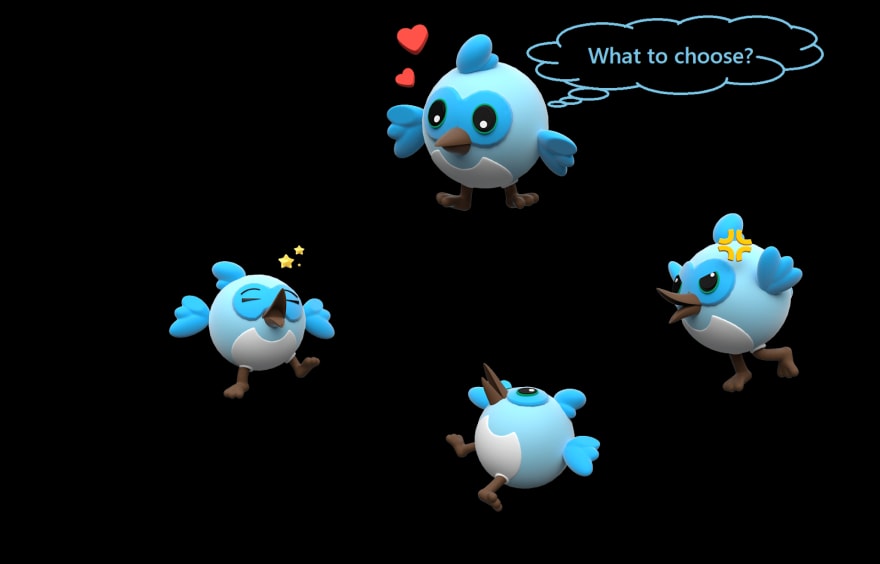






Top comments (0)