Introduction
In the previous parts of this series, we explored the basics of Git, along with branching and merging. Part 3 delves into advanced techniques such as rebasing and effective management of remote repositories. These skills are essential for maintaining a clean project history and collaborating efficiently in team environments.
What is Rebasing?
Rebasing is a powerful Git feature that allows you to change the base of your branch from one commit to another, making it appear as if you've created your branch from a different point in the project history. This is particularly useful for keeping your commit history linear and easier to follow.
How to Rebase
To rebase your feature branch onto the main branch, ensure you are on your feature branch and run:
git fetch origin
git rebase origin/main
This will move all the changes in your branch to start from the tip of the main branch, essentially catching it up with the main.
Resolving Conflicts during Rebasing
Conflicts during rebasing can occur just as they do during merging. If you encounter conflicts, Git will stop at the commit causing the issue and allow you to fix the conflicts manually. After resolving conflicts, you can continue the rebase with:
git add .
git rebase --continue
If you find the rebase too complex, you can abort the process with:
git rebase --abort
Working with Remote Repositories
Remote repositories (often hosted on services like GitHub, GitLab, or Bitbucket) allow teams to collaborate more effectively. To manage your remotes, you first need to understand how to add and remove them.
- Adding a Remote Repository:
git remote add origin https://github.com/username/repository.git
- Removing a Remote Repository:
git remote remove origin
Pushing and Pulling
- Pushing Changes:
git push origin main
This sends your committed changes to the main branch of your remote repository.
- Pulling Changes:
git pull origin main
This fetches the latest changes from the main branch of your remote repository and merges them into your current branch.
Best Practices for Collaboration
- Keep Your Branches Short-lived: Work on branches for specific features or fixes and merge them back to the main branch frequently.
- Regularly Fetch and Pull: Before starting work, especially in a team setting, make sure your local repository is up-to-date.
- Communicate with Your Team: When working with others, communicate your changes, branches, and use pull requests for reviews.
Conclusion
Mastering rebasing and remote management allows for more sophisticated version control strategies, which are crucial for professional development environments. In our next part, we will look at managing tags and releases, which are essential for maintaining stable versions of your software.
Stay connected, and elevate your Git skills!
This blog post introduces more advanced Git concepts and commands, enhancing your readers' ability to manage complex workflows and collaborate effectively in team settings.





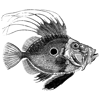

Top comments (0)