Introduction
Disclaimer - Postico is only supported by MacOSX.
I've noticed on numerous occasions of developers that might be giving themselves a more difficult time practicing or playing with their PostgresSQL database using the default interactive terminal. Admittedly, I was also one of these developers until my boss at the time offered me an alternative. He suggested using Postico, a PostgresSQL client, and I've been happily using it since. Of course, there are several PostgresSQL clients available with their various advantages & disadvantages.
In terms of simplicity, ease of use, minimalism, I believe Postico is a great fit for beginners or a basic user that just wants to wipe up some queries quick. Here are some of my reasons:
Note - I am not financial tied with the success of Postico. I am just a web developer who thinks this can help others :).
Free Version Is Useful
The free version of Postico provides enough utility to be useful and is not super annoying. There are some products out on the market that makes their free edition very annoying to use as a sales tactic. The free edition of Postico does come with limitations but aren't those that would make you want to pull your hair out.
Here are the limitations as per their FAQ:
I feel like these limitations aren't the most annoying for most use-cases. Plus, you can use the free edition for as long as you want!
Please purchase their license to support them if you have the means to :)
Their Minimalist UI
Their biggest selling point is the minimalist UI in their product. On first load, you are presented with a few options that feel intuitive and easy to navigate.
Adding and saving configurations for accessing local or deployed databases is a breeze.
The UI for the editor & query results is clear and intuitive.
Saving & Loading Queries
Fairly self-explanatory, but the ability to easily save and load your queries is a must have in these client tools. Nothing worst then building a super awesome query and then losing it!
Executing select highlighted portions of your SQL + 'Execute Statement' hotkey
There have been times I find myself wanting to fiddle with multiple queries side-by-side. I found that having multiple tabs and windows can be distracting. Hence, being able to write out multiple queries and running them selectively has been a total game changer!
Heres a quick gif of this feature in action (Press CMD + Return to trigger hotkey to "Execute Statement"):
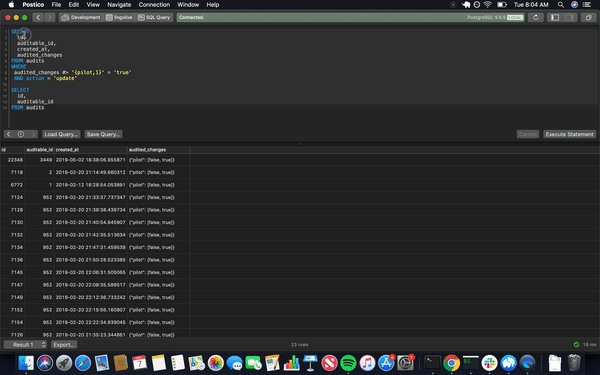
Conclusion
I am obviously a big fan of using Postico. But that doesn't mean that this is the right tool for everybody forever. You may find that there are other tools that resonate with your needs more and you should reach for it! Wither you decide to use Postico or not, I hope that you've been encouraged to find tools that can improve your experience as a developer working with SQL.
Our jobs are difficult enough and filled with complexity, a little bit of convenience here and there goes a long way.
Thanks!


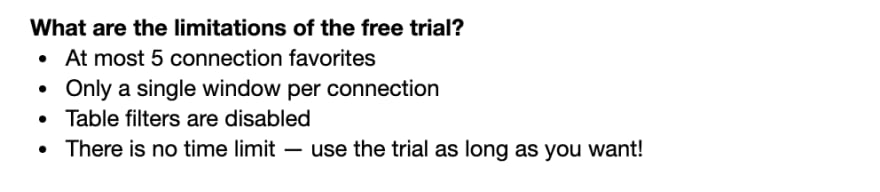
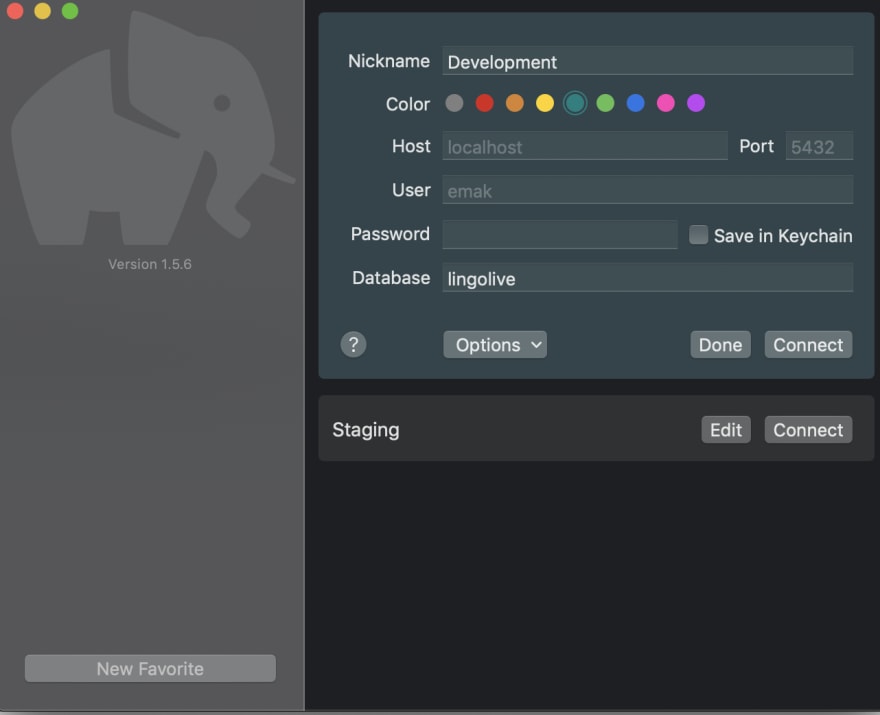
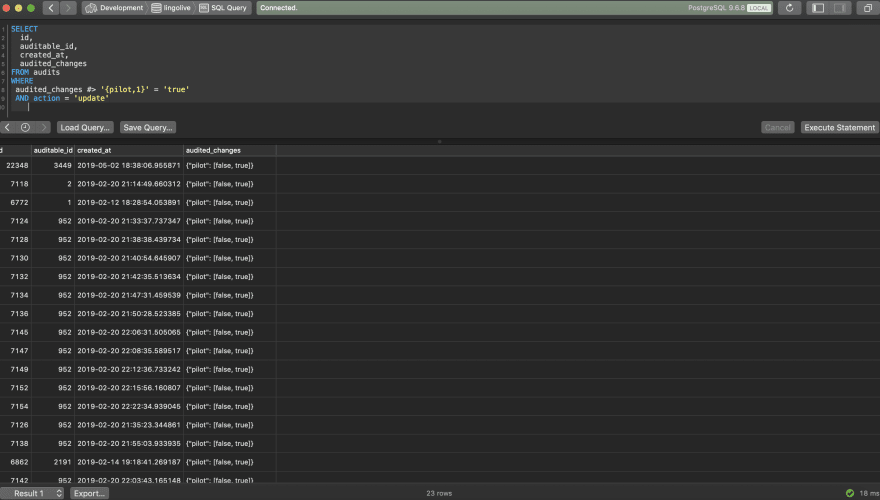


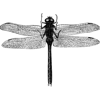


Top comments (0)