If you work with graphic design files, you are probably familiar with the PSD file format, which is commonly associated with Adobe Photoshop. However, what if you don't have access to Photoshop or simply prefer to work in a different programming language? In this case, you can use C# to open and manipulate PSD files without the need for Photoshop.
To accomplish this, you can utilize the ImageSharp library, which is a powerful image processing library for .NET that supports various image formats, including PSD. Below is a simple example of how you can open a PSD file using C#:
using SixLabors.ImageSharp;
using SixLabors.ImageSharp.Formats.Png;
using SixLabors.ImageSharp.PixelFormats;
using SixLabors.ImageSharp.Processing;
// Load the PSD file into an image object
using (Image<Rgba32> image = Image.Load("example.psd"))
{
// Save the image as a PNG file
image.Save("example.png", new PngEncoder());
// Perform image processing operations here
// For example, resize the image
image.Mutate(x => x.Resize(image.Width / 2, image.Height / 2));
// Save the processed image as a new PNG file
image.Save("example_resized.png", new PngEncoder());
}
In the above code snippet, we first load the PSD file (example.psd) into an Image object using the Image.Load method. We then save the image as a PNG file using the Save method with a PngEncoder object.
Additionally, you can perform various image processing operations on the loaded image, such as resizing, cropping, or applying filters, by using the Mutate method. Finally, you can save the processed image as a new PNG file.
By using C# and the ImageSharp library, you can easily open and manipulate PSD files without the need for Photoshop. This allows you to work with PSD files programmatically and integrate them into your applications seamlessly. Give it a try and explore the possibilities of working with PSD files in C#!

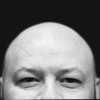




Top comments (0)