C# Multithreading in C#: Processes, Threads, and Performance Optimization
Multithreading is a powerful concept in programming that allows the execution of multiple tasks concurrently. In C#, multithreading is made easy with its built-in support for handling threads and managing their execution. In this post, we will explore the basics of multithreading in C#, including the difference between processes and threads, and how to optimize performance using multithreading techniques.
Before diving into multithreading, it's important to understand the difference between processes and threads. A process can be thought of as an instance of an application that is running independently. It has its own memory space and resources. On the other hand, a thread is a sequence of instructions that can be executed by the CPU. Multiple threads can exist within a single process, sharing the same memory space and resources.
Now, let's take a look at how to work with threads in C#.
Creating and Starting a Thread:
To create and start a new thread, you can use the Thread class from the System.Threading namespace. Here's an example:
using System;
using System.Threading;
class Program
{
static void Main()
{
Thread myThread = new Thread(DoWork);
myThread.Start();
}
static void DoWork()
{
// Your code goes here
}
}
In the above code, we create a new instance of the Thread class and pass the method DoWork as a parameter to the constructor. Then, we start the thread by calling the Start method.
Stopping a Thread:
To stop the execution of a thread, you can call the Abort method. However, it's recommended to avoid abruptly terminating threads as it may lead to issues like resource leaks. Instead, it's better to implement a graceful termination mechanism.
Synchronizing Threads:
When working with multiple threads, synchronization becomes crucial to prevent conflicts and ensure thread safety. C# provides several synchronization mechanisms like locks, mutexes, semaphores, and monitor class to handle thread synchronization and coordination.
Performance Optimization with Multithreading:
One of the major advantages of using multithreading is performance optimization. By utilizing multiple threads, you can parallelize computationally intensive tasks, which can significantly improve the overall execution time. Let's illustrate this with an example:
using System;
using System.Diagnostics;
using System.Threading;
class Program
{
static void Main()
{
int[] numbers = { 1, 2, 3, 4, 5, 6, 7, 8, 9, 10 };
int sum = 0;
Stopwatch stopwatch = Stopwatch.StartNew();
// Sequential Calculation
foreach (var number in numbers)
{
sum += ProcessNumber(number);
}
stopwatch.Stop();
Console.WriteLine($"Sequential Sum: {sum}, Time taken: {stopwatch.ElapsedMilliseconds} ms");
sum = 0;
stopwatch.Reset();
stopwatch.Start();
// Parallel Calculation
Parallel.ForEach(numbers, number =>
{
sum += ProcessNumber(number);
});
stopwatch.Stop();
Console.WriteLine($"Parallel Sum: {sum}, Time taken: {stopwatch.ElapsedMilliseconds} ms");
}
static int ProcessNumber(int number)
{
// Simulate some computation
Thread.Sleep(TimeSpan.FromMilliseconds(100));
return number;
}
}
In the above code, we have an array of numbers, and we want to compute the sum sequentially and in parallel. By using the Parallel.ForEach method, we can easily distribute the workload across multiple threads and achieve faster execution. Notice how the parallel version completes much faster compared to the sequential version.
In conclusion, multithreading in C# allows developers to harness the power of concurrency, enabling efficient execution of tasks. By understanding the concepts of processes, threads, synchronization, and performance optimization, you can leverage multithreading to build efficient and responsive applications in C#.



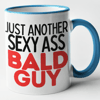


Top comments (0)
Some comments may only be visible to logged-in visitors. Sign in to view all comments.