In today's digital age, email has become an essential mode of communication. Whether it's for personal or professional use, the ability to send and receive emails efficiently is crucial. In this post, we'll explore how to use C# to send and receive emails in ASP.NET.
To accomplish this, we will utilize the built-in SmtpClient class, which provides a simple way to send email messages over the Simple Mail Transfer Protocol (SMTP). Additionally, we will use the popular MimeKit library to handle receiving emails via the Internet Message Access Protocol (IMAP).
Let's start with sending an email. Below is a code snippet demonstrating how to send an email using C# in ASP.NET:
using System;
using System.Net;
using System.Net.Mail;
public void SendEmail(string recipientEmail, string subject, string messageBody)
{
// Set up the SMTP client
SmtpClient smtpClient = new SmtpClient("smtp.example.com", 587);
smtpClient.EnableSsl = true;
smtpClient.UseDefaultCredentials = false;
smtpClient.Credentials = new NetworkCredential("your_email@example.com", "your_password");
// Create the email message
MailMessage mailMessage = new MailMessage();
mailMessage.From = new MailAddress("your_email@example.com");
mailMessage.To.Add(recipientEmail);
mailMessage.Subject = subject;
mailMessage.Body = messageBody;
try
{
// Send the email
smtpClient.Send(mailMessage);
Console.WriteLine("Email sent successfully!");
}
catch (Exception ex)
{
Console.WriteLine("Failed to send email. Error: " + ex.Message);
}
}
In the code above, we first instantiate an instance of the SmtpClient class. We specify the SMTP server address and port (in this case, "smtp.example.com" and 587) and enable SSL for secure communication. Next, we set up the credentials for authentication by providing our email address and password.
We then create a MailMessage object, specifying the sender's email address, recipient's email address, subject, and body of the email. Finally, we call the Send() method of the SmtpClient object to send the email. Any exceptions that occur during the sending process are caught and handled accordingly.
Now, let's move on to receiving emails using C# in ASP.NET. For this purpose, MimeKit comes in handy. Below is an example of how to retrieve emails using the IMAP protocol:
using System;
using MailKit;
using MailKit.Net.Imap;
using MailKit.Search;
using MimeKit;
public void ReceiveEmails()
{
using (var client = new ImapClient())
{
client.Connect("imap.example.com", 993, true);
client.Authenticate("your_email@example.com", "your_password");
client.Inbox.Open(FolderAccess.ReadOnly);
// Search for all unread emails
var uids = client.Inbox.Search(SearchOptions.All, SearchQuery.NotSeen);
foreach (var uid in uids)
{
var message = client.Inbox.GetMessage(uid);
// Process the received email
Console.WriteLine("From: " + message.From);
Console.WriteLine("Subject: " + message.Subject);
Console.WriteLine("Body: " + message.TextBody);
}
client.Disconnect(true);
}
}
In this code snippet, we establish a connection to the IMAP server by specifying the server address, port (in this case, "imap.example.com" and 993), and enabling SSL. Then, we authenticate with our email address and password.
We open the "Inbox" folder with read-only access and search for all unread emails using SearchOptions.All and SearchQuery.NotSeen. For each unread email, we retrieve the message using its UID (unique identifier) and process it according to our needs.
Once we're done, we disconnect from the IMAP server and close the connection.
Sending and receiving emails programmatically in ASP.NET using C# can greatly enhance the functionality of web applications. Whether it's for sending notifications, processing feedback, or building a custom email client, these examples provide a solid foundation to get started. Remember to adapt the code according to your specific email server configuration and requirements.



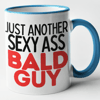


Top comments (0)