Introduction
As developers, we take pride in our GitHub contribution graph, showcasing our commitment to open-source projects and personal coding projects. But have you ever thought about using your contribution graph in a different way? In this post, I will show you how to generate a customized desktop background image using your contribution graph.
Generating Background Image
Install Package
To make it easy to use, I have packaged the tool as an npm package. Simply install it by running the following command:
npm install -g @jckimble/github-graph-background
Run Github Graph Background
My favorite theme is fullrandom:dark, which uses all the other themes with a dark background. Run the tool by executing the following command in your terminal:
github-graph-background --token ${GITHUB_TOKEN} --theme fullrandom:dark
Create a script
Here's an example script that I use for Plasma:
#!/bin/bash
CACHE=${HOME}/.cache
if [ -z "$GITHUB_TOKEN" ]; then
echo "GITHUB_TOKEN must be set"
exit 1
fi
test -f "${CACHE}/background.png" && mv ${CACHE}/background.png ${CACHE}/background.old.png
test -f "${CACHE}/background.old.png" && plasma-apply-wallpaperimage ${CACHE}/background.old.png
npx @jckimble/github-graph-background --theme random:dark --output ${CACHE}/background.png
plasma-apply-wallpaperimage ${CACHE}/background.png
test -f "${CACHE}/background.old.png" && rm ${CACHE}/background.old.png
Why Developers are Proud of Their Contribution Graph
Developers take pride in their contribution graph because it reflects the number of commits and contributions made over time. A filled-in graph demonstrates a high level of activity and dedication to coding, which is something that we strive for as developers. The contribution graph is a tangible representation of our commitment to the community and making a positive impact.
Conclusion
Creating a custom desktop background using your GitHub contribution graph is a fun and unique way to showcase your coding skills and dedication to the community. By following the steps outlined in this post, you can create a personalized desktop background that reflects your commitment to coding. Give it a try and let me know how it turns out!




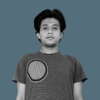

Top comments (0)