The story of 'image optimization' for website development is closely linked to the evolution of the internet and the increasing demand for faster and well-performing websites.
In the early days, internet speeds were slow, and web pages were generally text-based. Images were a luxury; if used, they were usually simple due to bandwidth limitations. As internet speeds improved and more users gained access to high-speed connections, websites began to incorporate larger and more visually appealing images. However, the web design company encountered a major issue of bandwidth constraints.
Large image files took longer to load. It deteriorated the website's performance and frustrated users. This issue was especially critical for users with slower connections or those who were browsing from their mobile devices.
What is Image Optimization?
Image optimization is the process of refining images. Its primary purpose is to reduce the size of image files while maintaining their high quality. Image optimization in web development is about balancing picture quality and its file size.
When you work on image optimization, you aim to increase the loading time of websites and improve their performance. Image optimization is necessary in the modern digital landscape, where visuals are added to engage users.
What is the Importance of Image Optimization in Web Development?
Server Resource Management
Unoptimized images slow down your website and consume more server resources. Most hosting services have a limit on how much data (bandwidth) you can use. Large, unoptimized images fill up your allocated space. It potentially leads to overage charges or, in the worst scenario, it may shut down your website. By optimizing images, you can maximize your server resources and avoid such problems.
SEO Benefits
Popular search engines, like Google, consider page load speed as one of the factors when ranking websites. When you optimize your website's images, you contribute to a faster website. It eventually leads to better visibility on search engines.
Faster Load Times
Web users typically have short attention spans. If a website takes longer than two seconds to load, possibilities indicate that they might leave. Images, if not optimized, can significantly slow down your website. Even if your website is hosted on powerful servers, unoptimized images can still affect performance negatively. Image optimization ensures the website loads quickly, creating a more user-friendly experience.
Improved User Experience
A fast-loading website offers a superior UX. Visitors are more likely to stay, browse, and interact with your site if it runs smoothly. In this regard, optimizing the website's image can make your website load faster. Consequently, it offers a seamless user experience.
Web Image Optimization Best Practices
Just like a lighter backpack is easier to carry, a lighter web page that takes less data to download loads faster. Speed is essential because website performance is directly proportional to its speed. So, when a web development company builds a business website, they prioritize the image optimization factor.
You may be wondering, how much does this matter? To answer this, let's take real-time data insight. As the web page’s loading time goes from 1s to 3s, the bounce rate increases by 32%- observed from a Google survey.
Slow websites also influence conversion rates. Let’s say the load time of your website undergoes a 100-millisecond delay; it can reduce the conversion rate by 7%. Won’t it be a troublesome scenario if you don’t take action?
So, to make the client’s online brand grow, the web design company uses strategic image optimization techniques. Below mentioned are some of the best practices.
Get Your Image Compressed Correctly
Imagine as if you are trying to fit a big, fluffy teddy bear into a small box. It's too big, right? But if you squeeze it a bit, you can make it fit without damaging the teddy bear. That's what image compression is like.
You take a big, high-quality image file and squish it to a smaller size. The scheme is to do it in a way that doesn't make the image look bad. You want to keep the teddy bear fluffy and cute, not make it look like it's been through trash!
Why would you do this? It's because smaller files take up less space. This means they can be sent over the Internet faster. So your website loads faster. And we all know how annoying it is when a website takes forever to load, right?
Now, how much should you squish your images? For JPGs, aim for quality between 70-90 percent. It keeps your image looking good while also helping your website load quickly.
Have You Optimized the Alt Text
Alt text is a description that substitutes an image on a webpage.
It appears when the image takes a long to load on the device screen. It helps search engines better understand and rank your website, attracting more prospective customers.
The designers of web design companies in New York use alt text to improve the accessibility factor. Alt text makes it easier for visually impaired visitors to comprehend the embedded content through a screen-reading system.
Here are the guidelines you can consider while adding alt text to the images:
- Include alt text for non-decorative images.
- Keep the alt text brief yet informative.
- Avoid phrases like "photo of". Just describe the content of the image.
- Consider whether the webpage would still make sense if images were replaced by their alt text.
- The alt text should describe what happens when clicked, particularly for images with connected links.
Check the File Type
While adding images to a webpage, check for the appropriate file type. You can choose from the three most common types mentioned as follows.
Portable Network Graphics (PNG): This file type is best suited for digital art like icons and logos. It is because of its capacity to store graphics.
JPEG: It is a compressed graphic file type widely used for photos.
Graphics Interchange Format or GIF: If you want to add basic animations, go for GIF file type. Such files contain multiple images suitable for creating animations.
Reduce the File Size
Image file types like PNG, JPEG, and GIF display images in static form. Each pixel in the image has a specific proportion, size, and color. As a result, you can stretch the pixels but cannot resize them. On stretching them, you will notice the images getting pixelated or blurred.
If you go for high-resolution images, it will slow down the loading time. Also, the website will consume huge storage. On the other hand, too small images seem to be fuzzy or distorted. Doing this will negatively impact your brand.
Ensure you select small-sized images only when you want viewers to glance at them briefly. Hence, choosing the correct file size for your web content is crucial. However, you can adjust its pixel dimensions using Lightroom or Photoshop.
To Brief
Boost your online brand by incorporating accessible and user-friendly images into your website. Ask for comprehensive support from the best web design company.
You need to be strategic with your image choices. This is not restricted to the type of images but extends to image file type and size. Choose those that resonate with your audience purposefully.
Remember that image optimization enhances user engagement and attracts new visitors. With correct image optimization techniques, you can improve your brand's quality perception and positively influence clients and employees whenever they visit your site.



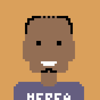


Top comments (0)