Introducing The Man Command
One source of documentation that is generally available on the local system are system manual pages or man pages These pages are shipped as part of the software packages for which they provide documentation, and can be accessed from the command line by using the man command.
Common Sections of the Linux Manual
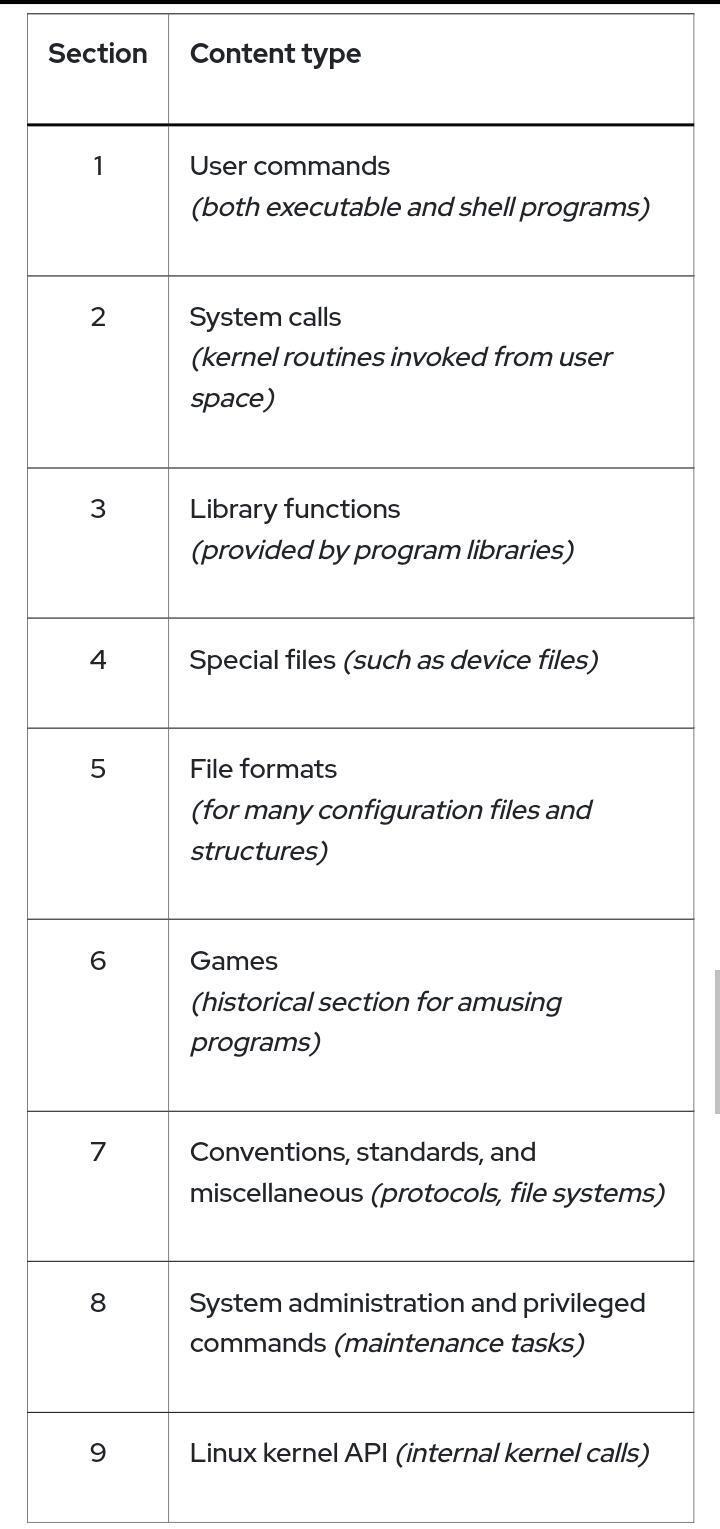 To distinguish identical topic names in different sections, man page references include the section number in parentheses after the topic. For example, passwd(1) describes the command to change passwords, while passwd(5) explains the /etc/passwd file format for storing local user accounts.
To distinguish identical topic names in different sections, man page references include the section number in parentheses after the topic. For example, passwd(1) describes the command to change passwords, while passwd(5) explains the /etc/passwd file format for storing local user accounts.
To read specific man pages, use man topic. Contents are displayed one screen at a time. The man command searches manual sections in alphanumeric order. For example, man passwd displays passwd(1) by default. To display the man page topic from a specific section, include the section number argument: man 5 passwd displays passwd(5).
Navigate and Search Man Pages
The ability to efficiently search for topics and navigate man pages is a critical administration skill. GUI tools make it easy to configure common system resources, but using the command-line interface is still more efficient. To effectively navigate the command line, you must be able to find the information you need in man pages.
The following table lists basic navigation commands when viewing man pages:
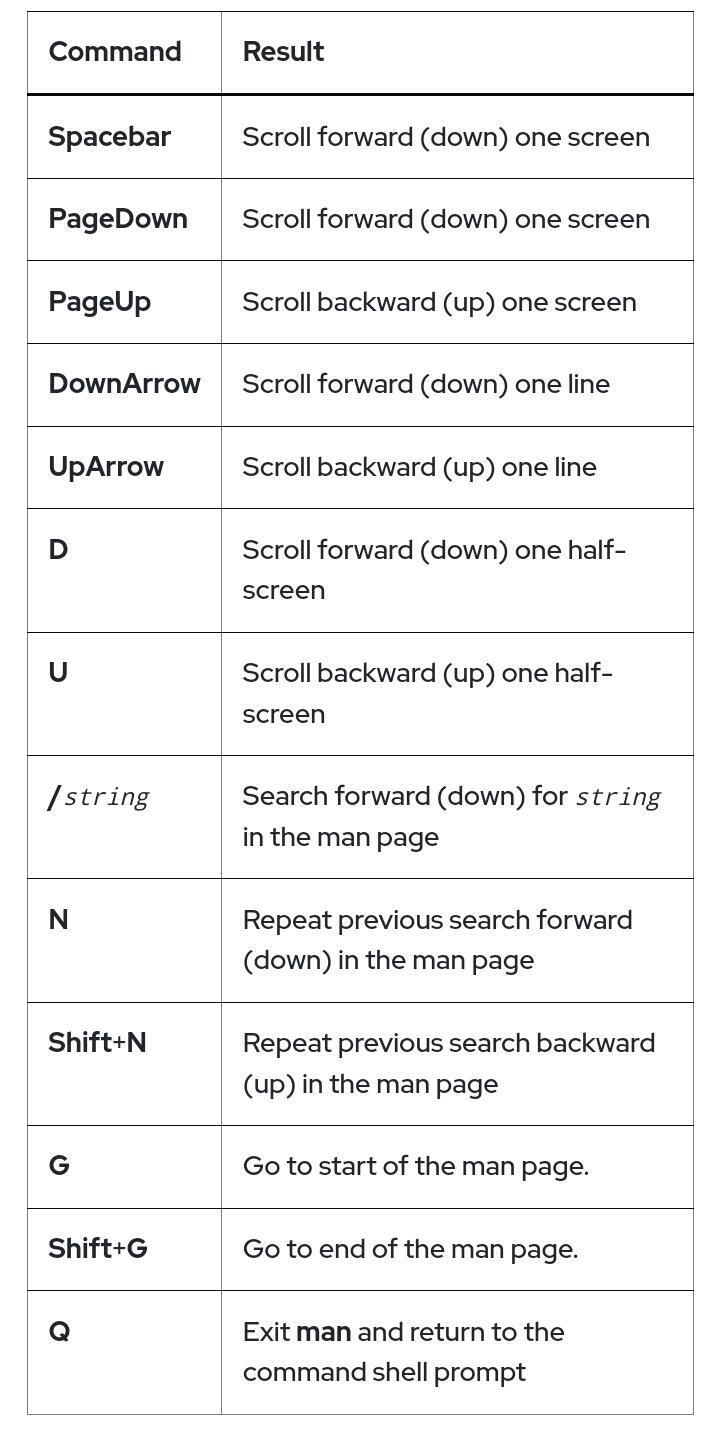 Important
Important
When performing searches, string allows regular expression syntax. While simple text (such as passwd) works as expected, regular expressions use meta-characters (such as $, *, ., and ^) for more sophisticated pattern matching. Therefore, searching with strings that include program expression meta-characters, such as make $$$, might yield unexpected results.
Reading Man Pages
Each topic is separated into several parts. Most topics share the same headings and are presented in the same order. Typically a topic does not feature all headings, because not all headings apply for all topics.
Common headings are:
Searching for man pages by keyword
A keyword search of man pages is performed with man -k keyword, which displays a list of keyword-matching man page topics with section numbers.
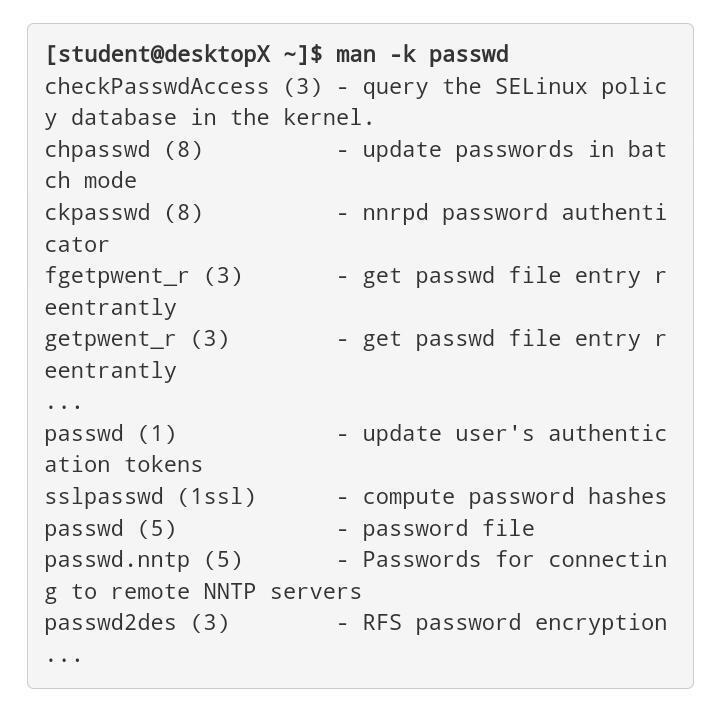 Popular system administration topics are in sections 1 (user commands), 5 (file formats), and 8 (administrative commands). Administrators using certain troubleshooting tools also use section 2 (system calls). The remaining sections are generally for programmer reference or advanced administration.
Popular system administration topics are in sections 1 (user commands), 5 (file formats), and 8 (administrative commands). Administrators using certain troubleshooting tools also use section 2 (system calls). The remaining sections are generally for programmer reference or advanced administration.
Important
The man command -K (uppercase) option performs a full-text page search, not just titles and descriptions like the -k option. A full-text search uses greater system resources and take more time.
References
man(1), mandb(8), man-pages(7), less(1), intro(1), intro(2), intro(5), intro(7), intro(8) man pages.

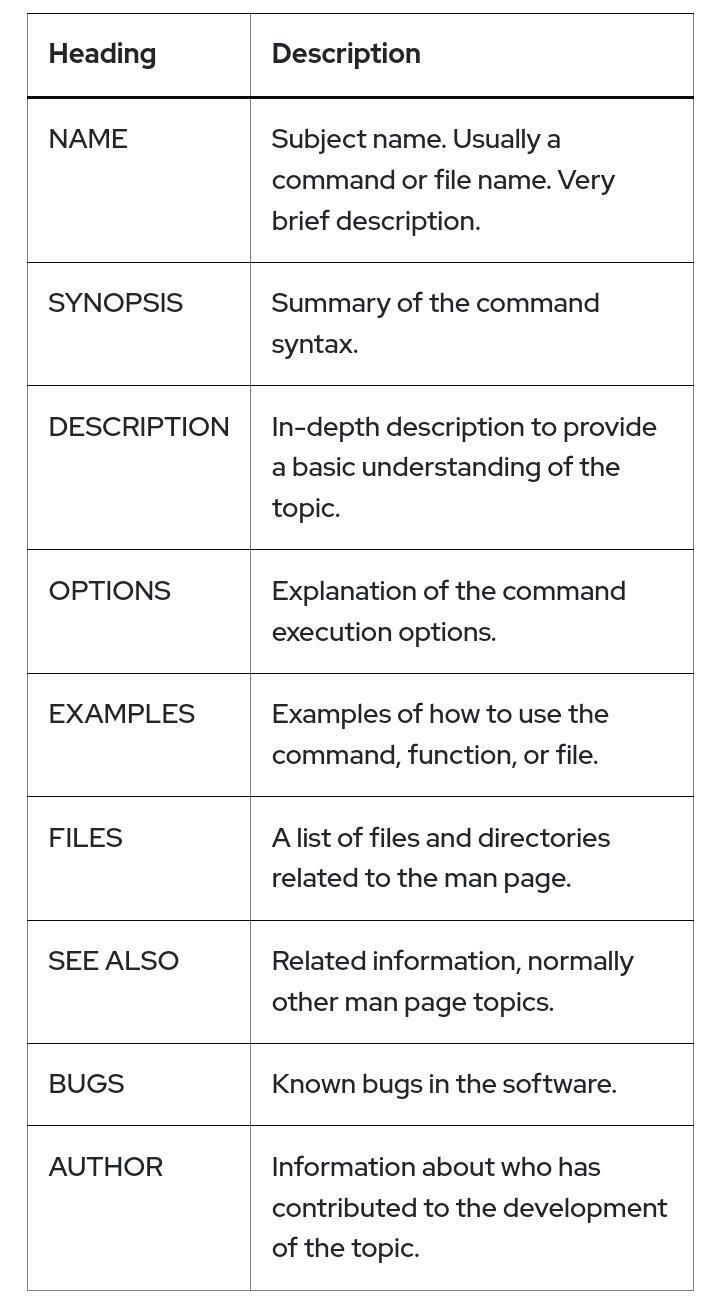





Top comments (0)