Today, One of the biggest factors in a website's loading speed is initial server response time. It means how quickly your server responds to requesting website users, and it significantly affects your website’s user experience also.
In this guide, we are going to tell you some of the important ways to reduce Server Response Time and all necessary factors about that.
What Is Server Response Time?
Server Response Time is a parameter that tells how long it takes for a system or device to receive feedback or response from the server after the device successfully sends a request to the server to load a web page. It is the time that passes between a client requesting a page in a browser and a server responding to that request. It is measured by TTFB (Time To First Byte). TTFB is how many milliseconds it takes to receive the first byte of the page after sending an HTTP request.
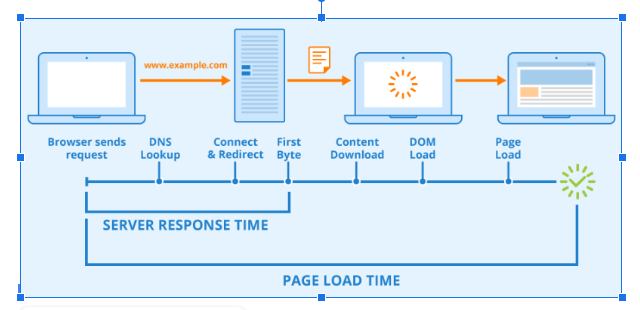
A slow server response time affects not only load speed, but also the visual stability for the users, which is measured with another metric called Cumulative Layout Shift (CLS).
Why Is Server Response Time Important?
The consequence of a slow website can damage your business and its reputation. Your website’s loading time significantly affects user experience.
In the above graph, an example of server response time is 796ms TTFB is too slow.
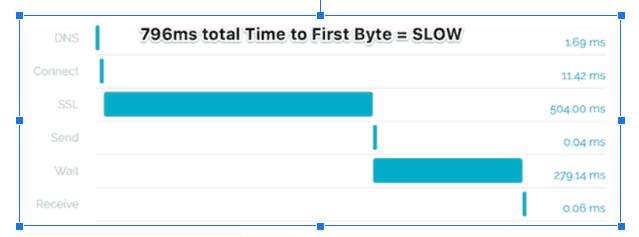
Researches reveal that if a website takes more than 3 seconds to load. The worse it ranks on the search engine result page (SERP). Response time influences User Experience (UX)
and Search Engine Optimization (SEO.
Improving search engine optimization and user experience are critical strategies in digital marketing. This is a good enough reason to check your server response time and explore new ways to improve it. According to Google, the loading speed of a page is a key ranking factor. PageSpeed Insights is a tool created by Google to enhance website performance. The better the TTFB, the higher the ranking on Google. The reputation of a brand depends on the user experience their website provides. Slow-loading websites frustrate visitors, make them lose patience and navigate away. One poor response may even result in a visitor never returning to your website.
What Is Good Server Response Time?
Google suggests you aim for a response time lower than 200 ms. A 100ms TTFB is ideal, and more than just 500ms is an issue. This time must be consistent for all users. It should not vary depending on the users’ geographical positions.
Fast (90-100)
Average (50-89)
Slow (0-49)
According to Google’s statistics, 50% of the websites are slow, and only 10% are fast. This means that 40% of websites ranked average, leaving much room for improvement.
Factors That Affect Server Response Time
According to Google, Server Response Time between 200ms and 1 second is considered acceptable, but should be improved. Above 1 second is too slow. You may need to reduce server response times. You can use various tools to check your current server response time, but the handy Google Pagespeed Insights is typically adequate. If your current response time is above 200ms, then here are some important factors that might be the culprit:
Hosting Service
Sometimes a high server response time is caused by a bad web provider, especially if you are using shared instead of dedicated hosting.Resources & Configuration
If your website has a lot of pages, images, plugins, extensions, and apps, and they aren’t structured well, they can significantly slow down your website.
Way To Reduce Server Response Time
Caching
Proper caching allows the web browser to pull up assets from the local cache instead of making a new request to the server every single time. Optimal caching can significantly improve the page load speed even if it doesn't directly reduce server response time.Website Traffic
As a general rule of thumb, when more visitors make requests on your website than your server’s capacity, it will slow down the server response time. In such cases, visitors might not be able to access your website at all.
Way To Reduce Server Response Time
Here are some of the important ways to reduce server response time.
1. Choose Right Server Provider
Ensuring that you are using a reputable and optimal server provider is important. Ideally, you should use a dedicated server service, but we all know that they can be quite expensive. however, shared server services that are properly optimized, and can be a cost-effective choice for smaller websites. Before choosing a dedicated server, check for online reviews and recommendations for providers that can maintain a fast server response time that is also stable.
If your website is based on WordPress, then you can use a caching plugin for this purpose. If not, there are also various third-party caching tools you can try.
PHP scripts are often used in many different elements on your website from themes, plugins, and others. Reduce them unless they are absolutely required. Also ensure that your site is running the most up-to-date version of PHP.
Using a CDN (content delivery network) service can also be a great way to help in improving your page’s load speed if you are currently using a shared server service with a sub-optimal response time.
2. Good Bot Management
Around 50% of the world’s total web traffic comes from bots. If there are too many requests being made than your server is capable of handling them, it will translate into a slower response time.
Using a bot management solution that can help in managing this bot traffic can help to reduce your server response time. A good bot management solution can help optimize your server’s bandwidth and save your server’s storage space.
3. Reduce Bloat And Resource Sizes
If your site is WordPress-based, choose an optimal Theme. WordPress themes can contain various JavaScript and PHP codes, and when these codes aren’t optimized, they can increase load time quite considerably. Again, check for reviews and check the Theme creator’s reputation before installing it. If not, make sure to use optimized ones that are not bloated so they won’t slow down your server’s response time.
For most of the websites, CSS and JavaScript can take a significant amount of storage space on the server. Minifying is essentially compressing the unnecessary line breaks, spaces, and characters from CSS and JavaScript codes to save on the file size and improve the speed of processing these codes. Again, if you are on WordPress, there are various plugins that can help with this.
If your website is nowadays rich with visual assets like images and videos. These files should be properly optimized and compressed before they are uploaded. There are various tools that allow you to compress files in bulk, and they can significantly help in reducing file sizes and improving your server response time.
4. Optimize Database
Database optimization in your CMS can be a very effective way to improve your server’s performance. The bigger your database(Blog, posts, comments, etc) size will be, and the slower your website will run. WordPress offers various plugins like WP-Optimize that allow you to perform this function easily.
5. Pre-Fetching
Pre-fetching means anticipating and executing instructions before a user requests the instruction or loading some content or links in advance by anticipating the user’s future requests.
Nowadays some browsers typically allow for pre-fetching. Generally, there are three different types of pre-fetching:
Link Pre-Fetching: If there are only one or a few links on a page, and you are sure that a user will click on a specific link, then you can perform link pre-fetching. This is useful for a more stable user experience on the website, and can be applied for example for faster loading of the shopping cart page after a user has added the items.
DNS Pre-Fetching: Changing domain names into IP address forms in advance for faster loading.
Pre-Rendering: Rendering some elements or the whole page in advance while pre-fetching is definitely an effective way to reduce server response time, it requires a proper understanding of your user behaviour.
6. Avoid Web Fonts
Web fonts or web typography have become popular on newer websites, but when they aren’t properly optimized, they can put extra load on your server and will slow down the speed of your page loading. This is because web fonts essentially add extra HTTP requests to outside resources.
As a general rule of thumb, only use absolutely necessary web font styles, and if possible only include character sets that are used on the site. But if you have to use web fonts, make sure you are using the new WOFF 2.0 formats for better compression.
7. Eliminate 404 Errors
404 errors are shown when they are requesting a page that no longer exists. These requests might slow down your server when there are too many requests. You can use various tools and plugins to detect the presence of 404 errors such as Webmaster Tools.
you are advised not to use redirects unless they are absolutely necessary. Redirects would translate into additional HTTP requests, which can slow down your site’s performance.
8. Keep Everything Updated.
New versions of the software often bring performance enhancements. For example, the update from WordPress 8.0 to WordPress 8.1 gives a speed improvement on their website.
Conclusion
In this guide we have covered all the important ways to reduce server response time for your website. You are advised to Implement the suggestions mentioned in this article to improve your server speed today. If you are facing any issue related to server response time. Feel free to contact us for any further queries.
At Lease Packet, we provide high performance and secure servers that are 99.9% available. We constantly monitor your servers and networks and provide 24/7 support.






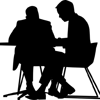

Top comments (0)