Code Comparison
During my studies with elixir, I wanted to create something simple just to try LiveView.
So I had an idea of creating an app that shows the difference between programming languages by topics.
For example, you want to know how to create a map in Python or Go, you just select in the dropdown.
All the code is in the repo, allowing the user to contribute with their own code in Github, which is a great way for beginners to learn and help others.
You can see the site in action here: https://www.codecomparison.me/
How to contribute?
Forking the project or Creating the PR via Github.com
Forking the project
- Access the repo: https://github.com/Lgdev07/code_comparison
- Fork the repository
- In the root directory, the
topicsfolder is where you can create a new one, change a code that already exists or create a new file with the language you know. - After finishing your code, create a new branch
git checkout -b my-feature - Commit the changes
git add . && git commit -m 'feat: My new feature' - Push the changes
git push origin my-feature - Open the Pull Request
Or Creating the PR via Github.com
- Access the topics folder: https://github.com/Lgdev07/code_comparison/tree/main/topics
- The
topicsfolder is where you can create a new one, change a code that already exists or create a new file with the language you know. - For example, if I want to create a new file in the
maptopic -
I go to map, and click on
Create new file -
After finishing your code, you can create a pull request by the end of the page, clicking on
Propose new file Don't forget to describe your commit and PR.
Github code: https://github.com/Lgdev07/code_comparison
I appreciate everyone who has read through here, if you guys have anything to add, please leave a comment.



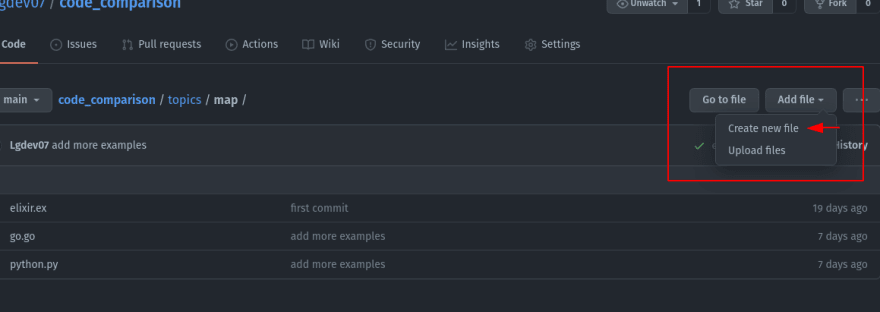
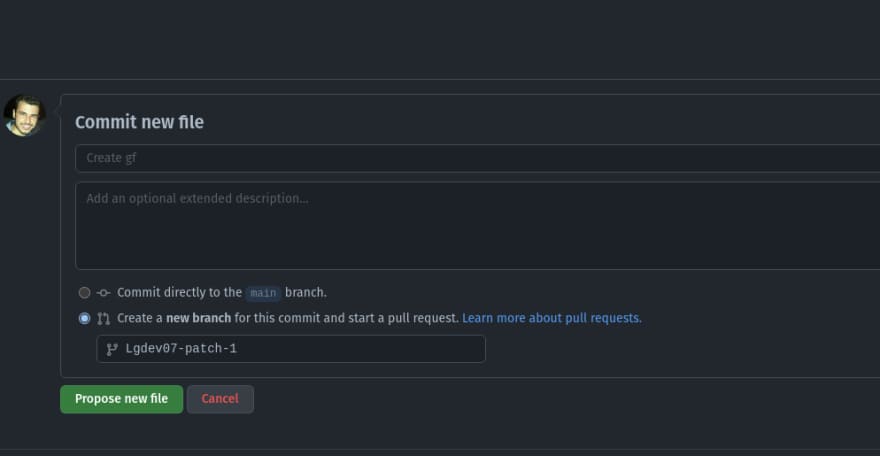

Top comments (0)